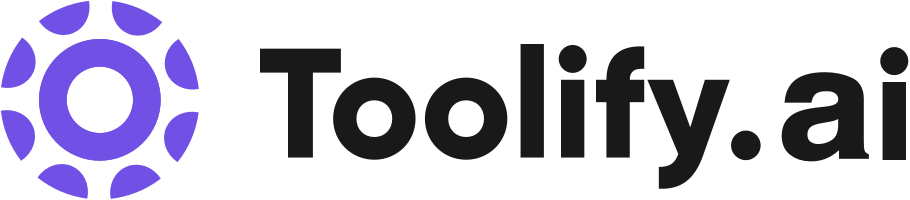Unlock Your Family History with MyHeritage's Family Tree Timeline
Table of Contents
- Introduction
- About the Speaker
- Overview of the Live Session
- Introducing the New Feature: Family Tree Timeline
- What is the Family Tree Timeline?
- Accessing the Timeline
- Viewing the Timeline
- Analyzing the Timeline
- Customizing the Timeline
- Understanding the Benefits of the Family Tree Timeline
- Accuracy and Completeness
- Detecting Data Inconsistencies
- Exploring Historical Context
- Incorporating Events and Historical Periods
- Creating and Sharing Life Stories
- How to Create a Life Story
- Customizing Life Stories
- Sharing Life Stories
- Managing Multiple Trees and DNA Matches
- Creating and Deleting Trees
- Transferring Trees from Ancestry
- Reassigning DNA Kits
- Utilizing Discoveries and Smart Matches
- Enhancing the Live Story Experience
- Uploading Background Photos
- Editing Photos in Chapters
- Conclusion
Introduction
In this live session of "Ask the Expert," we will be discussing the latest features and updates from MyHeritage. Our main topic of focus will be the Family Tree Timeline, a powerful tool that offers a dynamic and visual representation of your family history. By utilizing this feature, you can gain valuable insights, detect inconsistencies, and enhance the accuracy of your family tree. Additionally, we will explore other features such as Life Stories, DNA Matches, and more. Let's dive into the details and learn how to make the most of these exciting enhancements.
About the Speaker
Before we Delve into the topic, let me introduce myself. My name is Daniel Horowitz, and I have been dedicated to genealogy since 1986. As part of MyHeritage, I have had the privilege of working with genealogy societies, bloggers, and media outlets. I am truly passionate about helping individuals connect with their roots and unlock the stories of their ancestors. I am thrilled to have this opportunity to share my knowledge and answer your questions today.
Overview of the Live Session
During the session, we will cover various topics to help You maximize your experience with MyHeritage. We will begin by introducing the Family Tree Timeline, a new feature that provides a chronological visualization of your family history. We will discuss its functionality, how to access it, and the benefits it offers in terms of accuracy and completeness. Furthermore, we will explore the process of creating and sharing Life Stories, managing multiple trees and DNA matches, utilizing discoveries and smart matches, and enhancing the Live Story feature. By the end of this session, you will have a comprehensive understanding of these features and be able to utilize them effectively.
Introducing the New Feature: Family Tree Timeline
What is the Family Tree Timeline?
The Family Tree Timeline is a revolutionary feature introduced by MyHeritage. It offers a unique perspective on your family history by providing a visual representation of your tree in a timeline format. This interactive tool enables you to navigate through the generations, observe key events, and uncover significant historical context.
Accessing the Timeline
To access the Family Tree Timeline, simply navigate to the Family Tree menu at the top of the Website. Hover over the menu and select "Timeline" from the dropdown options. Within seconds, the timeline will be generated for your default family tree and individual.
Viewing the Timeline
Once the timeline is displayed, you can observe your ancestors' birth and death information, along with specific dates if available. The timeline is designed to showcase up to four generations at a time, providing a comprehensive view of your pedigree. By scrolling down, you can explore your maternal side, with different colors indicating individuals with or without birth and death information.
Analyzing the Timeline
The Family Tree Timeline serves as a powerful tool for curating your family tree. It helps you identify gaps in your research, detect inconsistencies, and ensure the accuracy and completeness of your tree. In instances where connections are missing or incorrect, the timeline's visual cues, such as red dots and faded colors, highlight potential issues that need Attention.
Customizing the Timeline
The Family Tree Timeline offers various customization options to cater to your preferences. You can adjust the number of generations displayed, download the timeline as a PDF, and easily share it with others via social media or direct links. Additionally, you can choose to display ages, historical periods, or larger bars with lifespan information. By personalizing the timeline, you can create a visually appealing and informative representation of your family history.
Understanding the Benefits of the Family Tree Timeline
The Family Tree Timeline provides numerous benefits for genealogists and family history enthusiasts. Let's delve into how this feature enhances your research and understanding of your ancestors.
Accuracy and Completeness
One of the primary advantages of the Family Tree Timeline is its ability to ensure the accuracy and completeness of your family tree. By visualizing the birth and death dates of individuals, you can easily identify missing or inconsistent information. The timeline Prompts you to correct any inconsistencies and create a more accurate representation of your family history.
Detecting Data Inconsistencies
In addition to accuracy, the Family Tree Timeline helps you identify potential errors or discrepancies within your research. By analyzing the connections between individuals and their corresponding birth and death dates, you can quickly spot inconsistencies. For example, if a parent's birth or death date contradicts the timeline, it signals the need for further investigation or correction.
Exploring Historical Context
The timeline's integration of significant worldwide events adds context to your family history. Depending on your location, the timeline incorporates region-specific historical events alongside your ancestors' lives. This feature enables you to understand the broader historical context in which your family members lived and provides a unique perspective on their experiences.
Creating and Sharing Life Stories
Aside from the Family Tree Timeline, MyHeritage offers another exciting feature known as Life Stories. These stories allow you to bring your ancestors' narratives to life and share them with your family and friends. Creating a Life Story is a simple process that enriches your family history research.
How to Create a Life Story
To create a Life Story, visit the individual's profile in your family tree. You will find an option to create their Life Story. By clicking on this option, MyHeritage will automatically generate a story Based on available information from your tree. The Life Story encompasses key events, dates, and significant details about the individual.
Customizing Life Stories
While MyHeritage generates an initial Life Story, you have the freedom to edit and customize it as you wish. You can add additional photos, anecdotes, or personal insights to provide a more comprehensive and engaging narrative. By tailoring the story to your liking, you can create a unique and captivating account of your ancestor's life.
Sharing Life Stories
Once you have created a Life Story, you can easily share it with your relatives and loved ones. MyHeritage offers multiple sharing options, including social media platforms like Facebook, Twitter, and WhatsApp. Alternatively, you can generate a URL or send the Life Story via email. By sharing these stories, you can connect with your family members and spark their interest in genealogy.
Managing Multiple Trees and DNA Matches
MyHeritage allows users to manage and maintain multiple family trees, making it convenient for various genealogy projects or branches of the family. Additionally, the platform offers features to assist in tree transfers from other websites and the reassignment of DNA kits.
Creating and Deleting Trees
With MyHeritage, you can create numerous family trees, each representing a specific lineage or research project. The platform supports an extensive number of trees, so you have the flexibility to organize and manage your genealogical data efficiently. Deleting a tree is also a straightforward process. By accessing the Family Trees section, you can manage and delete trees with ease.
Transferring Trees from Ancestry
If you have a family tree on Ancestry and wish to upload it to MyHeritage, you can do so seamlessly. MyHeritage provides an import feature that allows you to transfer your Ancestry tree with just a few clicks. This feature helps you consolidate your research and take AdVantage of the unique features and benefits offered by MyHeritage.
Reassigning DNA Kits
If you have previously assigned DNA kits to individuals in your tree and decide to upload a new tree or make changes, MyHeritage facilitates the reassignment of DNA kits. By accessing the Managed DNA Kits section, you can modify the associations between DNA kits and individuals. This ensures the accuracy and organization of your genetic genealogy research.
Utilizing Discoveries and Smart Matches
MyHeritage offers a range of features to enhance your research and connect with other users who share genealogical connections. These features include Discoveries and Smart Matches, which facilitate the identification of potential relatives and ancestral information.
Discoveries are recommendations based on advanced algorithms that analyze your family tree and compare it to other trees on MyHeritage. These recommendations highlight potential matches such as new family members, historical records, or photos that may enhance your research.
Smart Matches, on the other HAND, utilize MyHeritage's extensive database to find matches between individuals in your tree and profiles in other trees on the platform. Through Smart Matches, you can discover new relatives, validate information, and expand your family tree.
Enhancing the Live Story Experience
The Live Story feature in MyHeritage provides an immersive and interactive way to share your family history. By incorporating background photos and editing images within the chapters, you can create engaging narratives that capture the essence of your ancestors' lives.
Uploading Background Photos
With Live Stories, you can select and upload custom background photos to complement your stories visually. Currently, the platform requires you to upload photos directly from your computer rather than using images already stored in MyHeritage. However, the team is actively working on improvements to allow easier access to photos within the platform.
Editing Photos in Chapters
Within each chapter of a Live Story, you have the option to modify photos and add visual enhancements. This enables you to repair or colorize old photographs, ensuring that your family's memories are preserved and displayed in their best light. By personalizing the photos, you can create a captivating and Memorable story for future generations.
Conclusion
MyHeritage offers a range of powerful features and resources to help you uncover and share your family history. From the innovative Family Tree Timeline to the engaging Life Stories and DNA matching capabilities, the platform empowers you to connect with your roots and preserve the stories of your ancestors. By utilizing these tools in conjunction with valuable genealogical resources and exploring the vast network of MyHeritage users, you can embark on an exciting Journey of discovery and contribute to the collective knowledge of your family heritage.