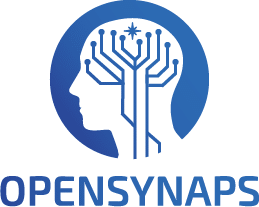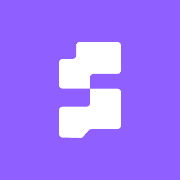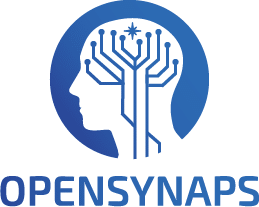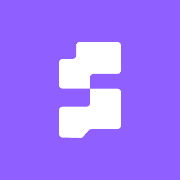Building an AI Chatbot with Streaming OpenAI Chat Completions
Table of Contents
- Introduction
- Setting Up Readable Streams: Server Side
- Importing the OpenAI Node.js library
- Adding the API key
- Setting up the chat completion
- Enabling stream and response Type
- Processing the response
- Setting Up Readable Streams: Client Side
- Handling button click
- Making a post request to the server
- Reading and processing the response
- Conclusion
Setting Up Readable Streams with OpenAI Chat Completion
OpenAI's chat completion endpoint allows for the implementation of readable streams, providing a better user experience by streaming responses word by word. In this article, we will learn how to set up readable streams using a React.js frontend and a Node.js server.
Setting Up Readable Streams: Server Side
To begin, we need to configure the server-side implementation. Follow these steps:
- Import the OpenAI Node.js library and add the API key.
- Set up the chat completion using GPT 3.5 turbo.
- Add a system message and a user message.
- Set the stream parameter to true and the response type to stream.
- Process the response by fetching the data in chunks.
// Server-side code example
// Import OpenAI Node.js library
const openai = require('openai');
// Set API key
openai.apiKey = 'YOUR_API_KEY';
// Set up chat completion
const chatCompletion = await openai.complete({
engine: 'text-davinci-003', // GPT 3.5 turbo
messages: [
// System message
{ role: 'system', content: 'You are a helpful assistant.' },
// User message
{ role: 'user', content: 'Who won the world series in 2020?' }
],
// Enable streaming and set the response type to stream
stream: true,
responseType: 'stream'
});
// Process the response in chunks
const readStream = chatCompletion.response.stream();
readStream.on('data', (chunk) => {
console.log(chunk);
// Process the chunk data
const payload = chunk.toString().split('\n');
payload.forEach((data) => {
if (data.includes('done')) {
// Send response to client indicating completion
// Return if 'done' is found
return;
} else {
// Further process the payload
const parsedData = JSON.parse(data);
const text = parsedData.choices[0].text;
// Send the text to the client
}
});
});
Setting Up Readable Streams: Client Side
Now let's move on to the client-side implementation. Follow these steps:
- Handle the button click event.
- Make a POST request to the server endpoint.
- Read and process the response using the Fetch API.
// Client-side code example
import React from 'react';
class ChatApp extends React.Component {
handleClick = async () => {
const response = await fetch('/server/endpoint', {
method: 'POST',
// Set the appropriate headers
headers: {
'Content-Type': 'application/json'
},
// Add any required data
body: JSON.stringify({ message: 'Hello, AI!' })
});
const reader = response.body.getReader();
const decoder = new TextDecoder();
let text = '';
// Read and process the response
while (true) {
const { done, value } = await reader.read();
if (done) break;
text += decoder.decode(value, { stream: true });
// Process the value
console.log(value);
}
// Set the value to the processed text
this.setState({ value: text });
}
render() {
return (
<div>
<button onClick={this.handleClick}>Submit</button>
</div>
);
}
}
By following these steps, You can successfully set up readable streams using the OpenAI chat completion endpoint. Feel free to check out the provided code in the description for a more comprehensive understanding.
Conclusion
In this article, we have explored how to implement readable streams using the OpenAI chat completion endpoint. By breaking down the process into server-side and client-side steps, we have shown that it is possible to achieve a better user experience by streaming responses word by word. Incorporating this feature can greatly enhance the usability of chat-Based applications, providing users with real-time interaction and quicker access to information.
Setting up readable streams involves configuring the server-side code to enable streaming and response type, as well as processing the response in chunks. On the client side, making a POST request to the server and using the Fetch API allows for the reading and processing of the response. By following the detailed steps provided, you can successfully implement readable streams in your own projects.
Overall, readable streams offer an improved user experience with the OpenAI chat completion endpoint, providing a more interactive and efficient way of delivering responses."""