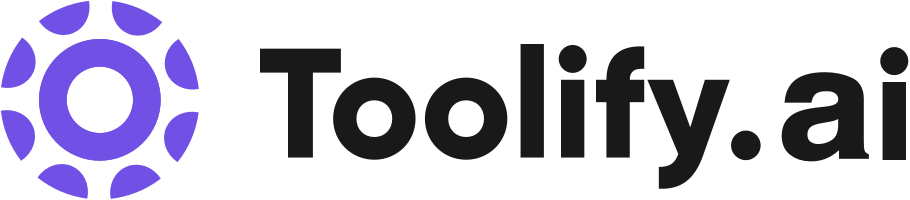ASRock ULTRA QUAD M.2 Card: Unleash Your SSD Potential
Table of Contents
- Introduction
- Overview of the A-Stroke Ultra Quad M.2 Card
- Features of the A-Stroke Ultra Quad M.2 Card
- Active Cooling System
- Solid Aluminum Case
- Six Pin Power Connector
- Fan Control and Novotone Super IO Chip
- Installation and Setup
- Compatibility Issues
- Limitations on Non-Threadripper and Non-X299 Platforms
- Performance Considerations
- Alternative Uses
- Comparison with Direct SSD Installation
- Market Implications
- Pros and Cons
- Conclusion
Introduction
In the realm of storage solutions, innovation continues to push the boundaries of what's possible. Among these innovations is the A-Stroke Ultra Quad M.2 Card, a versatile expansion card designed to accommodate up to four high-speed M.2 SSDs simultaneously. But does it live up to the hype? Let's dive in and explore.
Overview of the A-Stroke Ultra Quad M.2 Card
The A-Stroke Ultra Quad M.2 Card isn't your average expansion card. Unlike graphics or physics cards, its primary function revolves around maximizing the potential of M.2 SSDs. With support for up to four SSDs, it promises unparalleled storage performance for those who demand the best.
Features of the A-Stroke Ultra Quad M.2 Card
Active Cooling System
One standout feature of this card is its active cooling system. Equipped with a 50mm fan, it ensures that installed SSDs remain at optimal temperatures even during intense usage. This is crucial for maintaining consistent performance and prolonging the lifespan of your storage devices.
Solid Aluminum Case
Crafted from solid aluminum, the case of the Ultra Quad M.2 Card serves a dual purpose. Not only does it provide a robust housing for the SSDs, but it also acts as a heatsink, dissipating heat efficiently to prevent thermal throttling.
Six Pin Power Connector
To deliver ample power to all installed SSDs, the card features a six-pin power connector. This ensures that even high-power SSDs receive the necessary power for peak performance, without overtaxing the motherboard's M.2 sockets.
Fan Control and Novotone Super IO Chip
The inclusion of fan control software allows users to customize the fan speed according to their preferences. Additionally, the card boasts a Novotone-made Super IO chip, a rarity in expansion cards of this nature. This chip handles various sensors and telemetry, contributing to overall system stability and performance optimization.
Installation and Setup
Installing the A-Stroke Ultra Quad M.2 Card is a straightforward process. Simply insert it into an available PCIe slot on your motherboard, connect the six-pin power connector, and secure it in place. Once installed, the included software allows for easy configuration of RAID arrays and fan control settings.
Compatibility Issues
Limitations on Non-Threadripper and Non-X299 Platforms
Despite its impressive features, the Ultra Quad M.2 Card faces compatibility limitations on non-Threadripper and non-X299 platforms. This is due to the insufficient PCIe lanes available on mainstream platforms, preventing the card from realizing its full potential.
Performance Considerations
While the card excels on compatible platforms, its performance may be limited on others. Without sufficient PCIe lanes, running multiple SSDs in RAID 0 configuration becomes impractical, negating the primary selling point of the card.
Alternative Uses
Despite these limitations, the Ultra Quad M.2 Card still has utility beyond RAID setups. Users on non-compatible platforms can still benefit from its active cooling, power delivery, and convenient SSD installation capabilities.
Comparison with Direct SSD Installation
In terms of performance, there's little difference between installing an SSD directly into a motherboard's M.2 socket and using the Ultra Quad M.2 Card. Benchmarks have shown comparable results, making the card a viable option for those seeking convenience without sacrificing performance.
Market Implications
The Ultra Quad M.2 Card represents a niche product catering to a specific audience. While enthusiasts on high-end platforms stand to gain the most from its features, mainstream users may find its utility limited by compatibility constraints.
Pros and Cons
Pros:
- Versatile expansion card for M.2 SSDs
- Active cooling system ensures optimal performance
- Solid aluminum construction acts as a heatsink
- Six-pin power connector delivers ample power to SSDs
- Customizable fan control and Novotone Super IO chip enhance usability
Cons:
- Limited compatibility with non-high-end platforms
- Performance bottleneck on mainstream systems
- RAID 0 configuration impractical for most users
Conclusion
In conclusion, the A-Stroke Ultra Quad M.2 Card offers a compelling solution for enthusiasts seeking to maximize the performance of their M.2 SSDs. While compatibility issues may hinder its appeal to mainstream users, its innovative features and robust construction make it a worthwhile investment for those with compatible platforms. Whether you're looking to create a high-performance RAID array or simply streamline your storage setup, this expansion card has you covered.
 WHY YOU SHOULD CHOOSE TOOLIFY
WHY YOU SHOULD CHOOSE TOOLIFY