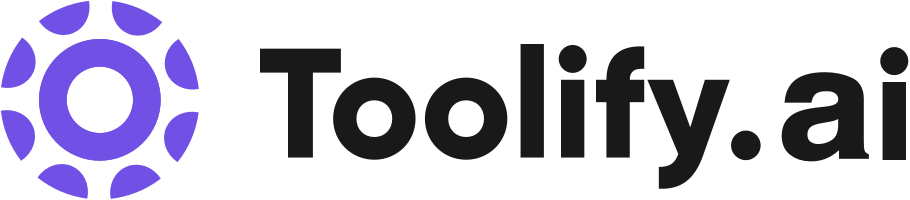Lumion vs Unreal Engine: The Ultimate Comparison
Table of Contents
- Introduction
- Comparing Lumion and Unreal Engine
- Overview of Lumion
- Overview of Unreal Engine
- Features and Capabilities
- Lumion's Strengths
- Unreal Engine's Advantages
- Cost and Accessibility
- Lumion's Pricing Structure
- Unreal Engine's Pricing Model
- Learning Curve
- Ease of Use: Lumion
- Versatility vs. Complexity: Unreal Engine
- Pros and Cons
- Pros of Lumion
- Pros of Unreal Engine
- Cons of Lumion
- Cons of Unreal Engine
- Choosing the Right Tool
- Conclusion
Introduction
In recent times, the role of a real engine has transcended its traditional gaming applications, evolving into a versatile tool for architects and artists alike. This article delves into a comparative analysis between Lumion and Unreal Engine, two prominent players in the realm of architectural visualization and design.
Comparing Lumion and Unreal Engine
Overview of Lumion
Lumion stands as a leading software in architectural visualization, interior design, and landscape architecture. Renowned for its versatility and accessible workflow, Lumion boasts a wide array of rendering styles and presets, facilitating the creation of immersive atmospheres. Recent updates have further enhanced its capabilities, with improved rendering techniques, enhanced material fidelity, and an expanded asset library.
Overview of Unreal Engine
Unreal Engine, developed by Epic Games, offers a robust suite of tools for modeling, rigging, animation, lighting, and rendering. With the ability to handle large polygon assets while maintaining high frame rates, Unreal Engine empowers users to create intricate virtual worlds. Its advanced rendering technology, coupled with customizable PBR materials and a thriving marketplace for assets, highlights its versatility and adaptability across various industries.
Features and Capabilities
Lumion's Strengths
Lumion excels in providing user-friendly interfaces and streamlined workflows, making it ideal for beginners and professionals alike. Its vast library of assets, coupled with intuitive rendering presets, facilitates the rapid creation of high-quality visualizations. Additionally, Lumion's recent updates have addressed previous limitations, enhancing realism and customization options.
Unreal Engine's Advantages
Unreal Engine offers unparalleled rendering capabilities and flexibility, catering to a wide range of creative endeavors beyond architectural visualization. Its ability to handle complex scenes and assets, coupled with advanced lighting and shading techniques, makes it a preferred choice for professionals seeking ultimate creative control. The availability of plugins and a supportive community further enriches the Unreal Engine ecosystem.
Cost and Accessibility
Lumion's Pricing Structure
Lumion operates on a subscription-based model, with pricing tiers tailored to individual needs. While the software provides a free student version, the full-access subscription may pose a financial barrier for some users, particularly independent creators and small studios.
Unreal Engine's Pricing Model
Unreal Engine stands out for its accessibility, offering the full suite of tools and features for free, with a modest royalty fee applied to commercial projects exceeding a certain threshold. This pricing model democratizes access to advanced rendering technology, making it an attractive option for budget-conscious creators.
Learning Curve
Ease of Use: Lumion
Lumion prioritizes simplicity and ease of use, with a user-friendly interface and intuitive controls. Beginners can quickly grasp its functionalities, allowing for rapid prototyping and visualization without extensive training.
Versatility vs. Complexity: Unreal Engine
Unreal Engine, while incredibly powerful, presents a steeper learning curve due to its comprehensive feature set. Mastering Unreal Engine requires dedication and proficiency across multiple disciplines, including 3D modeling, animation, and programming. However, the depth of its capabilities enables unparalleled creative expression and technical innovation.
Pros and Cons
Pros of Lumion
- Intuitive interface
- Rapid rendering and visualization
- Extensive asset library
- Simplified workflow for architectural projects
Pros of Unreal Engine
- Advanced rendering technology
- Customizable PBR materials
- Versatility across industries
- Thriving marketplace for assets and plugins
Cons of Lumion
- Subscription-based pricing may be prohibitive for some users
- Limited customization options compared to Unreal Engine
- Primarily suited for architectural visualization
Cons of Unreal Engine
- Steeper learning curve
- Requires proficiency in multiple disciplines
- Resource-intensive, particularly for complex scenes
Choosing the Right Tool
Selecting between Lumion and Unreal Engine ultimately depends on individual preferences, project requirements, and budget constraints. While Lumion offers simplicity and accessibility for architectural visualization, Unreal Engine provides unparalleled versatility and creative freedom across various industries.
Conclusion
In conclusion, both Lumion and Unreal Engine excel in their respective domains, offering unique strengths and capabilities to creators worldwide. Whether prioritizing ease of use, affordability, or technical sophistication, users can leverage these powerful tools to bring their visions to life in unprecedented detail and realism.
Highlights
- Lumion: Intuitive interface and rapid rendering for architectural visualization.
- Unreal Engine: Advanced rendering technology and versatility across industries.
- Cost and Accessibility: Lumion's subscription model vs. Unreal Engine's free access with royalties.
- Learning Curve: Lumion's simplicity vs. Unreal Engine's complexity.
- Pros and Cons: Each software's strengths and limitations.
FAQ
Q: Can Lumion be used for purposes other than architectural visualization?
A: While Lumion is primarily tailored for architectural projects, its intuitive interface and rendering capabilities make it suitable for various design and visualization tasks.
Q: Is Unreal Engine suitable for beginners with no prior experience in 3D design?
A: Unreal Engine's steep learning curve may pose challenges for beginners, but with dedication and practice, users can unlock its full potential and create stunning visual experiences.
Q: How does the pricing of Lumion compare to Unreal Engine?
A: Lumion operates on a subscription-based model, whereas Unreal Engine offers free access with royalties applied to commercial projects, making it a more cost-effective option for many creators.
 WHY YOU SHOULD CHOOSE TOOLIFY
WHY YOU SHOULD CHOOSE TOOLIFY