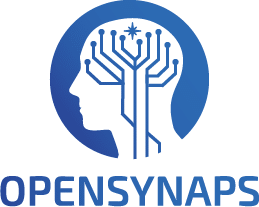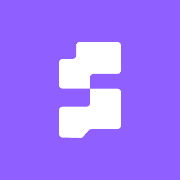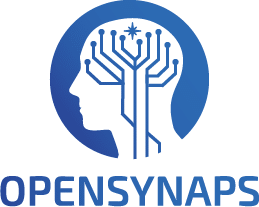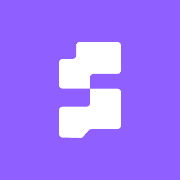Unlocking ROG Crosshair X670E Hero's Potential
Table of Contents
- 🖥️ Introduction to the AM5 Platform
- 🔄 Dual Chipset Design of the AM5 Platform
- 🔌 Connectivity and Expansion Slots
- 3.1 PCI Express 5.0 and M.2 Slots
- 3.2 Expansion Slot Configuration
- 💡 Unique Features of the ROG Crosshair X670E Hero
- 4.1 Polymo Lighting
- 4.2 RGB Features
- 4.3 Front USB-C Connector
- 🛠️ Performance and Overclocking
- 🌐 Connectivity and Peripherals
- ⚙️ BIOS Features and Updates
- 💻 Memory Support and Teething Issues
- 📈 Pros and Cons of the ROG Crosshair X670E Hero
- 🌟 Conclusion
Introduction to the AM5 Platform
The AM5 platform marks a significant leap in AMD's processor lineup, boasting a host of new features and enhancements tailored to meet the demands of modern computing. Among the flagship offerings is the ROG Crosshair X670E Hero, a motherboard designed to harness the full potential of AMD's latest innovations.
🔄 Dual Chipset Design of the AM5 Platform
One standout feature of the AM5 platform is its dual chipset design, a departure from the single chipset approach of previous generations. By spreading the workload across two chips, AMD has effectively mitigated concerns regarding chipset cooling and complexity. The ROG Crosshair X670E Hero utilizes this architecture to optimize performance and connectivity.
🔌 Connectivity and Expansion Slots
3.1 PCI Express 5.0 and M.2 Slots
Equipped with PCI Express 5.0 support, the motherboard offers blazing-fast data transfer rates, ideal for demanding tasks such as gaming and content creation. The inclusion of multiple M.2 slots, wired directly into the CPU, ensures seamless integration of high-speed storage devices.
3.2 Expansion Slot Configuration
However, the layout of the motherboard may pose challenges for users seeking optimal connectivity. While the presence of PCI Express 5.0 M.2 slots is commendable, the shared bandwidth with PCI Express 4.0 slots via the chipset raises concerns about potential bottlenecks.
💡 Unique Features of the ROG Crosshair X670E Hero
4.1 Polymo Lighting
An innovative addition to the ROG Crosshair X670E Hero is the polymo lighting feature, which adds a visually striking element to the motherboard. With customizable RGB effects, users can personalize their build and showcase their unique style.
4.2 RGB Features
Beyond the polymo lighting, the motherboard boasts a range of RGB features, enhancing the aesthetic appeal of any gaming setup. From subtle accents to vibrant lighting effects, the ROG Crosshair X670E Hero offers unparalleled customization options.
4.3 Front USB-C Connector
A standout feature of the motherboard is its front USB-C connector, offering blazing-fast data transfer speeds and convenient charging capabilities. With support for USB 3.2 Gen 2x2 and power delivery up to 60 watts, this feature represents a significant upgrade for users seeking modern connectivity options.
🛠️ Performance and Overclocking
In terms of performance, the ROG Crosshair X670E Hero delivers exceptional results, thanks to its robust power delivery and advanced cooling solutions. Overclocking enthusiasts will appreciate the motherboard's extensive BIOS features, allowing for precise tuning and optimization of system parameters.
🌐 Connectivity and Peripherals
The motherboard offers a comprehensive array of connectivity options, including USB 3.2 Gen 2 ports, HDMI output, and Wi-Fi 6E support. Additionally, the inclusion of a 2.5 gigabit NIC and gold-plated audio jacks ensures seamless integration with a wide range of peripherals.
⚙️ BIOS Features and Updates
With regular BIOS updates and innovative features such as hardware support for BIOS flashbacks, the ROG Crosshair X670E Hero provides users with a reliable and future-proof platform for their computing needs.
💻 Memory Support and Teething Issues
While the motherboard boasts impressive memory support, users may encounter teething issues with DDR5 memory kits, including compatibility issues and manual voltage adjustments. However, these issues are expected to be addressed through BIOS updates and firmware optimizations.
📈 Pros and Cons of the ROG Crosshair X670E Hero
Pros:
- Robust power delivery and overclocking capabilities
- Innovative RGB lighting features
- Comprehensive connectivity options
- Regular BIOS updates for improved stability and compatibility
Cons:
- Potential bandwidth limitations with shared PCIe lanes
- Teething issues with DDR5 memory compatibility
- Limited support for legacy peripherals
🌟 Conclusion
In conclusion, the ROG Crosshair X670E Hero stands as a testament to ASUS's commitment to innovation and performance. With its advanced features, robust build quality, and unparalleled customization options, it represents an ideal choice for enthusiasts and gamers alike, ushering in a new era of computing excellence.
Highlights
- Dual chipset design for enhanced performance
- Blazing-fast PCI Express 5.0 support
- Innovative RGB lighting features
- Front USB-C connector with power delivery
- Extensive BIOS features for overclocking enthusiasts
FAQ
Q: Does the motherboard support DDR5 memory?
A: Yes, the ROG Crosshair X670E Hero supports DDR5 memory with speeds up to 6400 MHz, although users may encounter compatibility issues with certain memory kits.
Q: Can I overclock my CPU with this motherboard?
A: Absolutely! The motherboard offers extensive overclocking features and robust power delivery, allowing users to push their CPUs to their limits for maximum performance.
Q: What BIOS updates are available for the motherboard?
A: ASUS regularly releases BIOS updates to improve stability, compatibility, and performance. Users are encouraged to regularly check for updates to ensure their system is up to date.
Q: Does the motherboard support PCIe passthrough for virtualization?
A: Yes, the motherboard offers PCIe passthrough capabilities, allowing users to assign dedicated PCIe devices to virtual machines for enhanced performance and flexibility.
Q: Can I use both DDR4 and DDR5 memory on this motherboard simultaneously?
A: No, the motherboard supports either DDR4 or DDR5 memory, but not both simultaneously. Users must choose one memory type based on their requirements and compatibility.