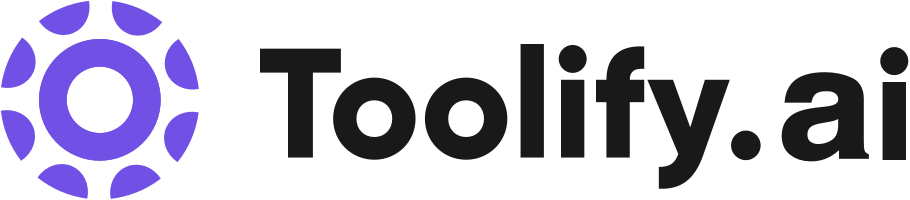AI Playground Breaks the Internet!
Table of Contents
- Introduction: About Playground Version 2 AI Model
- Comparison with Stable Fusion XL
- Benchmark Results: Playground Vs. Stable Fusion XL
- Available Weights and Sizes
- How to Use Playground Version 2 on Hugging Face
- User Interface and Settings
- Testing the Performance
- Custom Models and Prompts
- Running Playground Version 2 Locally
- Comparison of Results
Introduction: About Playground Version 2 AI Model
Playground Version 2 is a brand new image AI model developed by the Playground team. They claim that this model outperforms the stable Fusion XL model and offer it for free on their Website and for download locally. In this article, we will explore the features and capabilities of Playground Version 2 and see if it lives up to the claims made by the developers.
Comparison with Stable Fusion XL
The Playground team conducted a comparison between Playground Version 2 and the stable Fusion XL model. Although the comparison was done with the base model of Fusion XL, it still provides some insights into the performance of Playground Version 2. However, it is important to note that a more comprehensive comparison with custom Fusion XL models is needed to fully assess its capabilities.
Benchmark Results: Playground Vs. Stable Fusion XL
Early benchmarks have shown that Playground Version 2 is preferred two and a half times more than stable Fusion XL. These results indicate that Playground Version 2 has the potential to deliver superior image generation performance. However, further testing with custom Fusion XL models is required to validate these findings.
Available Weights and Sizes
Playground Version 2 is available in different weight and size options. The weights are available in 256 and 512 pixel stages on Hugging Face. Additionally, there is a 1024 aesthetic model that can be found through clever searching. These options provide users with the flexibility to choose the most suitable weight and size Based on their requirements.
How to Use Playground Version 2 on Hugging Face
Playground Version 2 can be accessed and used on the Hugging Face platform. When logging in, users will have access to a user interface that allows them to input prompts and customize settings. The interface provides options for setting the size, guidance, quality details, and seed. Users can experiment with different prompts and settings to generate images according to their preferences.
User Interface and Settings
Upon logging into Playground Version 2, users will be greeted with a user interface that offers a prompt input area on the left and settings on the right. The settings include options for adjusting size, guidance, quality details, and seed. The user interface is designed to be intuitive and user-friendly, allowing users to easily navigate and generate images with Playground Version 2.
Testing the Performance
To assess the performance of Playground Version 2, we conducted several tests using different prompts and settings. The generated images showed varying levels of realism and artistic style. While some images exhibited good blur and background details, others had overly smooth skin and unrealistic features. It is important for users to test Playground Version 2 with their own prompts and settings to evaluate its performance based on their specific requirements.
Custom Models and Prompts
One of the advantages of Playground Version 2 is the ability to use custom Fusion XL models and prompts. Users can experiment with different prompts to achieve specific styles or effects in their generated images. By utilizing custom models, users can further enhance the performance and output quality of Playground Version 2.
Running Playground Version 2 Locally
For users who prefer to run Playground Version 2 locally, there is an option to download the model files. After downloading the model, users can load it into their local environment and utilize it with frameworks like ComfortableAI and Unit. While running Playground Version 2 locally may require some technical expertise, it allows for more customization and control over the image generation process.
Comparison of Results
When comparing the results from Playground Version 2 with stable Fusion XL and other image generation models, it is evident that Playground Version 2 shows promise. While there is still room for improvement in terms of generating more realistic and varied images, Playground Version 2 offers a viable solution for AI-assisted image generation. With further development and fine-tuning, Playground Version 2 has the potential to become a powerful tool for artists, designers, and Creators.
highlights
- Playground Version 2 is a new image AI model that claims to outperform stable Fusion XL.
- It is available for free on the Playground website and can be downloaded locally.
- Playground Version 2 has shown to be preferred two and a half times more than stable Fusion XL.
- The model offers different weight and size options for flexibility in image generation.
- Users can experiment with different prompts and settings to achieve desired results.
- Custom models and prompts can be used to further enhance the performance of Playground Version 2.
- Users have the option to run Playground Version 2 locally by downloading the model files.
FAQs
Q: Is Playground Version 2 free to use?
A: Yes, Playground Version 2 is available for free on the Playground website.
Q: Can I use custom Fusion XL models with Playground Version 2?
A: Yes, Playground Version 2 supports custom Fusion XL models, allowing users to further enhance its performance.
Q: Can I generate images with specific styles or effects using Playground Version 2?
A: Yes, users can experiment with different prompts to achieve specific styles or effects in their generated images.
Q: How can I run Playground Version 2 locally?
A: To run Playground Version 2 locally, you can download the model files and load them into your local environment.
Q: What are the available weight and size options for Playground Version 2?
A: Playground Version 2 offers weights in 256, 512, and 1024 pixel stages, providing users with flexibility in image generation.
 WHY YOU SHOULD CHOOSE TOOLIFY
WHY YOU SHOULD CHOOSE TOOLIFY