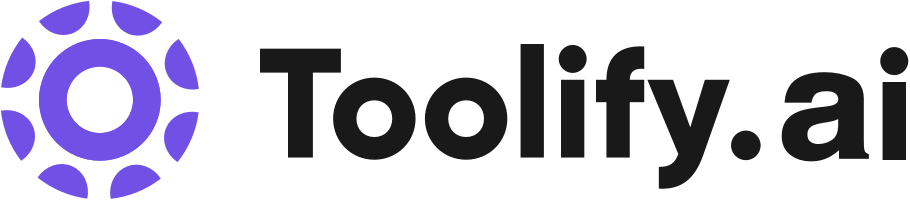AI URL to Video 검토
Table of Contents
Overview of FlexClip AI URL to Video Extension
FlexClip AI URL to Video is a browser extension that uses artificial intelligence to automatically create videos from web page content. This innovative tool excerpt the main text and images from any article or blog post and generate a dynamic video in minutes.
Developed by FlexClip, a leading online video creation platform, this extension aims to simplify video production for marketers, businesses, content creators and everyday users. It utilizes advanced AI to quickly transform written content into engaging, shareable videos.
Key Features of the Extension
-
🤖 AI-Powered Content Extraction: Instantly extracts the core text and images from web pages using intelligent algorithms.
-
🎥 AI Text to Video: Converts the extracted content into a vivid video with AI technology at rapid speed.
-
🔍 Automatic Media Matching: Analyzes text to find relevant visuals from stock resource library to illustrate the video.
-
🗣 AI Voice Generator: Text to lifelike speech with just one click. 400+ AI voices available.
-
✏️ Interactive Editing: Flexibility to customize the auto-generated video by editing text, visuals, voices and more.
How to Use FlexClip AI URL to Video Extension
Step 1: Install the Extension
Search for "FlexClip AI URL to Video" in the Chrome Web Store and click "Add to Chrome" to install the extension.
Step 2: Open the Web Page and Access the Extension
Open any article or blog post you want to turn into a video. Click the extensions icon in Chrome and select the FlexClip extension.
Step 3: Get the Link or Paste the URL
The extension will automatically detect the page's URL. Or you can paste any link you want to convert.
Step 4: Log In and Start Generating
Log into your FlexClip account to access the AI video generator. Click "Generate" to start the AI extraction and creation process.
Step 5: Adjust the Generated Scenes
Preview the auto-generated video scenes. Customize scenes by modifying text, visuals, voices as needed.
Step 6: Export and Share the Video
Download the final video and directly share it on YouTube, social media and more.
Benefits of Using FlexClip AI URL to Video Extension
Converting Blog Posts to Videos Easily
Transform written content into dynamic videos with a single click. Great for creating YouTube videos, social media videos, ads and more from blog posts.
Saving Time with Automated Video Creation
The AI technology cuts out hours of manual work needed in traditional video production. Intelligent algorithms do the heavy lifting.
Simplified Video Editing for Beginners
User-friendly extension allows anyone to customize their auto-generated videos. No advanced editing expertise needed.
Next Steps and Support Information
Try out FlexClip's innovative AI URL to video extension to effortlessly create amazing videos from web content.
For help or more information visit:
-
Official Website: https://www.flexclip.com
-
Contact Page: https://www.flexclip.com/contact.html