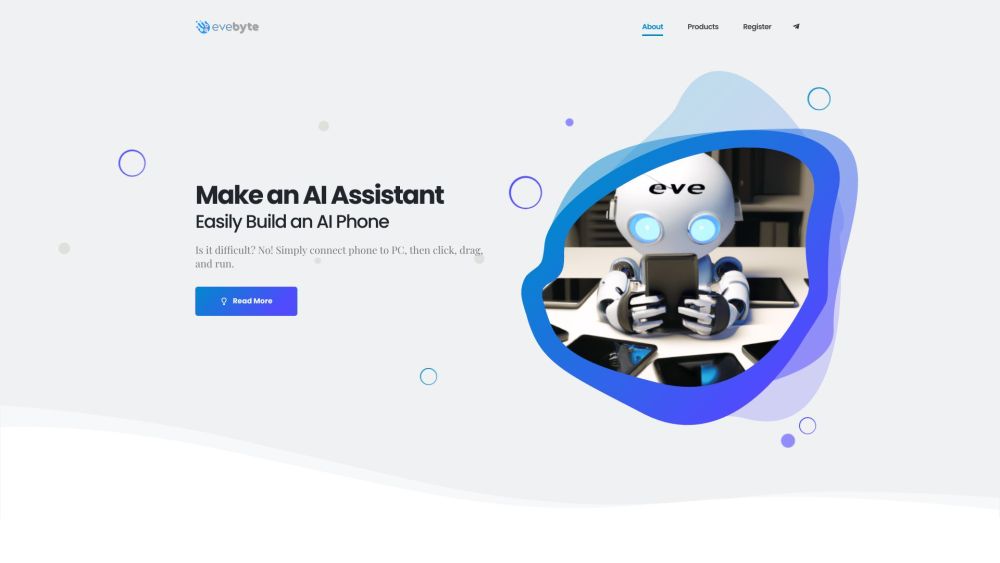Evebyte Studio
O que é Evebyte Studio?
O Evebyte Studio é um software para Windows projetado para controlar facilmente dispositivos físicos Android usando uma interface gráfica. Não é necessário programar. Ele permite aos usuários criar e gerenciar tarefas únicas ou múltiplas com seus telefones.
Como usar Evebyte Studio?
1. Conecte seu dispositivo Android ao PC. 2. Inicie o Evebyte Studio. 3. Use a interface gráfica intuitiva para clicar, arrastar e executar tarefas em seu telefone. 4. Mude facilmente os trabalhos das tarefas conforme necessário.
Principais recursos da Evebyte Studio
Interface gráfica para controlar dispositivos Android
Não é necessário programar
Possibilidade de criar e gerenciar tarefas únicas ou múltiplas
Mudanças flexíveis nos trabalhos das tarefas
Segurança de dados e proteção de privacidade
Casos de uso da Evebyte Studio
1. Gerenciamento remoto de dispositivos: controle e gerencie facilmente vários telefones pelo PC. 2. Automação de tarefas: crie e agende tarefas em seu telefone para aumentar a eficiência. 3. Desenvolvimento de assistente de telefone com IA: construa um assistente de IA usando seus telefones conectados. 4. Teste e depuração: use o software para realizar testes e tarefas de depuração em dispositivos Android.
Perguntas frequentes de Evebyte Studio
Posso controlar vários telefones Android com o Evebyte Studio?
É necessário conhecimento em programação para usar o Evebyte Studio?
Posso mudar os trabalhos das tarefas em meu telefone a qualquer momento?
Meus dados estão seguros ao usar o Evebyte Studio?
Evebyte Studio E-mail de suporte e contato de atendimento ao cliente e contato de reembolso, etc.
Aqui está o e-mail de suporte da Evebyte Studio para atendimento ao cliente: [email protected] .
Evebyte Studio Empresa
Evebyte Studio Nome da empresa: Evebyte Studio .
Mais sobre Evebyte Studio, visite a página sobre nós(https://www.evebyte.com/#about) .
Preço de Evebyte Studio
Link de preços de Evebyte Studio: https://www.evebyte.com/pricing/
Avaliações de Evebyte Studio (0)

Análise de Evebyte Studio
Evebyte Studio Análise de tráfego do site
Alternativa de Evebyte Studio



Comparações de Evebyte Studio
Mais conteúdo sobre Evebyte Studio

14 Melhores Software de Reconhecimento de Voz para Windows 10 em 2023
Por Tanish Chowdhary em Julho 22 2024
Descubra o Melhor Software de Reconhecimento de Voz para o Windows 10 em 2023! Atualize sua tecnologia com as melhores opções disponíveis agora.