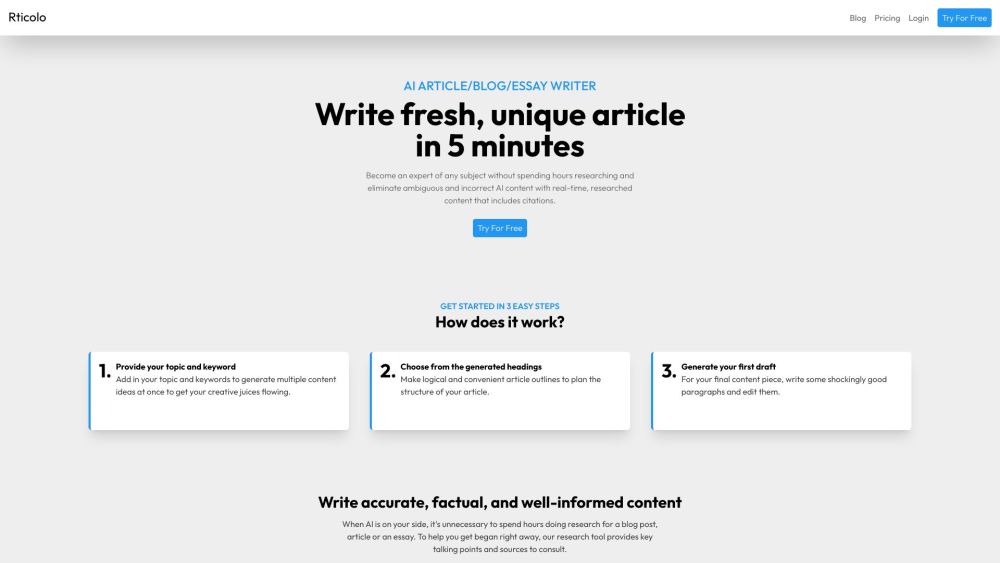Rticolo
5
0 Reviews
2 Saved
Introduction:
Rticolo is a platform that helps you become an expert of any subject without spending hours researching. It provides real-time, researched content that includes citations, eliminating ambiguous and incorrect AI content.
Added on:
May 30 2023
Monthly Visitors:
--
Social & Email:
--
Rticolo Product Information
What is Rticolo?
Rticolo is a platform that helps you become an expert of any subject without spending hours researching. It provides real-time, researched content that includes citations, eliminating ambiguous and incorrect AI content.
How to use Rticolo?
To use Rticolo, simply sign up on the website and select your desired subject. The platform will then provide you with real-time, researched content on that subject, along with citations for each piece of information.
Rticolo's Core Features
Real-time, researched content
Citations for each piece of information
Elimination of ambiguous and incorrect AI content
Rticolo's Use Cases
#1
Academic research
#2
Professional development
#3
Personal knowledge enhancement
FAQ from Rticolo
How can I trust the accuracy of the content provided by Rticolo?
Can I use Rticolo for academic purposes?
What subjects does Rticolo cover?
How do I sign up for Rticolo?
Rticolo Reviews (0)
5 point out of 5 point
Would you recommend Rticolo?Leave a comment

Analytic of Rticolo
Rticolo Website Traffic Analysis
Alternative of Rticolo



Website
Paid
Contact for Pricing
AI Product Description GeneratorAI API DesignAI Developer ToolsAI Developer Docs
Open site
 10.09%
10.09%
37.1K
 10.09%
10.09%Search (57.28%)
Direct (35.44%)
Social (3.98%)