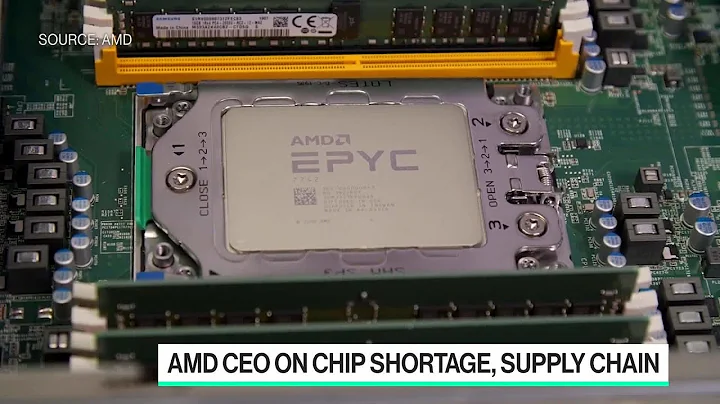Intel ARC A380: Minecraft Shaders Performance Results Revealed
Table of Contents
- Introduction
- System Specifications
- Setting up Minecraft Shaders
- Performance without Shaders
- testing with Sildur's Vibrant Shaders
- Exploring Continuum Shaders
- Experimenting with Other Shader Packs
- Conclusion
- Pros and Cons
- Frequently Asked Questions (FAQs)
Introduction
🎮 Minecraft Shaders: An In-depth Test of the Intel Arc A380
System Specifications
🖥️ System Requirements and Components
To test the performance of the Intel Arc A380 graphics card on Minecraft shaders, we paired it with an Intel Pentium G7400 processor and 32 gigabytes of DDR4 RAM running at 3200 megahertz. These specifications were chosen to ensure that the graphics card would not be bottlenecked by other components.
Setting up Minecraft Shaders
⚙️ Installing the Required Mods
Before diving into the performance testing, it is important to have the necessary mods installed to enable shaders in Minecraft. The mods used for this test are Iris, Sodium, Fabric API, Lithium, and Phosphor. These mods work together to enhance the graphical capabilities of Minecraft and allow for the use of shaders.
Performance without Shaders
📊 Baseline Performance Results
To establish a baseline, we first tested the performance of Minecraft without any shaders applied. At 1080p resolution, on medium settings, the Game averaged around 100 frames per Second (FPS) and had a minimum frame rate of 1 FPS. While playable, the game experienced significant lag when moving around and loading chunks.
Testing with Sildur's Vibrant Shaders
🎨 Results and Analysis
Sildur's Vibrant Shaders version 1.142 was the first shader pack tested. The game ran at an average of 60 FPS with occasional peaks into the 70s. However, the minimum frame rate remained low at around 20 FPS. Additionally, the shadows in this shader pack seemed to be broken, often disappearing or reappearing as the player moved.
Exploring Continuum Shaders
🌌 Visuals and Performance
Continuum shaders, version 2.0.4, presented a different experience. The shaders were extremely broken on the Intel Arc A380, with the screen filled with black and white smears. Surprisingly, the game managed to run at around 40 FPS, although with zero one percent lows. On an RTX 3060, the Continuum shaders performed much better, indicating a driver-related issue with the Intel Arc A380.
Experimenting with Other Shader Packs
🔍 Additional Shader Pack Tests
Other shader packs, including Project Luma, SEUS Renewed, Complementary Shaders, and BSL Shaders, were also tested. However, most of them exhibited similar performance issues like stuttering and broken shadows. BSL Shaders performed relatively well, reaching around 85 FPS on average, but still suffered from occasional freezing.
Conclusion
🏁 Final Thoughts and Recommendations
In conclusion, the Intel Arc A380's performance with Minecraft shaders was subpar. While it was able to achieve playable frame rates with some shader packs, the overall experience was hindered by frequent stutters, broken shadows, and underutilization of the graphics card. Considering the better performance observed on an RTX 3060, it is evident that driver optimization is needed for the Intel Arc A380 to deliver satisfactory results with Minecraft shaders.
Pros and Cons
⭐ Pros
- Playable frame rates without shaders
- Satisfactory performance with certain shader packs on an RTX 3060
❌ Cons
- Stuttering and lag with most shader packs
- Broken shadows and visual glitches
- Underutilization of the Intel Arc A380 graphics card
Frequently Asked Questions (FAQs)
❓ Common Queries Answered
Q: Can the Intel Arc A380 run Minecraft with shaders at playable frame rates?
A: While the Intel Arc A380 can achieve playable frame rates in Minecraft with some shader packs, the overall performance is hindered by stutters and broken shadows. It is recommended to consider other graphics cards for a smoother experience.
Q: Are there any shader packs that work well with the Intel Arc A380?
A: Some shader packs, like BSL Shaders, show relatively better performance on the Intel Arc A380. However, most shader packs tested exhibited issues such as stuttering and broken shadows.
Q: Is it possible to improve the performance of the Intel Arc A380 with Minecraft shaders through driver updates?
A: It is possible that future driver updates may address the performance issues with Minecraft shaders on the Intel Arc A380. However, at the time of testing, driver optimization was needed for satisfactory results.
Q: Can the Intel Arc A380 be recommended for Minecraft players who use shaders extensively?
A: Considering the limitations and performance issues observed, it is not recommended to choose the Intel Arc A380 primarily for playing Minecraft with shaders. Other graphics cards may offer a better experience.
 WHY YOU SHOULD CHOOSE TOOLIFY
WHY YOU SHOULD CHOOSE TOOLIFY