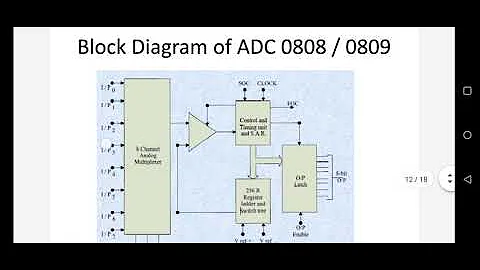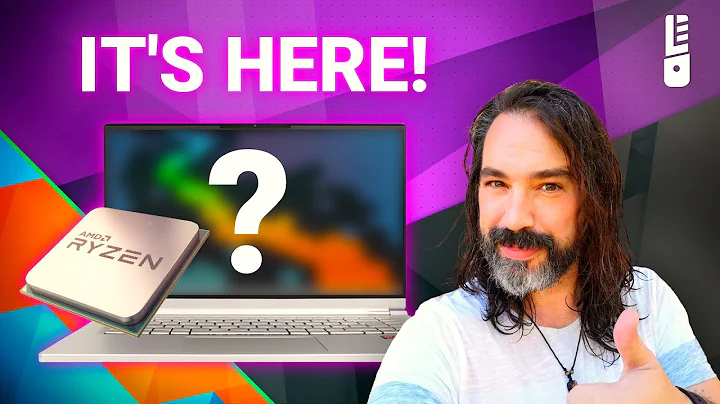Optimizing Intel Arc A770 16GB Hash Rate on Dynex with SRB Miner
Table of Contents
- Introduction
- testing the Intel Art A770 16GB Version on Dynex
- Overclocking the GPU and Running Multiple Instances
- Stock Settings and Initial Hash Rate
- Overclocking the GPU and Changes in Hash Rate
- Monitoring Power Consumption with Elmore Labs Watt Meter
- Comparing Power Consumption with and without Overclocking
- Hash Rate and Pool Hash Rate Comparison
- Running Multiple Instances and Hash Rate Impact
- Auto Intensity and Memory Utilization
- Conclusion
Introduction
In this article, we will be discussing the performance of the Intel Art A770 16GB version on the Dynex platform. We will be testing its capabilities by overclocking the GPU and running multiple instances. Our goal is to determine if we can achieve a higher hash rate and optimize the mining process. We will be using SRB Miner and running Windows for our tests. Let's dive in and see the results.
Testing the Intel Art A770 16GB Version on Dynex
Before diving into the details, let's first set up our testing environment. We have the Intel Art A770 16GB version installed and we will be using the Dynex platform for mining. Our initial tests will be conducted using the stock settings on the GPU to establish a baseline performance.
Overclocking the GPU and Running Multiple Instances
To push the limits of the Intel Art A770 16GB version and maximize its hash rate, we will be overclocking the GPU and testing the performance with multiple instances of SRB Miner. Our objective is to see if we can increase the hash rate by utilizing more GPU power and running Parallel instances.
Stock Settings and Initial Hash Rate
Using the stock settings on the GPU, we started our mining process with SRB Miner on the Dynex platform. The hash rate observed was around 36.17 to 36.30 hashes, with a GPU utilization of only 24%. The temperature of the VRAM was 62 Celsius, and the GPU temperature was 54 Celsius. These readings indicate that the GPU was not fully utilized and there is potential for improvement.
Overclocking the GPU and Changes in Hash Rate
In our next step, we decided to overclock the Intel Art A770 16GB version to maximize its performance. We increased the power limit to 228 and set the GPU performance boost to 100. Despite pushing the GPU to its limits, we were unable to overclock the VRAM. After overclocking, we observed an increase in hash rate to around 4000 to 4100 hashes. However, it is important to note that the power reading on the software was inaccurate and further verification was required.
Monitoring Power Consumption with Elmore Labs Watt Meter
To obtain accurate power consumption readings, we used the Elmore Labs Watt Meter to measure the actual power being pulled by the Intel Art A770 16GB version. With the stock settings and no overclocking, the power consumption ranged from 151 to 222 watts. Interestingly, after overclocking, the power consumption remained in the same range, indicating that overclocking did not have a significant impact on power usage.
Comparing Power Consumption with and without Overclocking
By comparing the power consumption of the Intel Art A770 16GB version with and without overclocking, we found that there was no substantial difference in power usage. This suggests that the card operates at a similar power efficiency, regardless of the overclocked settings. While this may be disappointing for those looking to reduce power consumption, it does provide stability and consistent performance.
Hash Rate and Pool Hash Rate Comparison
To verify the accuracy of the hash rate reported by SRB Miner, we compared it to the hash rate displayed by the pool. We found that the reported hash rate on SRB Miner was fairly accurate, with only minor variations. This indicates that SRB Miner is reliable in reporting the actual hash rate being achieved by the Intel Art A770 16GB version.
Running Multiple Instances and Hash Rate Impact
In an attempt to further increase the hash rate, we decided to run multiple instances of SRB Miner simultaneously. However, this approach did not yield significant improvements. In fact, combining multiple instances led to lower overall hash rates. It seems that running one instance of SRB Miner provided the best results, while running multiple instances did not deliver the expected increase in hash rate.
Auto Intensity and Memory Utilization
In our pursuit of optimizing the Intel Art A770 16GB version's performance, we experimented with the auto intensity feature of SRB Miner. By allowing the GPU to automatically tune its settings, we observed a decrease in memory utilization compared to manually adjusting the intensity. This resulted in a more stable mining process, with less strain on the GPU.
Conclusion
After conducting extensive tests and exploring various overclocking and mining strategies, we can conclude that the Intel Art A770 16GB version performs well on the Dynex platform. The overclocking options, although limited to the GPU, provided a noticeable increase in hash rate. However, running multiple instances did not deliver the expected boost in performance. With further software and driver updates, it is possible that the Intel Art A770 16GB version will become even more optimized for mining operations.
 WHY YOU SHOULD CHOOSE TOOLIFY
WHY YOU SHOULD CHOOSE TOOLIFY