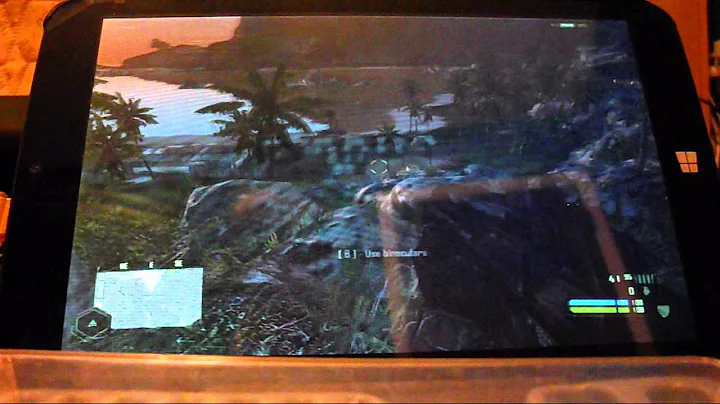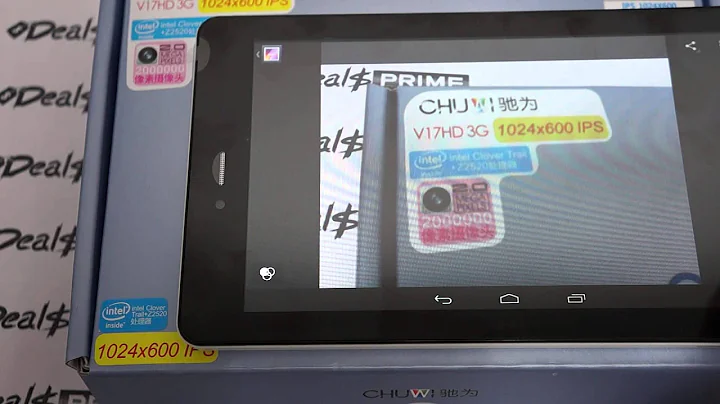Unboxing the NEW Intel NUC 13 Pro: Arena Canyon
Table of Contents:
- Introduction
- Unboxing the Arena Canyon 13th Gen Intel Core Processors
- Front Panel Features
- Left and Right Side Features
- Back Panel Features
- Removable Lid and Customization Options
- Internal Components and Expansion Slots
- Storage and Memory Options
- Processor Options and Performance
- Expanded I/O Capability
- Unique Applications of the Arena Canyon
- Custom Configuration Options
- Conclusion
Unboxing the Arena Canyon 13th Gen Intel Core Processors
The Arena Canyon 13th Gen Intel Core Processors from Simply Nook are making waves in the market. In this article, we will delve into the unboxing experience and explore the features and capabilities of this powerful device. So, let's dive in and discover what's inside the box.
Introduction
The Arena Canyon 13th Gen Intel Core Processors have raised the bar when it comes to performance and versatility. Designed by Simply Nook, this compact and customizable device packs a punch with its advanced features and options. Whether you're a professional looking for a powerhouse workstation or a tech enthusiast seeking a versatile mini PC, the Arena Canyon has something to offer. Let's explore its features and capabilities in detail.
Unboxing the Arena Canyon 13th Gen Intel Core Processors
Upon receiving your Arena Canyon, you'll be greeted with a sleek and professional-looking box. While the prototype unit may not be as eye-catching, the final consumer packaging will be more appealing. Inside the box, you'll find the Arena Canyon unit itself, along with essential accessories. These include a 120-watt power supply, a power cord tailored to your country's standards, a Visa plate, and a screw Package for mounting the Nook.
Front Panel Features
At first glance, the front panel of the Arena Canyon showcases a clean and minimalistic design. On the right side, you'll find an illuminated power button, making it easy to power on the device. Additionally, there's a four-Pin 3.5mm HD audio jack that supports both microphone and stereo headphones. Two USB 3.2 Gen 2 Type-A ports are also Present, with one supporting fast charging capabilities.
Left and Right Side Features
Moving on to the left side of the Arena Canyon, you'll come across a Kensington lock for added security. The left side also features a large air ingest area for efficient cooling of the unit. On the right side, you'll find another large air ingest area, ensuring optimal airflow and temperature regulation.
Back Panel Features
Now, let's turn our attention to the back panel of the Arena Canyon. Starting from the top left, there's a screw pose that serves as cord retention. Below it is the 5.5 by 2.5 positive tip DC jack, which is compatible with standard power supplies. The power cord retention feature prevents accidental disconnection if the unit is moved. The back panel also houses a large I/O expansion area, providing ample room for additional connectivity options.
Above the I/O expansion area sits a centered 2.5 gigabit Ethernet port, allowing for high-speed networking. To the right of the Ethernet port, you'll find two USB ports, one supporting USB 3.2 Gen 2 10 gigabit and the other a USB 2.0 port. These ports cater to your varying connectivity needs.
Flanking the Ethernet and USB ports on both sides are two HDMI ports, compliant with HDMI 2.1 TMDS specifications. These HDMI ports support up to 4K resolution at 60Hz, making the Arena Canyon compatible with high-resolution monitors. Above the HDMI ports, you'll find two Type-C USB alternate DisplayPort and Thunderbolt 4 ports. These versatile ports offer support for up to 20 gigabit USB, 36 gigabit or 8K monitor in DisplayPort mode, or Thunderbolt 4 for two 4K monitors at 60Hz.
Removable Lid and Customization Options
One of the unique features of the Arena Canyon is its easily removable lid. Simply Nook offers cosmetic lids with corporate logos as well as functional lids that provide additional I/O options. The lid also reveals the fan placement, flanked by Wi-Fi 6E radio antennas for enhanced wireless connectivity. With Wi-Fi 6E and Bluetooth support, the Arena Canyon ensures seamless network connectivity and device pairing.
Internal Components and Expansion Slots
When it comes to the internal components of the Arena Canyon, it's a powerhouse packed in a compact form factor. Opening the unit, we can see various expansion slots and storage options. On the left side, you'll find the 2230 M.2 Key E slot, which houses a Wi-Fi 6E card with Bluetooth 5.2 capabilities. Stacked above it is the 2280 M.2 Key M slot, supporting both PCIe Gen 3 and Gen 4 SSDs. Additionally, this slot is compatible with HDMI or SDI capture cards, expanding the device's functionality.
In the middle, there's a 2242 Key B I/O expansion slot that supports SATA and PCI Express SSDs. This slot also allows for additional I/O expansion, catering to specific requirements. Simply Nook offers options like 2.5 gigabit and 5 gigabit Ethernet, along with supplementary USB host controllers for multiple camera captures through USB interfaces.
On the right side, you'll find the two DDR4 3200 DIMM slots, with support for up to 64GB of memory. The M.2 slot supports up to 2280, allowing for a maximum of 8TB of storage. In the 2242 slot, you can add an additional 2TB of storage. Additionally, an optional 2.5-inch SATA drive with a capacity of up to 8TB further expands the storage capabilities. In total, you can have an impressive 18TB of storage in the Arena Canyon.
Storage and Memory Options
The Arena Canyon offers flexibility when it comes to storage and memory configurations. With the support for up to 64GB of DDR4 memory, your applications can run smoothly without any performance bottlenecks. The M.2 slot accepts SSDs with capacities of up to 8TB. Additionally, the 2242 slot allows for a 2TB SSD, and the optional 2.5-inch SATA drive can provide up to 8TB of additional storage. This extensive storage capacity empowers users to store and access vast amounts of data effortlessly.
Processor Options and Performance
Simply Nook understands that every user has unique performance requirements. That's why the Arena Canyon offers five different processor options to choose from. Whether you need high-performance computing or remote manageability, there's a processor solution that fits your needs. With the latest Intel Core processors, the Arena Canyon delivers unmatched performance, enabling users to tackle demanding tasks and applications.
Expanded I/O Capability
The Arena Canyon is not just a powerful mini PC; it also offers expanded I/O capabilities. Along with its array of integrated ports, the device can be customized to support additional connectivity options. Whether you require more network interfaces, USB ports, or even frame grabbers, Simply Nook has got you covered. The expanded I/O capability allows the Arena Canyon to seamlessly integrate into various applications with diverse requirements.
Unique Applications of the Arena Canyon
The versatility of the Arena Canyon makes it suitable for a wide range of applications. Whether it's used as a multimedia center, a digital signage solution, or a surveillance system, the Arena Canyon proves its worth. Its compact size and robust performance make it an ideal choice for both personal and professional applications. With the ability to handle multiple tasks simultaneously, the Arena Canyon offers endless possibilities.
Custom Configuration Options
Simply Nook understands that every user's needs are unique. That's why they offer custom configuration options for the Arena Canyon. Head over to simplynook.com and take advantage of their configurator to create a device that precisely matches your requirements. From processor selection to storage and networking options, you have full control over the configuration process. Build the perfect Arena Canyon tailored specifically to your needs.
Conclusion
The Arena Canyon 13th Gen Intel Core Processors from Simply Nook redefine what's possible with a mini PC. Packed with powerful features, versatile customization options, and impressive storage and memory capabilities, this device is a Game-changer. Whether you're a professional seeking a high-performance workstation or an enthusiast looking for a powerful mini PC, the Arena Canyon has you covered. Embrace the future of computing with the Arena Canyon by Simply Nook.
Highlights:
- Arena Canyon 13th Gen Intel Core Processors deliver unmatched performance and versatility.
- Sleek and professional packaging with easy-to-use unboxing experience.
- Illuminated power button and a variety of ports for convenient front panel access.
- Large air ingest areas for efficient cooling and temperature regulation.
- Extensive back panel connectivity options, including Ethernet, USB, HDMI, and DisplayPort.
- Removable lid for customization and functional expansion.
- Internal expansion slots for Wi-Fi, SSDs, and additional I/O options.
- Impressive storage and memory capacity, with support for up to 18TB of storage and 64GB of memory.
- Five different processor options to meet diverse performance requirements.
- Expanded I/O capability for seamless integration into various applications.
- Endless possibilities for unique applications of the Arena Canyon.
- Custom configuration options available for personalized specifications.
FAQs:
Q: Can I customize the lid of the Arena Canyon?
A: Yes, Simply Nook offers cosmetic lids with corporate logos as well as functional lids with additional I/O options.
Q: What are the expansion slots available in the Arena Canyon?
A: The Arena Canyon features an M.2 Key E slot for Wi-Fi and Bluetooth cards, an M.2 Key M slot for SSDs and capture cards, and a Key B I/O expansion slot for SATA and PCI Express SSDs.
Q: How much storage can the Arena Canyon support?
A: The Arena Canyon can support up to 18TB of storage, including SSDs in various expansion slots and an optional 2.5-inch SATA drive.
Q: Can I choose the processor for the Arena Canyon?
A: Yes, Simply Nook offers five different processor options for the Arena Canyon to cater to various performance requirements.
Q: What kind of applications can the Arena Canyon be used for?
A: The Arena Canyon is suitable for a wide range of applications, including multimedia centers, digital signage solutions, and surveillance systems, among others. Its performance and versatility make it ideal for both personal and professional use.
Resources:
 WHY YOU SHOULD CHOOSE TOOLIFY
WHY YOU SHOULD CHOOSE TOOLIFY