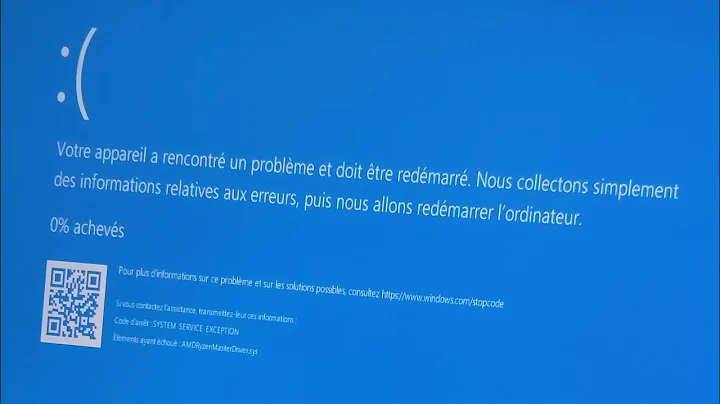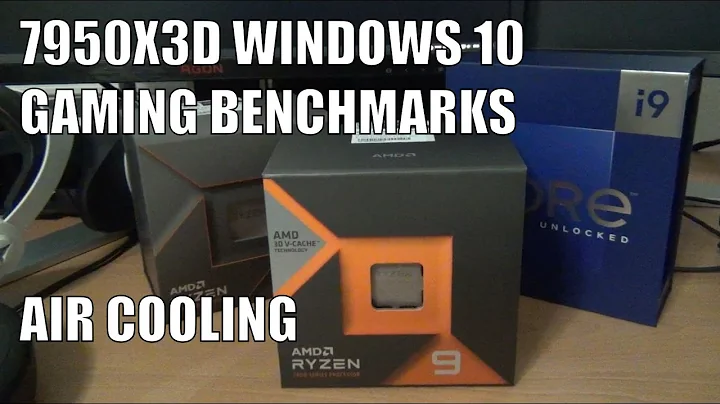Unveiling the Secrets of Building a Powerhouse PC with RTX 4090 and Ryzen 9 7950X
Table of Contents:
- Introduction
- The Importance of Software Compatibility
- Software Problems when Using Windows 11
- Problem 1: Issues with OneDrive
- Problem 2: Complex Network Settings
- Problem 3: Unreal Engine's AVI File Compatibility
- Problem 4: Bluetooth Recognition on Boot-Up
- Problem 5: Duplicate Windows Installation
- The Challenges of GPU Integration
- The Cooling Solution
- The Weight and Sag of the GPU
- The Use of GPU Risers
- Mounting the GPU Vertically
- The Fragility of Cable Connections
- Issues with Fan Mounting
- Dealing with the Heat and Noise
- Small Annoyances that Affect User Experience
- Sound Output and System Alerts
- Aesthetic Considerations
- Conclusion
🔹The Things I Wish I Knew Before Buying an RTX 4090 and Building My Own PC
Introduction
Building a custom PC for gaming or content creation can be a thrilling experience. As a filmmaker using Unreal Engine, I set out to create a powerful machine with an RTX 4090 GPU and an AMD Ryzen 9 7950X processor. While I accomplished my goal and produced stunning results, there are several important things I wish I had known before embarking on this journey. In this article, I will share my experiences and shed light on the challenges I encountered during the process. So whether you're considering purchasing a high-end GPU like the RTX 4090 or simply building your own PC, this article will provide valuable insights that apply to both scenarios.
The Importance of Software Compatibility
Before delving into the intricacies of hardware, it is essential to address the role of software compatibility. While PCs offer greater flexibility compared to Macs, there are specific software challenges to be aware of, particularly when it comes to the latest Windows operating system, Windows 11. From my experience, Windows 11 presents a few notable hurdles that can impact your overall user experience.
🔸 Software Problems when Using Windows 11
Problem 1: Issues with OneDrive
OneDrive, Windows' answer to iCloud, is a cloud backup service that can cause significant disruptions. Although it offers five gigabytes of free storage, exceeding this limit can freeze your file explorer and hinder your ability to access files. Unfortunately, OneDrive continues to attempt backups to a full storage capacity, resulting in a frustrating user experience. Turning off OneDrive upon installing Windows 11 is highly recommended to ensure smooth file navigation.
Problem 2: Complex Network Settings
Transitioning from an Apple computer to a PC can be challenging, especially when configuring network settings in Windows 11. Simple tasks that were once intuitive may now seem unduly complex, leading users to feel frustrated and overwhelmed. Additionally, seeking support from Windows itself can be a daunting task, as phone support is not readily available. Nonetheless, with some perseverance, you can overcome these difficulties and find your way around the intricacies of Windows 11 networking.
Problem 3: Unreal Engine's AVI File Compatibility
Unreal Engine, the go-to software for Game developers and filmmakers alike, has its own set of compatibility issues, particularly when it comes to exported videos. Exporting videos from Unreal Engine's video sequencer in AVI file format can pose a problem for Mac users. Opening AVI files on a Mac requires converting them using third-party software such as VLC, which can be an inconvenience and slow down your workflow.
Problem 4: Bluetooth Recognition on Boot-Up
One peculiar issue I encountered was the intermittent failure of my PC to recognize my Bluetooth-connected keyboard and mouse during boot-up. This resulted in a Prompt indicating a lack of keyboard connectivity, preventing me from progressing into the operating system. To work around this, I either had to rapidly press the keyboard or connect a wired mouse. Although this issue can be resolved with minor inconveniences, it is worth highlighting to ensure a seamless boot-up process.
Problem 5: Duplicate Windows Installation
During the installation process, I accidentally installed the Windows operating system on both of my internal M.2 SSDs. As a result, every time I boot up my PC, I am prompted to choose which drive to boot from, adding unnecessary seconds to the startup time. While not a critical issue, it serves as a reminder to be cautious during installation to avoid encountering such inconveniences.
The Challenges of GPU Integration
Now that we have addressed the software problems, let's shift our focus to the challenges related to integrating the RTX 4090 GPU into my custom-built PC. While the GPU serves as the crowning jewel of my setup, it posed several unique hurdles that required creative solutions. Understanding these challenges will help you navigate the complexities and ensure the optimal functioning of your GPU.
The Cooling Solution
To ensure optimal performance, I incorporated a robust all-in-one (AIO) cooler into my setup. However, the AIO cooler was initially too large to fit inside the PC case properly. To circumvent this limitation, I mounted it on the top bracket, albeit not according to the original plan. While this unconventional placement solved the cooling issue, it resulted in exposed IO ports and made it difficult to discern the functions of each port, which proved to be a slight annoyance.
The Weight and Sag of the GPU
Given the substantial weight of the RTX 4090 GPU, its insertion into the PCIe slot and the mounting bracket created a sag that put strain on the motherboard. To counteract this sag, a GPU riser was provided. However, due to my specific setup constraints, I could only position the GPU riser directly on the bottom case intake fan. Although not the ideal placement, the alternative of mounting the GPU vertically had its own set of challenges. It is noteworthy to mention that the Riser bar included a tiny Rubber piece intended to support the GPU, but its efficacy on the angular and slanted outer housing proved less than satisfying.
The Fragility of Cable Connections
Another issue to be mindful of is the delicacy of cable connections. Adjusting the power cable adapter for the GPU requires strict adherence to the recommended straightness tolerance specified in the manual. Any deviations may result in bent power cables, with potential melting or disconnection issues. Therefore, careful cable management and consideration of alternative configurations, such as vertical GPU mounting, may alleviate these concerns.
Issues with Fan Mounting
While I appreciated the ease of using silicone plugs to mount the Noctua fans, they did not provide the same level of flushness as traditional screws. Consequently, the slightly protruding silicone plugs made it challenging to slide the Dust filter in and out during maintenance. Although a minor inconvenience, it highlights the importance of considering fan mounting options that Align with your desired ease of maintenance.
Dealing with the Heat and Noise
It is crucial to acknowledge that high-end PCs, like the one I built, generate substantial heat and noise. After extended periods of using Unreal Engine for intense rendering tasks, the room temperature can escalate noticeably. While noise and heat are inevitable, they can be managed by replacing the stock fans with efficient alternatives like Noctua fans. Strategies like these, combined with thoughtful room ventilation, can help mitigate the impact on your working environment.
Small Annoyances that Affect User Experience
Beyond the hardware challenges, there are a few minor annoyances that can affect your overall user experience. These minor issues, although individually insignificant, can accumulate and impact your workflow and satisfaction with your PC setup.
Sound Output and System Alerts
Relying solely on headphones for audio output may not always provide an optimal user experience. In my case, I found myself missing system sound alerts and notifications when I didn't have my headphones on. This necessitated a separate investment in a soundbar or alternative audio solution to ensure seamless audio feedback during PC use.
Aesthetic Considerations
While the internal aesthetics of a PC may not be a primary concern for everyone, it can be a personal preference worth considering. In hindsight, I realized that the color palette of my case fans, which resembles bone and bone marrow, clashed with my desired aesthetics. Opting for black Noctua fans would have been a more suitable choice, maintaining a sleek and Cohesive look throughout the build. So, if visual appeal is important to you, take the time to choose components that align with your desired color scheme.
Conclusion
In conclusion, building a custom PC with an RTX 4090 and an AMD Ryzen 9 7950X has been an incredibly rewarding experience, despite the challenges encountered along the way. From software compatibility issues to GPU integration complexities, each hurdle was overcome, resulting in a powerful machine optimized for Unreal Engine and filmmaking endeavors. While it is essential to acknowledge the small annoyances and user-specific challenges, the overall performance and capabilities of the PC are truly remarkable. By adopting the lessons learned from my experience, you can make informed decisions when building your own high-performance PC and enjoy a smooth and productive workflow.
 WHY YOU SHOULD CHOOSE TOOLIFY
WHY YOU SHOULD CHOOSE TOOLIFY