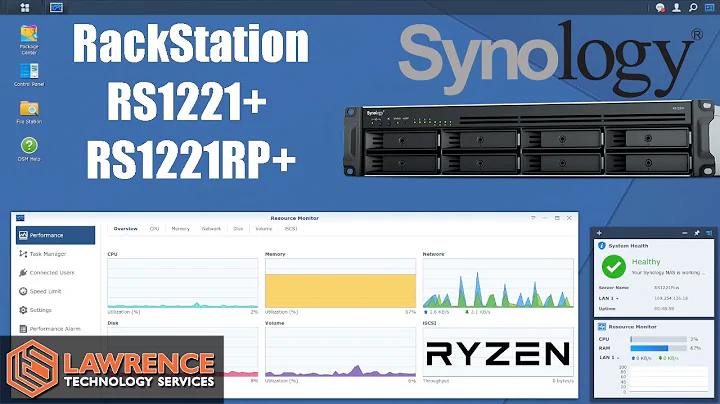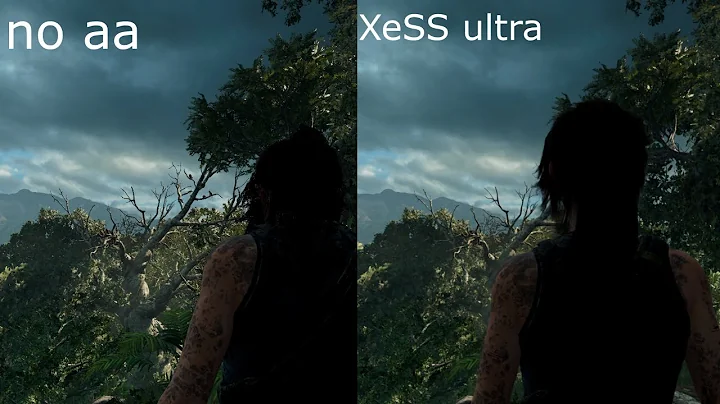Windows 11 vs. Windows 10: Does the Upgrade Affect Performance?
Table of Contents
- Introduction
- Windows 10 vs. Windows 11: Speed Comparison
- Threading Technology: Introduction to Thread Director
- Benchmarking Tests: Unigen Benchmarks
- 4.1 Heaven Benchmark
- 4.2 Valley Benchmark
- 4.3 Superposition Benchmark
- Benchmarking Tests: Geekbench 5
- 5.1 GPU Benchmark
- 5.2 Single-Core Test
- 5.3 Multi-Core Test
- Benchmarking Tests: PC Mark 10
- 6.1 Basic Test
- 6.2 Extended Test
- Analysis of Results
- 7.1 Thread Director Performance
- 7.2 Driver Compatibility Issues
- 7.3 Software Optimization
- User Experience: Windows 11 GUI Changes
- Conclusion
- Highlights
🚀 Windows 10 vs. Windows 11: Does the Upgrade Impact Performance?
Windows 11, the latest operating system by Microsoft, has sparked debates among tech enthusiasts regarding its performance compared to its predecessor, Windows 10. In this article, we will dive into benchmarking tests to determine the speed differences between the two versions. Additionally, we will explore the introduction of Thread Director technology in Windows 11, its impact on performance, and analyze the results obtained from various tests. Let's uncover whether the shift to Windows 11 truly affects the speed and efficiency of your system.
Introduction
With the recent release of Windows 11, users have been questioning its performance in comparison to Windows 10. Reports and discussions on forums and YouTube videos suggest that Windows 11 is slower than its predecessor. To investigate this claim, we conducted a series of benchmarking tests on a Lenovo ThinkPad T14 laptop equipped with an Intel i5 processor. Initially running Windows 10 Pro, we performed multiple tests, and then upgraded the system to Windows 11 to compare the results. Let's delve into the specifics of these tests and examine the impact of Windows 11 on overall system performance.
Windows 10 vs. Windows 11: Speed Comparison
To evaluate the performance differences between Windows 10 and Windows 11, we conducted various benchmarking tests using different software. In this section, we will analyze the results obtained from the following tests: Unigen Benchmarks, Geekbench 5, and PC Mark 10.
Benchmarking Tests: Unigen Benchmarks
Unigen Benchmarks are known for assessing the collaboration between the GPU and CPU. By examining the performance results of these tests, we can gain insights into the overall system efficiency. Let's explore the three benchmark tests: Heaven, Valley, and Superposition.
Heaven Benchmark
The Heaven Benchmark is a graphical test that measures how well the GPU and CPU work together. Surprisingly, Windows 11 performed 3% better than Windows 10 in this test. However, this initial victory didn't last long.
Valley Benchmark
Moving on to the Valley Benchmark, we encountered unexpected results. Windows 11 exhibited a shocking 28.4% decrease in performance compared to Windows 10. Despite retesting multiple times, the margin of error remained consistent, indicating a clear victory for Windows 10 in this Scenario.
Superposition Benchmark
In the Superposition Benchmark, Windows 11 continued to disappoint, running 4.3% slower than Windows 10. These results suggest that Windows 11 may not leverage the split architecture and thread director technology effectively, raising concerns about its overall performance.
Benchmarking Tests: Geekbench 5
Geekbench 5 consists of both GPU and CPU benchmarks, offering a comprehensive evaluation of a system's capabilities. Let's explore how Windows 11 performed in these tests.
GPU Benchmark
In the GPU benchmark, Windows 11 showed a minor setback, being 1.4% slower compared to Windows 10. Although the difference is marginal, it raises questions about the efficiency of Windows 11's graphics processing.
Single-Core Test
Moving on to the single-core test, Windows 11 performed within the margin of error, showing no significant deviation from Windows 10. This result suggests that the upgrade to Windows 11 may not have a substantial impact on single-core performance.
Multi-Core Test
Contrary to expectations, Windows 11 only showcased a 2.9% improvement in the multi-core test compared to Windows 10. Although Windows 11 emerged as the winner, the margin was relatively narrow, leaving room for further improvement.
Benchmarking Tests: PC Mark 10
PC Mark 10 evaluates overall system performance through comprehensive tests. Let's explore how Windows 11 fared in these assessments.
Basic Test
In the basic test, Windows 11 demonstrated a slight advantage, performing 2.9% faster than Windows 10. This marginal improvement suggests that Windows 11 may offer better efficiency for everyday tasks.
Extended Test
Continuing our analysis, the extended test revealed that Windows 11 was just half a percent faster than Windows 10. Although the difference is minimal, it signifies that Windows 11 has the potential to offer slight performance enhancements in more demanding scenarios.
Analysis of Results
After analyzing the benchmarking results, it is evident that the upgrade to Windows 11 may not deliver significant performance improvements in various scenarios. Here are some factors that could contribute to these outcomes:
1. Thread Director Performance: The thread director feature, exclusive to Windows 11, did not consistently showcase superior performance on the 12th generation Intel chips. This raises questions about its optimization and efficiency.
2. Driver Compatibility Issues: It is possible that drivers for the 12th generation Intel chips may not be fully optimized for Windows 11, impacting its performance in certain scenarios.
3. Software Optimization: To harness the full potential of the split architecture and thread director in Windows 11, software developers need to optimize their applications specifically for this operating system. Lack of software optimization might hinder the utilization of the new features.
User Experience: Windows 11 GUI Changes
Apart from performance, the graphical user interface (GUI) of Windows 11 has undergone significant changes compared to previous versions. Some users have voiced concerns regarding the stripped-down GUI, which deviates from the familiarity of Windows' traditional design. While opinions may vary, it is important to note that change is often met with mixed reactions.
Conclusion
In conclusion, the performance differences between Windows 10 and Windows 11 are not substantial across various benchmarking tests. The introduction of the thread director feature in Windows 11 did not consistently result in improved performance, indicating the need for further optimization. While Windows 11 may offer subtle enhancements in specific scenarios, the overall upgrade may not have a major impact on system speed and efficiency. As Microsoft continues to refine Windows 11, we hope to see further improvements in both performance and user experience.
Highlights
✅ Windows 10 vs. Windows 11: Speed Comparison
✅ Introduction to Thread Director technology
✅ Benchmarking tests: Unigen Benchmarks, Geekbench 5, PC Mark 10
✅ Analysis of benchmarking results
✅ Factors affecting performance: Thread Director, driver compatibility, software optimization
✅ User experience: Windows 11 GUI changes
✅ Conclusion: Windows 11's impact on performance
FAQ
Q: Should I upgrade to Windows 11 for improved performance?
A: Based on the benchmarking results, the performance improvements offered by Windows 11 may not be significant. Consider other factors such as the updated GUI and feature enhancements before making a decision.
Q: Can software optimization affect the performance of Windows 11?
A: Yes, software developers need to optimize their applications specifically for Windows 11 to leverage the split architecture and thread director effectively.
Q: Do the benchmarking results indicate any potential driver compatibility issues?
A: It is possible that the drivers for the 12th generation Intel chips may not be fully optimized for Windows 11. This can impact performance in certain scenarios.
Q: How does the Windows 11 GUI differ from previous versions?
A: The Windows 11 GUI has undergone significant changes, resulting in a more streamlined and modern design. However, some users have expressed concerns about the departure from the traditional Windows interface.
Q: Are there any notable performance improvements in Windows 11?
A: While the benchmarking tests did not showcase significant improvements, Windows 11 may offer slight enhancements in everyday tasks and more demanding scenarios.
【Resources】
None.
 WHY YOU SHOULD CHOOSE TOOLIFY
WHY YOU SHOULD CHOOSE TOOLIFY