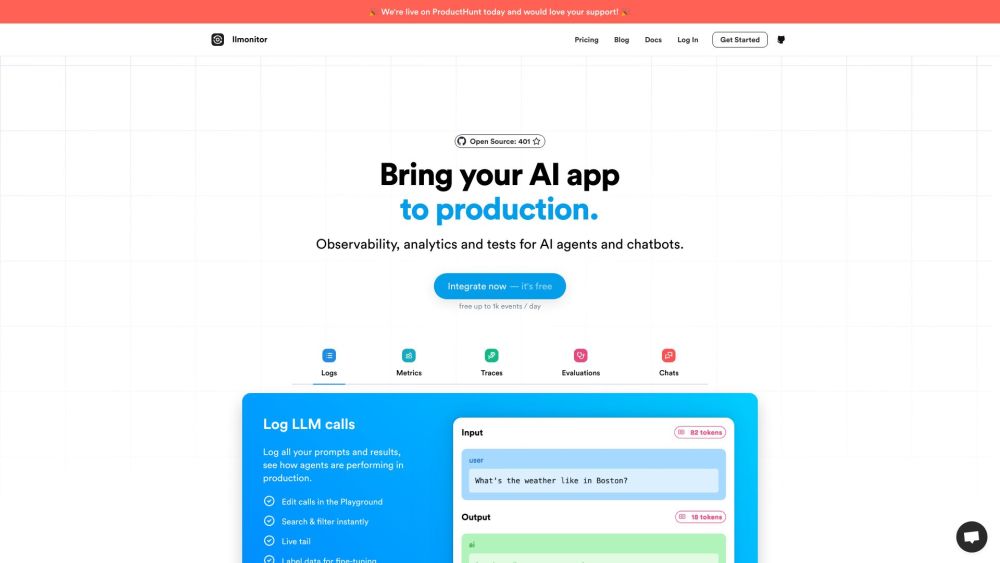LLMonitor
5
0 Reviews
1 Saved
Introduction:
Open source monitoring and production toolkit for AI apps
Added on:
November 26 2023
Monthly Visitors:
--
LLMonitor Product Information
What is LLMonitor?
Open source monitoring and production toolkit for AI apps
How to use LLMonitor?
Optimize your AI app with LLMonitor, an observability and logging platform for LLM-based apps.
LLMonitor's Core Features
Logs
Metrics
Traces
Evaluations
Chats
Trace agent executions
Error stack traces
Replay user chats
Record user conversations
AI-powered assertions & tests
Automated Alerts
CI/CD pipeline integration
Sentiment Analysis
Dev-friendly frontend integration
Create training datasets
LLMonitor's Use Cases
#1
Observability, analytics and tests for AI agents and chatbots
#2
Debug complex agents
#3
Identify gaps in your chatbot's knowledge
#4
Fine-tune models
#5
Reduce costs
#6
Monitor all your LLMs
FAQ from LLMonitor
What is LLMonitor?
How can LLMonitor help optimize AI apps?
What are the key features of LLMonitor?
Who uses LLMonitor?
Is LLMonitor free to use?
Can I self-host LLMonitor?
LLMonitor Support Email & Customer service contact & Refund contact etc.
Here is the LLMonitor support email for customer service: [email protected] .
LLMonitor Company
LLMonitor Company name: Lunary LLC .
LLMonitor Login
LLMonitor Login Link: https://app.lunary.ai/login
LLMonitor Sign up
LLMonitor Sign up Link: https://app.lunary.ai/signup
LLMonitor Pricing
LLMonitor Pricing Link: https://lunary.ai/pricing
LLMonitor Twitter
LLMonitor Twitter Link: https://twitter.com/lunary_hq
LLMonitor Github
LLMonitor Github Link: https://github.com/lunary-ai/lunary
LLMonitor Reviews (0)
5 point out of 5 point
Would you recommend LLMonitor?Leave a comment

Analytic of LLMonitor
LLMonitor Website Traffic Analysis
Alternative of LLMonitor


Website
AI Ad Creative AssistantAI Product Description GeneratorNo-Code&Low-CodeAI Advertising AssistantAI Tools DirectoryLarge Language Models (LLMs)PromptAI Ad Generator
Open site
 100.00%
100.00%
--
Mail (0.00%)
Direct (0.00%)
Search (0.00%)