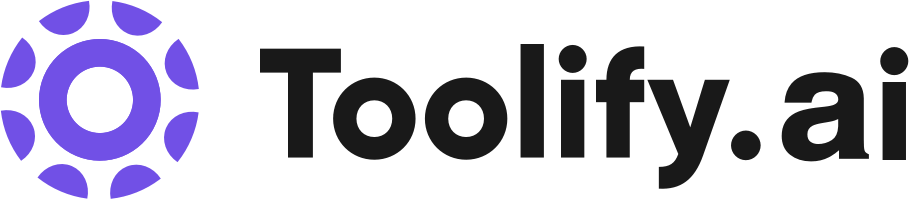Web Experimentation
Mobile App Experimentation
Server-side Experimentation
Behavior Analytics
Personalization
Rollouts
Customer Data Platform
Program Management
Best 62 AI Monitor & Report Builder Tools in 2024
DataSquirrel.ai, Report Generator, WhenX, Monitor AI, Nadi - Crash Care Companion, nOps, WhyLabs AI Observability Platform, Stepsize AI, MyReport, Competitors App are the best paid / free AI Monitor & Report Builder tools.

 5.69%
5.69%
 19.44%
19.44%


 7.76%
7.76%

 27.43%
27.43%
 29.33%
29.33%
 41.87%
41.87%
 63.15%
63.15%

 100.00%
100.00%
 21.01%
21.01%
 8.06%
8.06%
 8.79%
8.79%
 7.71%
7.71%
 16.61%
16.61%
 50.70%
50.70%
 7.65%
7.65%
 10.85%
10.85%
 10.73%
10.73%

 75.95%
75.95%
 65.36%
65.36%


What is AI Monitor & Report Builder?
AI Monitor & Report Builder is a tool that utilizes artificial intelligence to monitor various data streams and construct comprehensive reports based on the data gathered. It is capable of sifting through large amounts of data in real time, identifying patterns and significant occurrences, and then examining and compiling relevant data into a structured report.
AI Monitor & Report Builder Insights
United States
Traffic
United Kingdom
Traffic
India
Traffic
China
Traffic
Average
Traffic
What is the top 10 AI tools for AI Monitor & Report Builder?
Core Features
|
Price
|
How to use
| |
|---|---|---|---|
VWO | To use VWO, first sign up for a free trial or request a demo. Then, follow the steps to set up your account, integrate VWO with your website or mobile app, and start running experiments. Use the visual editor or coding options to create variations of your web or mobile app elements, set up goals and metrics to track, and analyze the results to make data-driven decisions for optimizing your digital experiences. | ||
June | June offers the following core features: - Auto-generated reports focused on how companies use your product - Company-level metrics optimized for measuring companies' performance - Zero setup required for tracking the right metrics - Integration with data sources and popular products - User tracking and event visualization - Detailed user profiles instead of random IDs - Trusted by the next-gen B2B SaaS companies with a high average score on G2 - Fastest growing app for data & analytics on product hunt - Officially the fastest growing app on Twilio Segment in 2022 | To start using June, you can connect your data source, implement the June SDK, or use one of the available integrations, such as Segment. Once set up, June will track user interactions and generate reports on acquisition, activation, active users, retention, power users, and churn. You can dive deep into your metrics and view company profiles instead of random IDs, providing a better understanding of your customers and their usage patterns. | |
Shulex VOC | Omnichannel voice of customer analysis | How to Use Shulex VOC? 1. Sign up for Shulex VOC account. 2. Install the Shulex VOC Chrome extension. 3. Connect your e-commerce platforms and data sources. 4. Start analyzing customer reviews, sentiment, and product data. 5. Use the insights to improve your products, understand customer expectations, and gain a competitive advantage. | |
Polar | 1-click Integrations | Connect your datasource in one click, automatically calculate KPIs. Visualize them all in one place. Get alerts and recommendations in real-time. | |
nOps | Automated cost optimization on auto-pilot | To use nOps, customers can sign up for a free 30-day trial and connect their infrastructure with nOps. The platform leverages AI-powered automation to track, analyze, and optimize AWS usage, helping businesses reduce costs without the commitment of financial risk. nOps offers solutions for cost allocation, chargebacks, showbacks, tagging, risk-free commitment management, EC2 and RDS savings, EKS cost optimization, stop/start scheduling, EBS storage optimization, AWS cloud migration, Well-Architected reviews, and more. Customers can access helpful resources like blogs, case studies, webcasts, whitepapers, and FAQs to learn best practices and optimize their cloud environment. nOps also offers customer support articles, billing help, and password assistance. The platform is trusted by innovative brands, from startups to enterprise, and is SOC 2 compliant. | |
Nightwatch | Rank Tracker | To use Nightwatch, sign up for a free trial and import your existing Google Analytics and Google Search Console data. Monitor your rankings daily on 107,296 locations worldwide, down to ZIP/postcode level. Discover growth opportunities by creating custom segments based on available metrics. Seamlessly integrate Nightwatch with your preferred platforms and tools using their powerful API. | |
Censius | Automated monitoring and troubleshooting | To use Censius, follow these steps: 1. Integrate SDK: Register models, log features, and capture predictions using a Java & Python SDK or REST API. 2. Set up monitors: Choose from dozens of monitor configurations to track the entire ML pipeline. 3. Observe: Analyze model drifts, identify root causes of decisions, slice data into cohorts, gain visibility of model performance, build trust with explainability, and understand business ROI. | |
WhyLabs AI Observability Platform | Model and data health monitoring | To use the WhyLabs AI Observability Platform, you need to integrate the purpose-built agents with your existing data pipelines and multi-cloud architectures. The platform provides secure integration with built-in agents that analyze raw data without moving or duplicating it, ensuring data privacy and security. You can then continuously monitor your predictive models, generative models, data pipelines, and feature stores using the integrated agents. The platform also supports monitoring of structured or unstructured data by running whylogs on your data and uploading the logs to the platform. | |
Stepsize AI | Automated reporting |
Free $0 Includes basic reporting features and limited data sources.
| 1. Connect your Jira boards or Linear teams to Stepsize AI. 2. Let Stepsize AI analyze your data and generate reports. 3. View actionable metrics and charts with AI-generated commentary. 4. Use the insights to improve your product development process. |
LogicLoop | LogicLoop's core features include: - Alerts and automations: Set up alerts and automate workflows on top of your data without engineer involvement. - AI SQL Copilot: AI assistance to automatically generate SQL queries. - Data monitoring: Monitor fraud, risk, logistics, user growth, and operations in real-time. - Data integration: Combine data from different databases, warehouses, and APIs. - Case management system: Track alerts to completion and manage cases efficiently. - Permissions and audit logs: Ensure safety and compliance with visibility into team operations. | To use LogicLoop, follow these steps: 1. Connect your data sources: LogicLoop can connect to data warehouses, production databases, and APIs. 2. Update business rules: Use SQL or AI assistance to describe the dataset you want to act upon and set up the relevant data. 3. Trigger actions: Run your rules on schedule and trigger automated actions such as email, Slack, webhooks, and more. |
Newest AI Monitor & Report Builder AI Websites
AI Monitor & Report Builder Core Features
Automated data monitoring
Real-time data analysis
Pattern recognition
Comprehensive report generation
Who is suitable to use AI Monitor & Report Builder?
AI Monitor & Report Builder is suitable for industries such as Marketing, IT, Healthcare, and Finance where large amounts of data need to be analyzed and reported on. It's also beneficial for researchers, data analysts, and business professionals who need to create comprehensive reports from complex and voluminous data.
How does AI Monitor & Report Builder work?
AI Monitor & Report Builder works by first establishing parameters for data monitoring based on user requirements. It then collects data in real time and uses AI algorithms to analyze and understand the data. Relevant events or patterns are flagged and collected for inclusion in reports. Finally, the tool uses AI again to structure and generate detailed reports.
Advantages of AI Monitor & Report Builder
AI Monitor & Report Builder offers several advantages. These include the ability to handle large volumes of data, real-time automated monitoring and reporting, freeing up human resources, and ensuring comprehensive and accurate reports. It also reduces the potential for human error.
FAQ about AI Monitor & Report Builder
- Do I need any special skills to use AI Monitor & Report Builder?
- How is AI Monitor & Report Builder different from traditional report builders?