Magicdog
5
0 Reviews
2 Saved
Introduction:
Magicdog is a Google Sheets extension for importing and analyzing data from various sources.
Added on:
Jun 04 2023
Monthly Visitors:
--
Social & Email:
--

The AI MESSENGER with MEMORY for TEAMS. Tanka learns from your past as your team's second brain & memory bank!
AD

Rubii: AI native fandom character UGC platform. Create your character, feed, and stage. Create interactive stories, chat with virtual partners, and explore user-generated content.
AD
Magicdog Product Information
What is Magicdog?
Magicdog is a Google Sheets™ extension that enables users to easily import and analyze data from Quickbooks, Salesforce, and more.
How to use Magicdog?
To use Magicdog, simply install the extension and connect your Quickbooks or Salesforce account with just one click. Once connected, you can automate updates to your sheets, ensuring real-time data. You can also utilize AI tools to generate formulas, extract data from text, query databases, and more. Magicdog simplifies data analysis and saves valuable time.
Magicdog's Core Features
Seamless integrations with Quickbooks and Salesforce
Automated updates and data refresh
AI-powered tools for generating formulas, extracting data, and querying databases
Real-time data experience
Effortless one-click data imports
Magicdog's Use Cases
#1
Sales analysis and reporting
#2
Accounting and financial analysis
#3
Data extraction from customer reviews
#4
Generating text summaries and descriptions
FAQ from Magicdog
What types of data can I import with Magicdog?
Can I automate the data update process?
How can AI tools help me with data analysis?
What are the benefits of real-time data experience?
How easy is it to import data with Magicdog?
Magicdog Support Email & Customer service contact & Refund contact etc.
More Contact, visit the contact us page(https://magicdog.io/contact)
Magicdog Company
Magicdog Company name: Magicdog .
Magicdog Company address: 2045 W El Camino Real, Mountain View, CA 94040.
Magicdog Pricing
Magicdog Pricing Link: https://magicdog.io/pricing
Magicdog Reviews (0)
5 point out of 5 point
Analytic of Magicdog
Magicdog Website Traffic Analysis
Alternative of Magicdog

Website
Freemium
AI Analytics AssistantAI Data MiningAI Product Description GeneratorAI ChartingAI Image RecognitionAI Monitor & Report Builder
Open site
 67.43%
67.43%
--
Referrals (45.03%)
Search (42.28%)
Direct (10.48%)

Website
Free
AI Code AssistantAI Document ExtractionAI Files AssistantAI WORDAI Speech RecognitionAI PDFSpeech-to-TextTranscription
Open site
--
Mail (0.00%)
Direct (0.00%)
Search (0.00%)


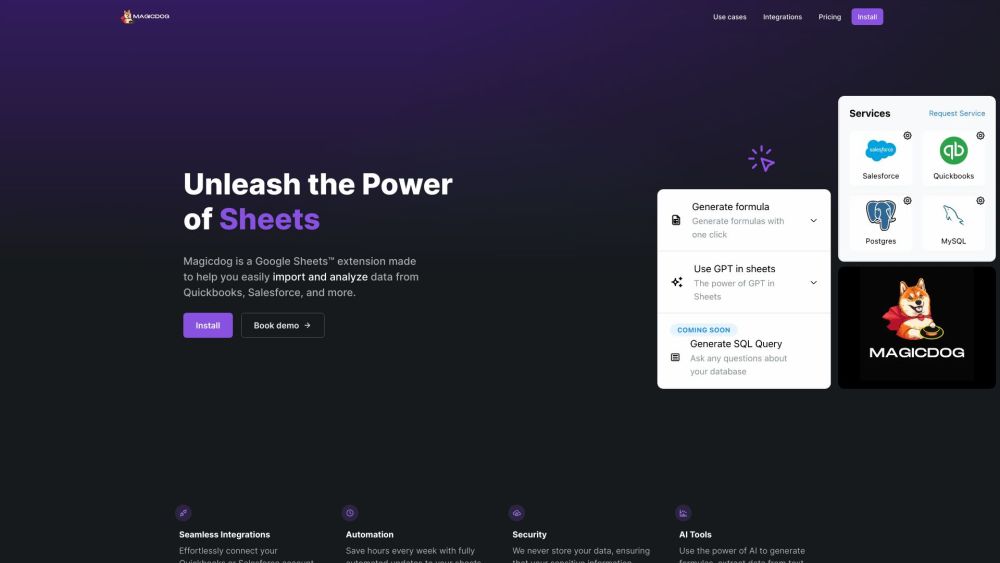



Social Listening