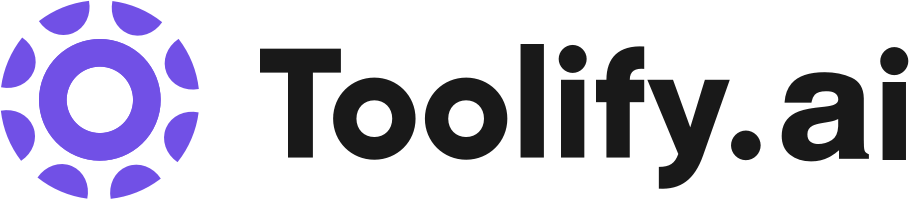5000+ professionally-created templates
Single click shortcuts to remove background, add stock media and music, and apply brand elements
AI tools for script generation and text-to-video conversion
Access to 8m+ stock media assets
Ability to trim, crop, add transitions, text, and stickers
Option to record voiceovers or convert text to speech
Team collaboration on video creation
Mobile app for editing on-the-go
24/7 human support
Step-by-step tutorials and Udemy courses for learning
Community of creators for feedback
Best 237 AI Video Generator Tools in 2024
Synthesia, DeepBrain AI, Deep Dream Generator, Steve.ai, Artflow.ai, BasedLabs.ai, Deepfakes Web, DomoAI, VideoGen - AI Video Generator, Arcads are the best paid / free AI Video Generator tools.

 19.91%
19.91%
 14.54%
14.54%

 17.01%
17.01%
 30.84%
30.84%
 15.52%
15.52%
 35.71%
35.71%
 17.98%
17.98%
 7.90%
7.90%


 9.66%
9.66%
 15.60%
15.60%





What is AI Video Generator?
AI Video Generator is a modern tool that uses artificial intelligence to generate videos, based on inputs provided by the user. This technology collects relevant data, analyzes it, and applies it to vector graphics in a creative and unique way. The tool is used in numerous industries and fields for various purposes, such as advertising, education, entertainment, social media content creation and more.
AI Video Generator Insights
United States
Traffic
India
Traffic
Brazil
Traffic
United Kingdom
Traffic
Average
Traffic
What is the top 10 AI tools for AI Video Generator?
Core Features
|
Price
|
How to use
| |
|---|---|---|---|
InVideo | To use InVideo, simply sign up for a free account. Browse the library of over 5000 professionally-created templates and select one that suits your needs. Customize the template by adding your own images and logos, editing and animating content, and applying your brand's colors and fonts. Use the AI tools to generate a script or convert text into a video. Collaborate with your team on the video and add voiceovers or text-to-speech. Once the video is complete, publish it and share it on various platforms. | ||
HeyGen | Generative Outfit: Customize avatars with various outfits. |
Basic $19/month Ideal for individual users
| Using HeyGen is simple. Follow these steps: 1. Pick your avatar: Choose from a library of over 100 AI avatars or create your own. 2. Input your script: Write or paste your script and select from 300+ voices available in 40+ languages. 3. Submit to generate videos: Sit back, relax, and let HeyGen generate your video in just minutes. |
OpusClip Captions | AI-powered caption generation | To use OpusClip Captions, simply upload your video and click the 'Add Captions' button. | |
Synthesia | AI avatars: Choose from over 140 diverse AI avatars to create your videos | To use Synthesia, simply generate your script, customize the video with AI avatars and voiceovers, collaborate with your team if needed, and then share, download, or embed the video. The platform offers easy updates and integration with other tools for seamless video creation. | |
Animaker ai | Animaker offers a range of core features to enhance the video creation process. These include: 1. Simple Drag and Drop Builder: A user-friendly interface that allows easy placement and arrangement of elements.2. Super Powerful Character Builder: Create unique characters with billions of customization options.3. Vast Library of Stock Videos and Photos: Access to over 100 million assets to find any visual you need.4. 1000+ Templates: Choose from a wide variety of templates for different occasions and customize them to fit your needs.5. 4K Video Upload and Edit: Upload and edit videos in high-quality 4K resolution.6. Instant Resizing: Easily resize videos for different social media platforms.These features enable users to create professional-quality videos quickly and easily. | To use Animaker, simply sign up for a free account. Once you're logged in, you can choose from over 1000 templates or start from scratch. Use the drag and drop builder to add and arrange elements, such as characters, text, backgrounds, and props. Customize the visuals, add animations, transitions, and effects. You can also upload and edit videos in 4K quality and instantly resize them for social platforms. Once your video is ready, you can download it or share it directly on social media. | |
D-ID | AI-generated videos from photos and text | To use D-ID, users can either access the Creative Reality™ Studio or integrate the API into their own development projects. With the Creative Reality™ Studio, users can transform photos into video presenters at scale by combining images and text. The API allows developers to build their own applications and leverage D-ID's video generation capabilities. | |
summarize.tech | The core features of summarize.tech include: 1. AI-powered video summarization 2. Support for a wide range of video types 3. Ability to summarize lengthy YouTube videos 4. Efficient and time-saving solution for information retrieval | To use summarize.tech, you can simply input the URL of the YouTube video you want to summarize. The AI-powered system will then analyze the content and generate a summary of the video for you. | |
Pictory | Edit videos using text | To use Pictory, simply sign up for a free trial and login to the platform. Once logged in, you can start creating videos by entering your text content. Pictory's AI technology will then generate high-quality videos by analyzing and understanding the text, automatically selecting relevant graphics and videos, and adding captions. You can customize the video by editing the text, choosing different graphics and videos, and adjusting the timing. Once you're satisfied with the video, you can download it and share it on various platforms. | |
Captions | Video compression for optimizing file size | To use Captions, simply download the app or access the desktop version. Once installed, you can start by selecting the desired video or audio files. From there, you can choose from a range of features to optimize and customize your content, such as compressing videos, correcting eye contact, adding subtitles, translating captions, generating scripts, and composing background music. The intuitive interface and automated processes make it easy to navigate and create high-quality videos effortlessly. | |
Akool | Face Swap | To use Akool, simply sign up for a free trial on our website. Once you have access, you can explore and utilize our premium AI tool suite to unlock powerful marketing solutions. |
Newest AI Video Generator AI Websites

Text to Video
AI Content Generator
AI UGC Video Generator
AI Video Generator
AI Tiktok Assistant
Large Language Models (LLMs)
AI Social Media Assistant
AI YouTube Assistant
AI Repurpose Assistant
AI Video Generator Core Features
Customization
Automation
Integration
Analytics
Who is suitable to use AI Video Generator?
AI Video Generator is suitable for a wide range of users and industries. Marketers can use it for creating promotional videos, educators for interactive learning content, entertainment industry for quickly creating storyboards or trailers, social media influencers for engaging content and businesses for internal communication or trainings.
How does AI Video Generator work?
AI Video Generator works by synthesizing user provided text, images and sound data, implementing AI algorithms and machine learning in order to create an end product - video. The inputs are processed, analyzed and arranged in a manner that makes sense and appeals to the target audience. Final video can be exported in various formats.
Advantages of AI Video Generator
AI Video Generator offers numerous advantages such as cost-effectiveness, time efficiency, customization, high quality output, consistency, scalability, and accessibility. It also helps in increasing engagement, offering insight through analytics, and aligning with trends.
FAQ about AI Video Generator
- Do I need any special skills to use AI Video Generator?
- Can the AI Video Generator create videos in different languages?
- Can I edit the video after it's been generated?
- How long does it take to generate a video?