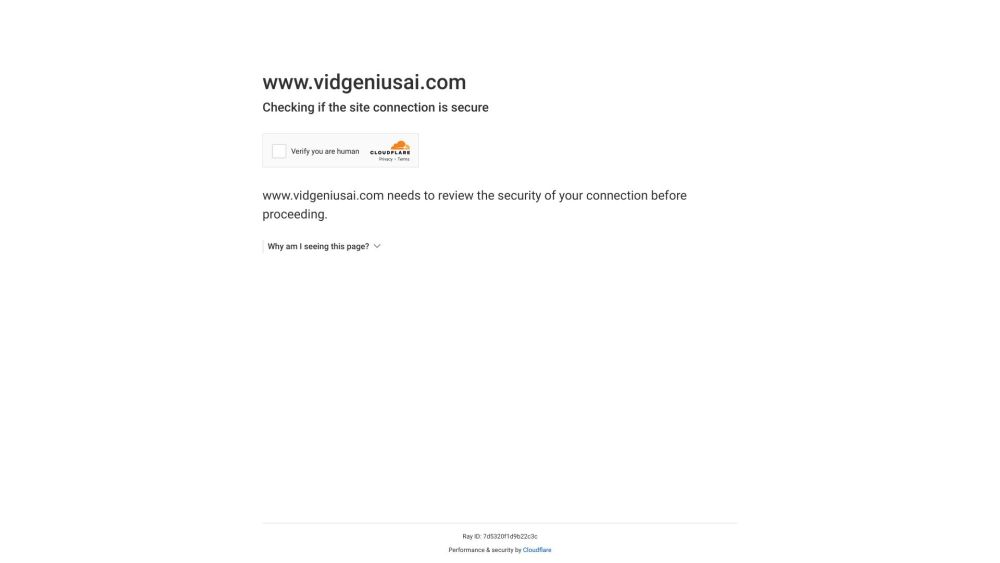VidGenius
5
0 Reviews
5 Saved
Introduction:
An AI Video Creator for Windows
Added on:
June 11 2023
Monthly Visitors:
--
Social & Email:
--
VidGenius Product Information
What is VidGenius?
An AI Video Creator for Windows
How to use VidGenius?
To use VidGenius, simply download and install the software on your Windows PC. Then, open the application and follow the user-friendly interface to start creating videos. Choose from a variety of templates, add your own content or use the AI-generated suggestions, customize the video settings, preview the video, and export it in your desired format. With VidGenius, you can unleash your creativity and produce stunning videos effortlessly.
VidGenius's Core Features
Cutting-edge artificial intelligence technology
Wide range of templates
Customizable video settings
AI-generated content suggestions
Preview and export options
VidGenius's Use Cases
#1
Content creation
#2
Marketing
FAQ from VidGenius
Is VidGenius compatible with Mac computers?
Are there any limitations on the video length or resolution?
Can I import my own media files into VidGenius?
Does VidGenius require an internet connection to work?
Is there a free trial available?
VidGenius Company
VidGenius Company name: Egregious Enterprises, LLC. .
VidGenius Reviews (0)
5 point out of 5 point
Would you recommend VidGenius?Leave a comment

Analytic of VidGenius
VidGenius Website Traffic Analysis
Alternative of VidGenius


Website
Large Language Models (LLMs)AI Script WritingAI Content GeneratorAI Video EditorText to VideoAI UGC Video GeneratorAI Personalized Video GeneratorAI Video GeneratorAI Lip Sync GeneratorText-to-SpeechAI Voice CloningAI Speech SynthesisAI Response GeneratorCaptions or Subtitle
Open site
 27.09%
27.09%
--
 27.09%
27.09%Direct (33.80%)
Social (26.81%)
Search (25.16%)