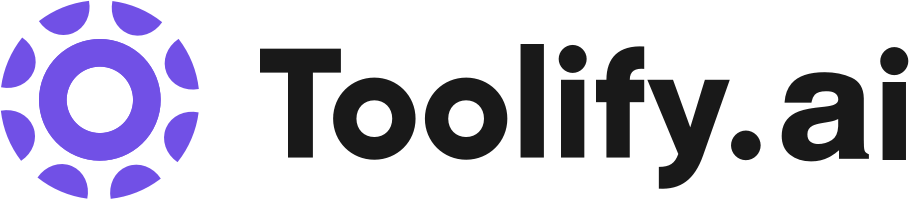Video editor for desktop and mobile
Video effects and filters
Background remover
Image upscaler
Text-to-speech
AI color correction
Old photo restoration
Portrait generator
Resize video
Collaboration tools
Stock assets
Best 147 AI Video Editor Tools in 2024
Cutout.Pro, Fotor, Kapwing, Riverside.fm, BeFunky, Vizard.ai, Captions, DeepBrain AI, Lumen5, BIGVU Website are the best paid / free AI Video Editor tools.

 42.75%
42.75%
 23.30%
23.30%
 20.96%
20.96%
 13.03%
13.03%
 29.64%
29.64%
 23.71%
23.71%
 36.91%
36.91%
 36.91%
36.91%



 13.50%
13.50%



 28.04%
28.04%

 11.61%
11.61%

 97.73%
97.73%

 10.69%
10.69%
 21.00%
21.00%
 19.98%
19.98%
 21.19%
21.19%
 8.73%
8.73%
 10.57%
10.57%
 9.26%
9.26%
 18.32%
18.32%

 28.81%
28.81%
 33.15%
33.15%

What is AI Video Editor?
AI Video Editor is an advanced tool that uses artificial intelligence technology to edit and make videos. They can automatically detect scenes, recognize characters, and intelligently match music. Capable of quickly generating high-quality edited materials, they are known for their efficiency and effectiveness. They can cater to users with no video editing experience to professional video producers.
AI Video Editor Insights
United States
Traffic
India
Traffic
Brazil
Traffic
Vietnam
Traffic
Average
Traffic
What is the top 10 AI tools for AI Video Editor?
Core Features
|
Price
|
How to use
| |
|---|---|---|---|
CapCut | CapCut offers a variety of tools and features for video editing and graphic design. Users can access CapCut online through their browser, download the desktop app for offline editing, or use the mobile app for on-the-go editing. With CapCut, users can trim, cut, and edit videos, add text and subtitles, incorporate music and sound effects, apply video effects and filters, remove backgrounds, upscale images and videos, and collaborate with team members. | ||
Wondershare | Video creativity | To use Wondershare, visit the website and explore the various solutions available. Choose the desired product and follow the instructions provided to download and install it on your device. Once installed, you can start using the software to enhance your creativity, productivity, and utility. | |
Cutout.Pro | Automatic background removal |
Free $0 Limited features and usage
| To use Cutout.Pro, simply upload your image or video and choose the desired editing tool. The AI algorithms will automatically process your content and optimize it according to your preferences. |
Fotor | Online Photo Editor | With Fotor's free image editor, you can edit photos online like a professional in just 3 simple steps. Upload a photo, edit your photo, and download & share your edited photo. | |
VEED.IO | Video Editor | VEED.IO is a user-friendly online video editor that allows you to create and edit videos with ease. Simply upload your video, make edits using the various tools and features available, and then save and share your edited video. | |
InVideo | 5000+ professionally-created templates | To use InVideo, simply sign up for a free account. Browse the library of over 5000 professionally-created templates and select one that suits your needs. Customize the template by adding your own images and logos, editing and animating content, and applying your brand's colors and fonts. Use the AI tools to generate a script or convert text into a video. Collaborate with your team on the video and add voiceovers or text-to-speech. Once the video is complete, publish it and share it on various platforms. | |
Pixelcut | Background Remover | Sign up for a free account on the Pixelcut website. Once logged in, you can start using the various tools available such as the Background Remover, Magic Eraser, and Image Upscaler. Simply upload your images and follow the prompts to edit them as desired. | |
SnapEdit.App | Remove objects/people from photos using AI detection technology | To use SnapEdit.App, simply upload your photo or drag and drop it into the 'Upload Photo' frame. Then you can select the desired editing feature, such as removing objects from the photo or erasing watermarks/text. The AI technology will automatically detect objects in the image, and you can adjust and preview the edits before downloading or sharing the final image. | |
Kapwing | Video editor |
Free $0 Access to all tools. Limited exports and storage
| Kapwing streamlines your team’s video creation process and centers it in one content home base. Automate away tedious tasks with AI tools and templates, stay up-to-date on project status, and give in-line feedback. |
OpusClip Captions | AI-powered caption generation | To use OpusClip Captions, simply upload your video and click the 'Add Captions' button. |
AI Video Editor Core Features
Scene detection
Character recognition
Music matching
Automatic editing
Who is suitable to use AI Video Editor?
AI Video Editor is suitable for a range of users including beginners with no prior experience in video editing, bloggers who need quick and professional video editing, professional video producers who desire quick and efficient editing, or businesses that require promotional videos. It's also suitable for educational institutions that need to create video content for e-learning.
How does AI Video Editor work?
AI Video Editor works by first analyzing the input video, identifying scenes, and characters. It matches suitable music based on the scene's mood. All this processing is done using artificial intelligence algorithms. A user can edit the video by adjusting the AI suggestions or leaving it purely to the AI system. Once the editing is complete, the user can export the final product in their desired format and quality.
Advantages of AI Video Editor
AI Video Editor has several advantages including quick video editing with minimal effort, providing professional-quality videos, personalized editing features based on user preference and feedback. It also reduces the need for high skills in video editing, making it user-friendly for beginners.
FAQ about AI Video Editor
- Can AI Video Editor create professional quality videos?
- Is AI Video Editor user-friendly?
- Does the AI Video Editor take long to process and edit a video?