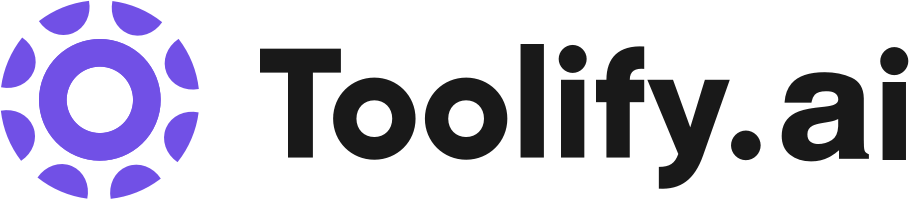Automatic background removal
Image restoration
Graphic design
Content generation
Best 63 AI Video Enhancer Tools in 2024
Cutout.Pro, Upscale.media, Vance AI Background Remover, Remini - AI Photo Enhancer, Topaz Labs, Bigjpg, ImgUpscaler, HitPaw Video Enhancer, Magnific AI, Captions are the best paid / free AI Video Enhancer tools.

 9.95%
9.95%

 15.42%
15.42%
 18.82%
18.82%




 4.96%
4.96%

 33.15%
33.15%
What is AI Video Enhancer?
An AI Video Enhancer is a technological tool that uses artificial intelligence algorithms to improve the quality of video content. This tool can drastically improve the visual aesthetics of the video by adjusting various elements like brightness, contrast, clarity and even add advanced features like increasing resolution, removing noise, stabilizing shaky video footage, and much more.
AI Video Enhancer Insights
United States
Traffic
India
Traffic
Bangladesh
Traffic
Brazil
Traffic
Average
Traffic
What is the top 10 AI tools for AI Video Enhancer?
Core Features
|
Price
|
How to use
| |
|---|---|---|---|
Cutout.Pro |
Free $0 Limited features and usage
| To use Cutout.Pro, simply upload your image or video and choose the desired editing tool. The AI algorithms will automatically process your content and optimize it according to your preferences. | |
Upscale.media | AI-powered image upscaling | To upscale an image using Upscale.media, you can either upload an image from your device or paste a URL. Once the image is uploaded, the AI algorithms will process it, and you can choose to upscale it to 2x or 4x its original resolution. After the processing is complete, you can download the upscaled image. | |
OpusClip Captions | AI-powered caption generation | To use OpusClip Captions, simply upload your video and click the 'Add Captions' button. | |
Vance AI Background Remover | AI enhancing | Using VanceAI is simple. Just upload your photo and select the desired AI tool you want to use, such as image enhancer, image upscaler, image denoiser, or background remover. Click the 'Start Now' button and let VanceAI's powerful AI algorithms enhance and edit your photo automatically. You can then download the enhanced photo or continue editing with other AI tools. | |
Remini - AI Photo Enhancer | Enhance Unblur & Sharpener | To use Remini, simply upload your photo or video to the platform. Select the specific enhancement features you want to apply, such as unblurring, restoring old photos, or enhancing faces. After choosing the desired settings, click the 'Enhance' button to let the AI technology work its magic. Once the enhancement is complete, you can download the enhanced photo or video. | |
Topaz Labs | The core features of Topaz Labs software include:- Noise reduction: Reduce noise and improve image clarity.- Sharpening: Enhance image sharpness and details.- Upscaling: Increase the resolution of images and videos.- Face recovery: Use artificial intelligence to recover details in faces.- Video enhancement: Improve video quality through upscaling, deinterlacing, and frame interpolation. | To use Topaz Labs software, you can start by downloading and installing the desired product from their website. Once installed, you can open the software and import your photos or videos. From there, you can apply various enhancement features like noise reduction, sharpening, or upscaling. Simply adjust the settings to your liking and apply the enhancements. Finally, you can save the enhanced media files to your desired location. | |
Bigjpg | Lossless image enlarging/upscaling |
Free
| Select images to enlarge, choose the desired settings such as image type, upscaling ratio, and noise reduction level, and click on 'Enlarge all images below'. |
ImgUpscaler | The core features of ImgUpscaler include: - AI-powered image upscaling: Utilizes advanced AI technology for superior image enhancement and enlargement. - Batch processing: Supports bulk image upscaling, allowing users to upscale multiple images simultaneously. - Fast and powerful: Provides lightning-fast processing speed and delivers high-quality results. - Smart PNG/JPG upscaling: Specifically designed to enhance PNG and JPG images. | To use ImgUpscaler, simply upload your images by dragging and dropping them onto the website or by clicking the 'Upload Images' button. You can upload JPG or PNG files with a maximum size of 5MB or 1000px. Once the images are uploaded, select the desired upscale percentage (200% or 400%) and click the 'Start' button. ImgUpscaler will then process the images using its AI technology and produce the upscaled versions. You can compare the before and after images by moving the slider on each image. | |
HitPaw Video Enhancer | Automatic AI upscaling | To use HitPaw Video Enhancer, simply launch the software, upload your video(s), choose an AI model based on the video type, preview the effect, and export the upscaled video. | |
HitPaw Voice Changer | Real-time voice-changing effects | To use HitPaw Voice Changer, simply download the software and install it on your Windows or macOS device. Launch the app and choose your desired voice-changing effects or upload audio/video files to change your voice with AI. It is perfect for gamers, content creators, Vtubers, live streamers, and more. You can also use it as an AI music generator for royalty-free music. |
Newest AI Video Enhancer AI Websites

AI Repurpose Assistant
Captions or Subtitle
AI Rewriter
Paraphraser
Summarizer
AI Content Generator
AI Video Editor
Text to Video
Writing Assistants
AI Video Enhancer
AI Animated Video
Video to Video
AI Video Generator
AI Short Clips Generator
AI Video Enhancer Core Features
Resolution Upscale
Noise Removal
Video Stabilizing
Color Correction
Who is suitable to use AI Video Enhancer?
AI Video Enhancer is ideal for video content creators, filmmakers, video editing professionals, digital marketing agencies, social media managers, and broadcasting companies. It is particularly beneficial in industries with the need for high-quality video content like the film industry, advertising, news broadcasting, and more.
How does AI Video Enhancer work?
The AI Video Enhancer utilizes advanced AI algorithms to improve video quality. It ingests video data, identifies and analyses different elements in it, such as noise, resolution, color balance, stability, etc., and makes detailed adjustments to all these video aspects. The AI model is constantly learning from numerous video data, continuously improving and providing better enhancement results.
Advantages of AI Video Enhancer
Using AI Video Enhancer provides numerous advantages such as Improved video quality, automated process reducing manual work, scalability to handle large volumes of video footage, ability to convert low-resolution footage into high-resolution format, and save time and resources.
FAQ about AI Video Enhancer
- Can AI Video Enhancer upscale any video to 4K?
- Can noise from any video be completely removed?
- Can I use AI Video Enhancer on my mobile device?