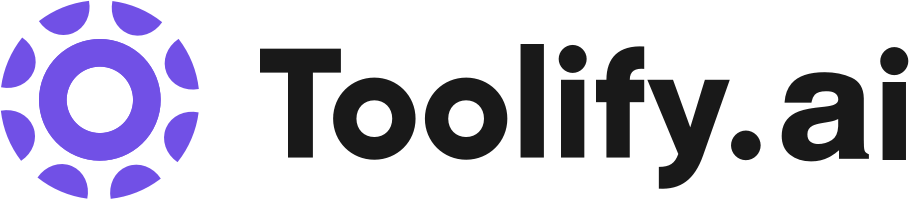AI-generated videos from photos and text
Real-time face animation and advanced text-to-speech
Generative AI for talking avatars
Support for over 100 languages
Massively scalable API
Streaming generation of talking head videos
Best 21 Image to Video Tools in 2024
Sora AI, Sora Videos, Stable Video Diffusion, AI Photo Generator | Photo AI, MotionMate, PixVerse, LTX Studio, neural frames, Viggle, RenderLion - Free AI Video Generator are the best paid / free Image to Video tools.

 28.04%
28.04%
What is Image to Video?
AI Image to Video is a technology that uses artificial intelligence to transform static images into dynamic videos. It is often used for digital marketing, storytelling, or for creating visual presentations out of static content. This technology can add various effects such as panning, zooming, and transitions to still images to create the illusion of movement.
Image to Video Insights
United States
Traffic
Brazil
Traffic
China
Traffic
India
Traffic
Average
Traffic
What is the top 10 AI tools for Image to Video?
Core Features
|
Price
|
How to use
| |
|---|---|---|---|
D-ID | To use D-ID, users can either access the Creative Reality™ Studio or integrate the API into their own development projects. With the Creative Reality™ Studio, users can transform photos into video presenters at scale by combining images and text. The API allows developers to build their own applications and leverage D-ID's video generation capabilities. | ||
PixVerse | The core features of PixVerse include: - Generative AI model - Multi-modal input support - Fast video transformation - Artistic and creative output | To use PixVerse, simply upload your multi-modal inputs, such as images, text, or audio, and let the AI model work its magic. In just a few minutes, you will have a stunning video created with artistic and creative flair. | |
LTX Studio | Frame Control: Direct each scene with specialized AI and specific camera angles. | Using LTX Studio is simple. Sign up for an account, upload your video footage or script, and utilize the AI-driven tools to control every aspect of your story. From frame control to automatic edits, LTX Studio empowers you to bring your vision to life. | |
cre8tiveAI | Photo Refiner: Enhances the resolution of pictures and illustrations, with the ability to up-convert images by a factor of 16 times. | To use cre8tiveAI, simply create an account or sign in. Once logged in, you can select the desired AI tool from the list provided. Upload your photo or illustration, and the AI will process the image in under 10 seconds. You can then download the edited file or continue editing with other AI tools. | |
Sora AI | Create realistic and imaginative videos | To use Sora, simply input your text instructions and the AI model will generate a realistic video based on your prompt. | |
neural frames | Text-to-video generation |
Neural Newbie Monthly Free
| To use neural frames, simply input a text prompt which describes the desired video content. The AI animation generator will then convert the text prompt into a video using its trained neural network model. Users have the option to choose from various preset styles or train their own custom models. |
Viggle | Mixing character image into a motion video | You can mix a character image into a motion video, animate a static character with a text motion prompt, ideate a video purely from text, or stylize your character with a text prompt and viggle it! | |
Sora Videos | Realistic and Imaginative Scene Creation | Explore the innovative video generation technology through curated Sora videos online at soravideos.media. | |
Rotor Videos | Music video creation |
Short Videos $9 for 1 Credit Grab any video under 1 minute for 1 credit. Perfect for Spotify Canvas videos and promo videos for socials.
| Make great videos quickly and easily with zero video editing skills or production know-how |
RenderLion - Free AI Video Generator | Instant video generation | 1. Choose a video type: text, images, or branding. 2. Select the desired AI model. 3. Customize the video with your content. 4. Generate the video with one click. |
Newest Image to Video AI Websites

AI Photo & Image Generator
Image to Video
Text to Video
AI Animated Video
AI Personalized Video Generator
AI Video Generator

Text to Image
AI Photo & Image Generator
Image to Image
Image to Video
Text to Video
AI Video Editor
AI Video Generator
AI Script Writing
AI Story Writing
AI Creative Writing
AI Animated Video
AI Illustration Generator
Video to Video
Image to Video Core Features
Transforming Static Images to Dynamic Videos
Adding Effects
Automatic Video Creation
User-Friendly
Who is suitable to use Image to Video?
This technology is suitable for digital marketers, content creators, educators, and businesses of all sizes in any industry looking to transform static image content into dynamic video content. It's also a great tool for individuals looking to enhance their personal digital content.
How does Image to Video work?
AI Image to Video technology works by first allowing the user to select the desired images. These images are then analyzed by AI, which applies relevant effects such as panning, zooming, and transitions to create a continuous, dynamic video. The AI uses advanced machine learning algorithms to determine the best way to transition between photos and add effects.
Advantages of Image to Video
AI Image to Video technology has several advantages, such as saving time and resources as it's faster and easier than traditional video editing. It's also highly user-friendly, making it possible for people with minimal or no video editing skills to produce professional-looking videos. Not to mention the scalable nature of AI, allowing processing large batches of images at once.
FAQ about Image to Video
- Can I use my own images for the AI Image to Video conversion?
- Are there any limitations to the number of images I can use?
- Can I customize the effects added by the AI?