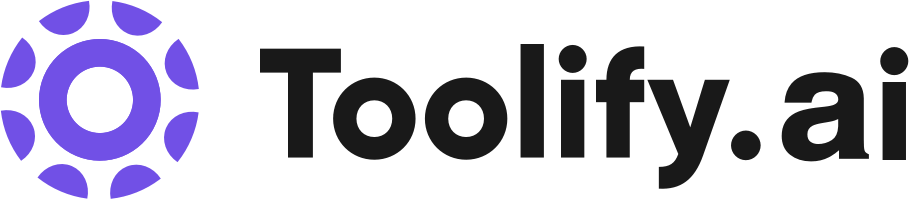Remove objects/people from photos using AI detection technology
Remove watermarks, text, logos from images
Restore old photos by removing scratches, spots, and tears
Change the sky background in photos
Enhance and beautify photos by removing acne, wrinkles, and skin defects
Best 7 ai watermark remove Tools in 2024
Watermark Remover AI, WatermarkRemover, Dr. Watermark, Dewatermark.ai, WatermarkRemover.io, DALLE 2 Image Downloader, SnapEdit.App are the best paid / free ai watermark remove tools.

 9.30%
9.30%
What is ai watermark remove?
AI watermark removal refers to the use of artificial intelligence and machine learning techniques to automatically detect and remove watermarks from digital images. This technology has gained popularity in recent years due to the increasing demand for clean, watermark-free images for various purposes, such as content creation, graphic design, and social media sharing.
What is the top 6 AI tools for ai watermark remove?
Core Features
|
Price
|
How to use
| |
|---|---|---|---|
SnapEdit.App | To use SnapEdit.App, simply upload your photo or drag and drop it into the 'Upload Photo' frame. Then you can select the desired editing feature, such as removing objects from the photo or erasing watermarks/text. The AI technology will automatically detect objects in the image, and you can adjust and preview the edits before downloading or sharing the final image. | ||
WatermarkRemover.io | AI technology for accurate watermark removal | To remove a watermark from an image, simply upload the image to the WatermarkRemover.io website or paste the image URL. The AI algorithm will then analyze the image, predict the location of the watermark, separate the watermark colors from the background, and finally recreate the background image without the watermark. Once the process is complete, you can download the watermark-free image. | |
Dewatermark.ai | Remove even the most difficult watermarks for free with AI | Upload watermarked images, let AI automatically remove watermarks, edit with manual brush if needed, and download the watermark-free photo. | |
WatermarkRemover | AI-powered watermark removal | Upload an image, mark the watermark, and download the edited image | |
Watermark Remover AI | Automatic background removal | 1 Upload your image by dragging and dropping or clicking and selecting from all popular formats including JPG, JPEG, PNG, HEIC, WEBP, and TIFF. 2 An automatic AI selected subject with the background removed will be presented. Refine the selection by using AI assisted selection if needed. 3 When satisfied with the result, click download to save the edited image in the appropriate format. | |
Dr. Watermark | Remove various watermarks from images | Upload the image and the watermark will be removed within 5 seconds. |
ai watermark remove Core Features
Automated detection of watermarks using computer vision algorithms
Intelligent removal of watermarks while preserving the underlying image content
Batch processing capabilities for handling large volumes of images
Customizable settings for adjusting the level of watermark removal
What is ai watermark remove can do?
Content creation and publishing industries leveraging AI watermark removal to streamline their image editing workflows
E-commerce platforms using the technology to ensure consistent, watermark-free product images across their websites
Stock photography websites offering watermark removal as a value-added service to their customers
ai watermark remove Review
User reviews of AI watermark removal tools are generally positive, with many praising the technology for its efficiency, accuracy, and time-saving capabilities. Some users have reported minor issues with image quality or edge cases where the watermark removal is not perfect, but overall, the consensus is that AI watermark removal is a valuable tool for anyone dealing with watermarked images regularly. However, some users have raised concerns about the potential misuse of the technology for copyright infringement or unauthorized removal of watermarks from protected images.
Who is suitable to use ai watermark remove?
Social media influencers using AI watermark removal to create clean, visually appealing content for their followers
Graphic designers incorporating watermark-free stock images into their projects
Online marketplaces removing watermarks from product images to enhance their visual presentation
How does ai watermark remove work?
To use AI watermark removal, users typically need to upload their watermarked images to a software application or online platform that offers this service. The AI algorithm then analyzes the images, detects the watermarks, and removes them automatically. Some tools may require users to manually select the watermark area for more precise removal. After processing, users can download the watermark-free images for their desired use.
Advantages of ai watermark remove
Saves time and effort compared to manual watermark removal methods
Achieves high-quality results with minimal image degradation
Enables bulk processing of multiple images simultaneously
Provides a cost-effective solution for obtaining clean images for various purposes
FAQ about ai watermark remove
- How accurate is AI watermark removal?
- Can AI watermark removal handle different types of watermarks?
- Is AI watermark removal legal?
- Are there any limitations to AI watermark removal?
- Can AI watermark removal be used for video content?
- Are there any free AI watermark removal tools available?