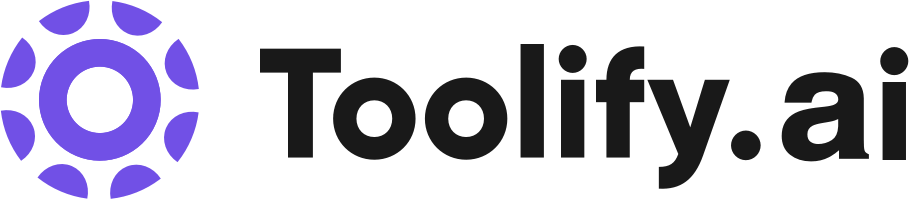Online Photo Editor
Crop Image
Resize Image
Add Effects & Text
Create Collages
Blur Background
Change Backgrounds
Merge Images
Photo to Sketch
Photo to Cartoon
Image Upscaler
Photo Retouch
Face Editor
Overlay Images
Photo Effects
Font Generator
QR Code Generator
Best 38 ai text remover Tools in 2024
Vidnoz AI Tools, Eazy Editor, ZMO.AI, SnapEdit.App, AI Humanize, ARTSMART AI, BeautyPlus, imgcreator ai, Undetectable AI, Pixelart are the best paid / free ai text remover tools.

 48.83%
48.83%



 11.61%
11.61%
 10.57%
10.57%


 39.29%
39.29%
 14.48%
14.48%
 12.89%
12.89%

What is ai text remover?
An AI text remover is a tool that uses artificial intelligence to identify and remove specific text from a document or input. It can be used to remove sensitive information, personal data, or unwanted content from text files, emails, chat logs, or other sources. AI text removers often utilize natural language processing (NLP) and machine learning techniques to accurately detect and eliminate targeted text.
What is the top 10 AI tools for ai text remover?
Core Features
|
Price
|
How to use
| |
|---|---|---|---|
Fotor | With Fotor's free image editor, you can edit photos online like a professional in just 3 simple steps. Upload a photo, edit your photo, and download & share your edited photo. | ||
VEED.IO | Video Editor | VEED.IO is a user-friendly online video editor that allows you to create and edit videos with ease. Simply upload your video, make edits using the various tools and features available, and then save and share your edited video. | |
PhotoRoom | Remove Background: Instantly remove backgrounds from images | To use PhotoRoom, simply download the app on your phone. Open the app and select an image from your gallery or take a new picture. Use the 'Remove Background' tool to automatically remove the background from your image. You can also use tools like 'Instant Backgrounds' to generate realistic backgrounds, 'Retouch' to remove unwanted parts of the image with a swipe, 'Blur Background' to blur the background automatically, and 'Add Text to Photo' to add text. Once you're satisfied with the editing, you can save and share your final image. | |
Vidnoz AI Tools | Video Templates | To create free AI videos with Vidnoz AI, follow these steps: 1. Choose a template & avatar. 2. Create AI voiceover. 3. Add custom touch. 4. Generate AI video. | |
SnapEdit.App | Remove objects/people from photos using AI detection technology | To use SnapEdit.App, simply upload your photo or drag and drop it into the 'Upload Photo' frame. Then you can select the desired editing feature, such as removing objects from the photo or erasing watermarks/text. The AI technology will automatically detect objects in the image, and you can adjust and preview the edits before downloading or sharing the final image. | |
ZMO.AI | AI Background Remover: Remove image backgrounds accurately in just 3 seconds with one click. | To use ZMO.AI, simply visit the website and choose the desired AI image generation tool, such as AI Background Remover, AI Designer, Text to Image, or AI Remover. Upload or input the necessary image or text, and click the generate button to instantly create ultra-realistic AI-generated art, images, or anime. The process is quick and easy, making it accessible to both beginners and experienced creators. | |
Promptchan AI | Free Girl AI Image Generator | To use Promptchan AI, simply visit our website and enable JavaScript. From there, you can start exploring the different AI-generated girl images and videos. You can generate AI girl characters by providing text input or create AI girl GIFs based on words. | |
Hotpot.ai | AI Art Generator | To use Hotpot.ai, users can start by exploring various AI tools and templates available on the platform. They can utilize the AI Art Generator to create unique graphics and artwork by turning their imagination into reality. The platform also offers tools such as Headshot Generator, Photo Upscaler, Background Remover, Object Remover, and Face Enhancer to enhance images and remove unwanted elements. Users can choose from a wide range of templates to create social media graphics, product designs, and other visual content. Hotpot.ai provides a user-friendly interface for easy editing and customization. | |
Kittl - Unleash Your Creative Power | AI-powered design tools | To use Kittl, simply sign up for an account on the website. Once logged in, you can explore the various templates and features available. Select a template or start from scratch. Use the AI-powered design tools to generate vector logo icons, stunning images, and clipart by simply providing text prompts. Customize your designs by transforming text, recoloring, and adding effects. Access the extensive library of illustrations, fonts, photos, icons, and textures to enhance your creations. Kittl also offers tutorials and resources to help you learn and improve your design techniques. | |
Cleanup.pictures | Remove unwanted objects, people, text, and defects from any picture |
free Unlimited images with resolution limited to 720p
| To use Cleanup.pictures, simply drag and drop an image into the editing tool. Then, users can easily remove unwanted objects, people, text, or defects by using the provided editing features. The AI-based technology behind the tool ensures accurate and impressive results. |
Newest ai text remover AI Websites

AI Art Generator
Image to Image
AI Content Generator
AI Photo Enhancer
Photo & Image Editor
AI Image Enhancer
Text to Image
AI Photo & Image Generator
Translate
Large Language Models (LLMs)
AI Design Generator
AI Colorize
AI Interior & Room Design
AI Graphic Design
Text to 3D
AI 3D Model Generator
Design Assistant
AI Pixel Art
AI Background Generator
AI Illustration Generator
Image to 3D Model
AI Photo Restoration
AI Background Remover
Text-to-Speech
AI Speech Synthesis
No-Code&Low-Code

AI Content Generator
AI Blog Writer
AI Product Description Generator
AI Email Writer
Writing Assistants
AI Bio Generator
General Writing
Papers
Essay Writer
AI Background Remover
AI Story Writing
AI Creative Writing
Captions or Subtitle
AI Social Media Assistant
Copywriting
Text to Image
AI Photo & Image Generator
ai text remover Core Features
Automated text removal based on predefined criteria or patterns
Customizable text removal rules and filters
Support for various file formats and input sources
Integration with existing workflows and systems
Batch processing capabilities for handling large volumes of text
What is ai text remover can do?
Healthcare: Removing patient identifiers from medical records for anonymization and compliance with privacy regulations.
Finance: Redacting sensitive financial information, such as account numbers and transaction details, from reports and documents.
Legal: Removing privileged or confidential information from legal documents during the discovery process.
Human Resources: Filtering out personal data from employee records and communications before analysis or archiving.
Customer Service: Removing customer-specific information from chat logs and support tickets before sharing with third-party service providers.
ai text remover Review
Users generally praise AI text removers for their efficiency, accuracy, and time-saving capabilities. Many appreciate the customization options and the ability to handle large volumes of text. However, some users note that the initial setup and configuration can be time-consuming, and the tool's effectiveness depends on the quality of the removal criteria. Overall, AI text removers are seen as valuable tools for automating text removal tasks and ensuring data privacy.
Who is suitable to use ai text remover?
A user runs an AI text remover on their email archive to remove personal information before sharing it with a research team.
A social media moderator uses an AI text remover to automatically filter out offensive language and hate speech from user-generated content.
A legal professional employs an AI text remover to redact confidential information from court documents before public release.
How does ai text remover work?
To use an AI text remover, follow these steps: 1. Prepare your input text or files. 2. Define the text removal criteria, such as specific keywords, phrases, or regular expressions. 3. Configure the AI text remover with your removal rules and settings. 4. Run the tool on your input text or files. 5. Review the output to ensure the desired text has been removed. 6. Iterate and refine the removal criteria as needed for optimal results.
Advantages of ai text remover
Saves time and effort compared to manual text removal
Ensures consistency and accuracy in text removal across large datasets
Protects sensitive information and maintains data privacy
Improves data quality and reduces noise in text-based analysis
Enables automated content moderation and filtering
FAQ about ai text remover
- What types of text can an AI text remover handle?
- Can an AI text remover remove text based on context or meaning?
- How accurate are AI text removers?
- Can an AI text remover handle multiple languages?
- Are AI text removers secure and do they protect data privacy?
- Can an AI text remover be integrated with other systems or workflows?