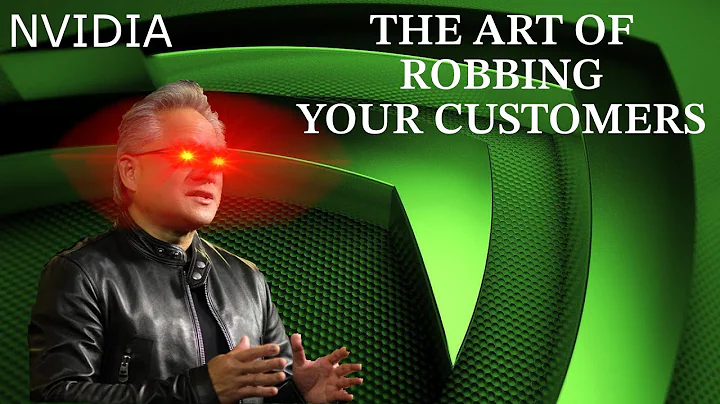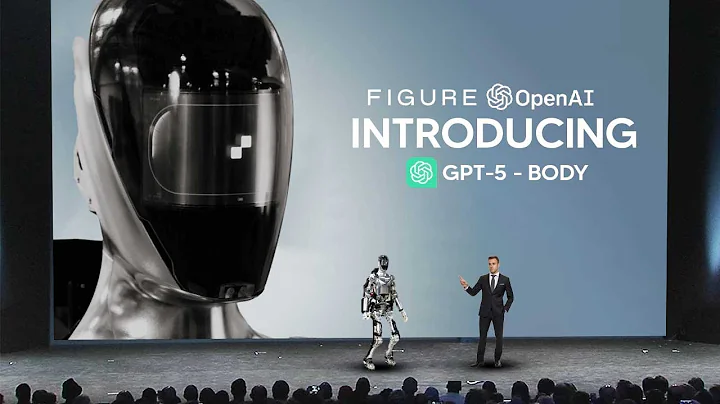Unveiling Surface Laptop 4: Pros and Cons Revealed
Table of Contents
- Introduction to the Surface Laptop 4
- Design and Build Quality
- 2.1 Sleek and Lightweight Design
- 2.2 Premium Materials
- 2.3 Portability Features
- Display and Touchscreen Experience
- 3.1 Size and Resolution
- 3.2 Touch Sensitivity
- 3.3 PixelSense Technology
- Performance and productivity
- 4.1 Processor and RAM
- 4.2 Office Tasks and Multitasking
- 4.3 Creative Work and Editing
- 4.4 Gaming Experience
- Operating System and Software Compatibility
- 5.1 Windows Operating System
- 5.2 Application Support
- Audio Quality and Speaker Placement
- Battery Life and Charging
- Target Audience and Use Cases
- 8.1 Students and Educators
- 8.2 Office Professionals
- 8.3 Sales Executives
- Pros and Cons Summary
- Conclusion and Recommendations
Introduction to the Surface Laptop 4
The Surface Laptop 4, despite facing criticism upon its release in Vietnam, has evolved to be a viable option for users in 2023. With its competitive pricing and suitable specifications, it caters well to students, office workers, and those in sales roles.
Design and Build Quality
- Sleek and Lightweight Design: Measuring just 14.5mm thick and weighing 1.2kg, the Surface Laptop 4 boasts a premium design that exudes elegance.
- Premium Materials: Constructed with a metallic chassis and adorned with a chrome Microsoft logo, the laptop exhibits a luxurious feel.
- Portability Features: Equipped with a variety of ports, including USB-A, USB-C, and a Surface Connect port, the device offers versatility for different connectivity needs.
Display and Touchscreen Experience
- Size and Resolution: The 13.5-inch touchscreen display offers a sharp and responsive interface, ideal for both work and entertainment.
- Touch Sensitivity: With PixelSense technology and support for up to 10-point touch, the touchscreen provides smooth and accurate interactions.
Performance and Productivity
- Processor and RAM: Powered by an AMD chip and 8GB of RAM, the Surface Laptop 4 handles basic office tasks and educational activities with ease.
- Office Tasks and Multitasking: Excel and WORD processing, web browsing, and online research are efficiently managed, although HEAVIER tasks may experience slight delays.
- Creative Work and Editing: While capable of basic video and photo editing, heavy applications like Adobe Premiere and Lightroom may encounter lag and delays.
Operating System and Software Compatibility
- Windows Operating System: The laptop runs on Windows, offering a seamless user experience and compatibility with a wide range of software applications.
Audio Quality and Speaker Placement
- Speaker Placement: Despite the speakers' location beneath the keyboard, the audio output is surprisingly loud and clear, making it suitable for online meetings and multimedia consumption.
Battery Life and Charging
- Battery Life: While advertised as having long battery life, real-world usage suggests it may last around 3-4 hours with moderate usage, making it suitable for short-term mobility.
Target Audience and Use Cases
- Students and Educators: Ideal for academic purposes, offering portability and functionality for research, note-taking, and online learning.
- Office Professionals: Suited for office tasks such as document editing, email management, and video conferencing.
- Sales Executives: Provides a sleek and professional appearance for presentations and client meetings.
Pros and Cons Summary
- Pros: Elegant design, lightweight build, responsive touchscreen, and versatile connectivity options.
- Cons: Thick display bezels, limited gaming capabilities, and performance constraints with heavy software applications.
Conclusion and Recommendations
Despite its initial criticism, the Surface Laptop 4 has evolved into a competitive option for various user demographics. While it excels in design and portability, potential buyers should consider its performance limitations and suitability for their specific needs. For students, office workers, and sales professionals seeking a stylish and functional laptop, the Surface Laptop 4 offers a compelling choice.
Highlights
- Surface Laptop 4: A Comprehensive Review
- Design Excellence and Portability
- Touchscreen Experience and Performance Evaluation
- Windows Compatibility and Software Support
- Audio Quality and Battery Performance
- Target Audience Insights and Recommendations
FAQ
Q: Is the Surface Laptop 4 suitable for gaming?
A: While it can handle some Esports titles adequately, its performance may be limited for demanding AAA games.
Q: Can the Surface Laptop 4 run heavy software like Adobe Premiere?
A: It can run such software, but users may experience lag and delays, particularly with tasks like video editing.
Q: How long does the battery of the Surface Laptop 4 last?
A: Real-world usage suggests a battery life of around 3-4 hours with moderate usage, making it more suitable for short-term mobility than extended use.
 WHY YOU SHOULD CHOOSE TOOLIFY
WHY YOU SHOULD CHOOSE TOOLIFY