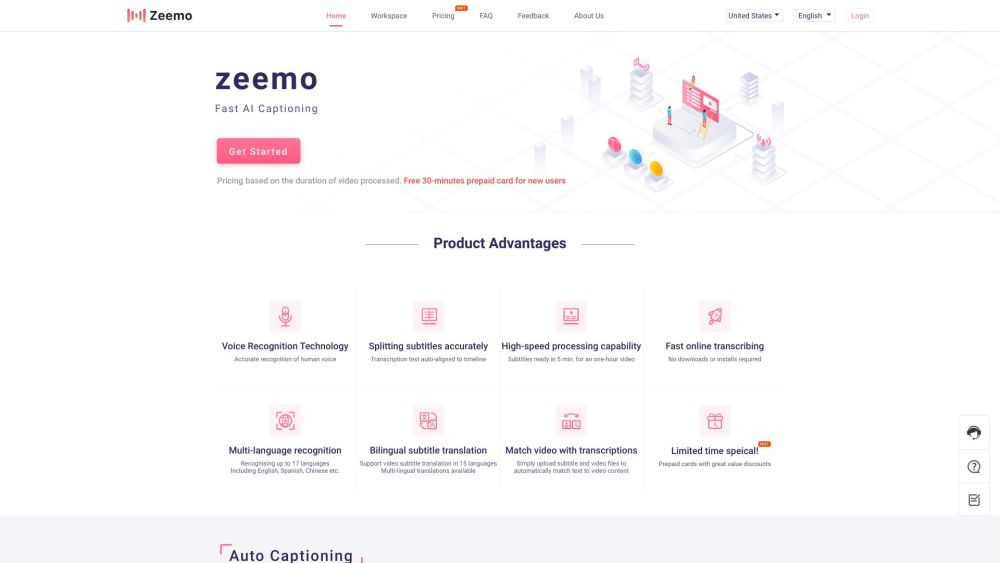Zeemo AI
What is Zeemo AI?
Zeemo AI is a powerful caption generator that allows individuals and entrepreneurs to add subtitles to videos with ease. It offers accurate and fast transcription of audio to text, making it a valuable tool for content creators, educational institutions, media companies, and more.
How to use Zeemo AI?
To add subtitles to a video using Zeemo AI, follow these simple steps: (1) Upload your video from your device. (2) Click the 'Caption' button to add, translate, or edit subtitles. (3) Export your fully captioned video or SRT caption file. You can use Zeemo AI on the browser or through the app, ensuring a seamless workflow anywhere, anytime.
Zeemo AI's Core Features
Zeemo AI offers the following key features and benefits: (1) 98% accuracy rate for auto subtitles in any language. (2) Ability to transcribe audio to text with high precision. (3) Support for over 20 languages, allowing you to engage with a global audience. (4) Fast and efficient subtitling process, saving you time and effort. (5) Secure cloud storage for easy saving and editing of your content. (6) User-friendly online video editor and AI caption generator for a seamless experience.
Zeemo AI's Use Cases
Zeemo AI is suitable for the following use cases: (1) Video captioning for content creators, educational institutions, media companies, and online media publishers. (2) Transcription services for legal, interview, music, and podcast recordings. (3) Subtitling for documentary filmmakers, short video creators, and social media platforms such as YouTube, TikTok, Reddit, Instagram, Twitter, and Facebook.
FAQ from Zeemo AI
What is Zeemo AI?
How do I use Zeemo AI?
What are the core features of Zeemo AI?
Who can benefit from Zeemo AI?
Does Zeemo AI offer transcription services?
Is there a free trial available?
Zeemo AI Reddit
Here is the Zeemo AI Reddit: https://zeemo.ai/use-cases/social-media-platforms/reddit-caption
Zeemo AI Support Email & Customer service contact & Refund contact etc.
More Contact, visit the contact us page(https://zeemo.ai/contactus)
Zeemo AI Company
Zeemo AI Company name: Bluepulse Inc. .
More about Zeemo AI, Please visit the about us page(https://zeemo.ai/aboutus).
Zeemo AI Pricing
Zeemo AI Pricing Link: https://zeemo.ai/pricing
Zeemo AI Facebook
Zeemo AI Facebook Link: https://zeemo.ai/use-cases/social-media-platforms/add-captions-to-facebook-video
Zeemo AI Youtube
Zeemo AI Youtube Link: https://zeemo.ai/use-cases/social-media-platforms/transcribe-youtube-video
Zeemo AI Tiktok
Zeemo AI Tiktok Link: https://zeemo.ai/use-cases/social-media-platforms/edit-tiktok-caption
Zeemo AI Twitter
Zeemo AI Twitter Link: https://zeemo.ai/use-cases/social-media-platforms/twitter-video-captions
Zeemo AI Instagram
Zeemo AI Instagram Link: https://zeemo.ai/use-cases/social-media-platforms/add-caption-to-instagram-video
Zeemo AI Reddit
Zeemo AI Reddit Link: https://zeemo.ai/use-cases/social-media-platforms/reddit-caption
Zeemo AI Reviews (0)
Analytic of Zeemo AI
Zeemo AI Website Traffic Analysis
Alternative of Zeemo AI

 29.33%
29.33%

Zeemo AI Comparisons
More Content About Zeemo AI

14 Insider Tips for Flawless Audio Text Transcription
By Emmett on July 22 2024
Unlock the secrets to flawless audio text transcription with these 14 insider tips. Perfect your transcribing skills now!

15 Tips for Accurate Transcription of Video to Text
By Adnan Rehan on July 26 2024
Master the art of video transcription with these 15 expert tips!