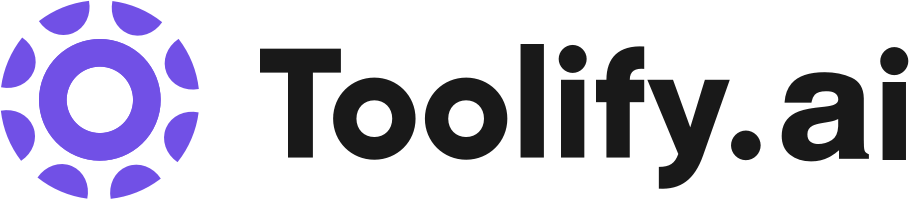Automatic background removal
Image restoration
Graphic design
Content generation
Best 220 AI Image Enhancer Tools in 2024
Radiant Imaging Labs, Fotor, Upscale.media, BeFunky, Vance AI Background Remover, neural.love, Remini - AI Photo Enhancer, Topaz Labs, Artguru, Genmo are the best paid / free AI Image Enhancer tools.

 9.95%
9.95%
 23.30%
23.30%

 21.99%
21.99%
 15.42%
15.42%
 18.82%
18.82%






 33.15%
33.15%

 79.57%
79.57%

 20.51%
20.51%

 15.53%
15.53%
 11.61%
11.61%
 41.58%
41.58%
 18.60%
18.60%


 4.96%
4.96%

 14.48%
14.48%


 29.19%
29.19%What is AI Image Enhancer?
AI Image Enhancer is a technology that uses artificial intelligence to enhance and improve the quality of images. It utilizes machine learning algorithms to automatically adjust aspects like brightness, contrast, sharpness, and colour while also reducing noise and blurring. This allows the images to look clearer, sharper, and more visually appealing.
AI Image Enhancer Insights
United States
Traffic
India
Traffic
Russia
Traffic
Brazil
Traffic
Average
Traffic
What is the top 10 AI tools for AI Image Enhancer?
Core Features
|
Price
|
How to use
| |
|---|---|---|---|
Cutout.Pro |
Free $0 Limited features and usage
| To use Cutout.Pro, simply upload your image or video and choose the desired editing tool. The AI algorithms will automatically process your content and optimize it according to your preferences. | |
Fotor | Online Photo Editor | With Fotor's free image editor, you can edit photos online like a professional in just 3 simple steps. Upload a photo, edit your photo, and download & share your edited photo. | |
Fotor | Background removal | Use Fotor to design and edit photos easily | |
VEED.IO | Video Editor | VEED.IO is a user-friendly online video editor that allows you to create and edit videos with ease. Simply upload your video, make edits using the various tools and features available, and then save and share your edited video. | |
NightCafe Creator | Stable Diffusion Image Generator | To use NightCafe Creator, simply visit the website or download the app on your Android or iOS phone. Click on the 'Create' button to choose a creation method, such as neural style transfer or text-to-image AI. Follow the prompts and input your desired parameters or text prompt to generate unique AI-generated artworks. You can then share your creations with the community and engage in chats, challenges, and contests. | |
Pixelcut | Background Remover | Sign up for a free account on the Pixelcut website. Once logged in, you can start using the various tools available such as the Background Remover, Magic Eraser, and Image Upscaler. Simply upload your images and follow the prompts to edit them as desired. | |
SnapEdit.App | Remove objects/people from photos using AI detection technology | To use SnapEdit.App, simply upload your photo or drag and drop it into the 'Upload Photo' frame. Then you can select the desired editing feature, such as removing objects from the photo or erasing watermarks/text. The AI technology will automatically detect objects in the image, and you can adjust and preview the edits before downloading or sharing the final image. | |
Upscale.media | AI-powered image upscaling | To upscale an image using Upscale.media, you can either upload an image from your device or paste a URL. Once the image is uploaded, the AI algorithms will process it, and you can choose to upscale it to 2x or 4x its original resolution. After the processing is complete, you can download the upscaled image. | |
BeFunky | Photo Editing: Easily crop, resize, and enhance photos with pixel-perfect accuracy. | To use BeFunky, simply visit the website and sign in or create a new account. Once logged in, you can access the Photo Editor, Collage Maker, and Graphic Designer tools. Upload your photos, choose from a wide range of editing options, effects, and templates, and then save or share your creations. | |
Hotpot.ai | AI Art Generator | To use Hotpot.ai, users can start by exploring various AI tools and templates available on the platform. They can utilize the AI Art Generator to create unique graphics and artwork by turning their imagination into reality. The platform also offers tools such as Headshot Generator, Photo Upscaler, Background Remover, Object Remover, and Face Enhancer to enhance images and remove unwanted elements. Users can choose from a wide range of templates to create social media graphics, product designs, and other visual content. Hotpot.ai provides a user-friendly interface for easy editing and customization. |
Newest AI Image Enhancer AI Websites

AI Art Generator
Text to Image
Photo & Image Editor
AI Background Remover
AI Advertising Assistant
AI Image Enhancer
AI Photo Enhancer
AI Ad Creative Assistant
AI Graphic Design
Prompt
AI Ad Generator
AI Design Generator

AI Photo & Image Generator
AI Image Enhancer
Photo & Image Editor
AI Photo Enhancer
AI Image Enhancer Core Features
Noise reduction
Sharpening
Colour adjustment
Automatic enhancement
Who is suitable to use AI Image Enhancer?
AI Image Enhancer is suitable for photographers, graphic designers, and visual content creators who frequently work with images. It is also suitable for businesses in industries like ecommerce, real estate, and advertising, where high-quality images are crucial for customer engagement and sales.
How does AI Image Enhancer work?
AI Image Enhancer works by using machine learning algorithms that have been trained on large sets of image data. This enables the technology to 'understand' various elements of images and apply suitable enhancements. The AI examines every pixel of the image and makes adjustments to aspects like brightness, contrast, colour balance, and sharpness, as well as removing any noise or grain.
Advantages of AI Image Enhancer
AI Image Enhancer offers higher quality image enhancements compared to manual methods. It can process images much faster, and the enhancements it applies are often more accurate and visually pleasing as it understands the unique needs of each image. It also significantly reduces the need for manual labour, and can process a large batch of images at once.
FAQ about AI Image Enhancer
- Is AI Image Enhancer easy to use?
- Can I use AI Image Enhancer on any type of image?
- Does the AI Image Enhancer reduce the quality of images?
- Do I need to manually adjust the enhancements applied by AI Image Enhancer?