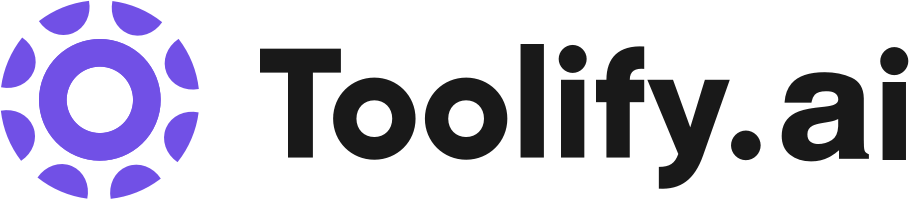AI audio recording
Audio transcription
Audio editing
Easy sharing
Best 77 AI Podcast Assistant Tools in 2024
Adobe Podcast, Riverside.fm, Podcastle, Snipd, Swell AI, Wondercraft AI, Podwise, Podurama, GoodListen, Transcript.LOL are the best paid / free AI Podcast Assistant tools.

 18.37%
18.37%
 42.75%
42.75%
 35.66%
35.66%

 8.47%
8.47%
 23.29%
23.29%
 26.52%
26.52%
 22.02%
22.02%
 14.30%
14.30%
 44.73%
44.73%



 67.95%
67.95%

What is AI Podcast Assistant?
An AI Podcast Assistant is a type of Artificial Intelligence software designed to aid in the creation, editing, transcription, and publishing of podcast episodes. It also helps with organizing and scheduling podcasts, audience engagement, and analyzing podcast performance.
AI Podcast Assistant Insights
United States
Traffic
India
Traffic
Brazil
Traffic
United Kingdom
Traffic
Average
Traffic
What is the top 10 AI tools for AI Podcast Assistant?
Core Features
|
Price
|
How to use
| |
|---|---|---|---|
Adobe Podcast | To use Adobe Podcast, simply visit the website and create an account. Once logged in, users can start recording their audio by using a microphone connected to their device. The platform automatically transcribes the audio and provides tools for editing the recorded content. Finally, users can easily share their podcasts with others. | ||
Riverside.fm | Studio-quality audio and 4k video recording | To use Riverside.fm, follow these steps: 1. Sign up for an account on the Riverside.fm website. 2. Choose the type of content you want to create, such as podcasts, video interviews, webinars, etc. 3. Set up your recording environment using Riverside.fm's mobile app or web-based studio. 4. Invite guests to join your recording session remotely. 5. Record your content in studio quality, with separate audio and video tracks for each participant. 6. Use Riverside.fm's AI-powered transcription to transcribe your recordings in seconds. 7. Edit, clip, and customize your content using the text-based editor. 8. Export and share your recordings and clips across various platforms and social media channels. | |
Descript | Video editing: Edit videos as easily as using documents and slides. | To use Descript, simply sign up for a free account and explore the various features. Start by writing or importing your script, record your audio or video, and let Descript transcribe it automatically. Edit your content by cutting, rearranging, and applying effects using the intuitive editing interface. Collaborate with others by sharing the project and allowing them to make changes. Finally, publish and share your finished videos or podcasts with Descript's embeddable player. | |
Podcastle | High-quality recording and editing |
free_version Access to most features
| To create a podcast with Podcastle, you can conduct online interviews with up to 10 participants, record solo shows, or use the AI-powered Text to Speech feature to generate human voices. Editing a podcast is made easy with tools like splitting, trimming, fading, compressing, equalizing, leveling, and enhancing using AI technology. You can even edit audio tracks by making changes in the transcribed text. Podcastle provides high-res uncompressed lossless audio and up to 4K video for each participant's track, ensuring a professional-quality recording. |
Audio Enhancer | AI-powered audio enhancement |
undefined $10 per month Best for Beginners
| To use Audio Enhancer, simply upload your audio file, select the enhancement options such as noise reduction, and download the enhanced file. |
Listnr AI | 1000+ voices in 142+ languages | Sign up, paste or type text, select a voice, preview and save or export in MP4/MP3/WAV formats | |
Snipd | AI-powered podcast player | To use Snipd, simply search for podcasts or browse through the featured highlights. When listening to a podcast episode, tap your headphones to save interesting moments to your library. Snipd will generate a transcript, summary, and title for each saved highlight. You can also share these highlights with friends or on social media and export them as videos. Additionally, you can export your saved highlights to popular note-taking apps like Notion, Readwise, and Obsidian. | |
Swell AI | Automated writing |
Hobby $0/mo 1 upload a month. Swell Chat GPT. Sources & Destinations. Clips with watermark. Documents & Templates. Generative titles, summaries, shownotes, speaker bio's, keywords, entities and blog posts. Over 100 supported languages
| 1. Sign up for free on the website. 2. Upload your media. 3. Generate content. 4. Publish on various platforms. |
Wondercraft AI | Generative AI voices for converting text to audio | How to Use Wondercraft AI 1. Sign in or register to create an account on Wondercraft AI. 2. Choose your desired use case, such as businesses, newsletters, publishers, internal podcasts, educators, or podcast studios. 3. Provide your existing content, such as blog posts, notes, recordings, or articles. 4. Customize the podcast by selecting AI voices or even cloning your own voice. 5. Wondercraft will generate a podcast script, show notes, and even provide video content and translations if desired. 6. Publish directly to popular podcast platforms like Spotify and Apple Podcasts. 7. Share your podcast on social media or embed it on your website. | |
Podwise | Extract Structured Knowledge from Podcasts |
Free 0 Try it for free; read some processed episodes at no cost.
| Subscribe to podcasts, extract structured knowledge, summarize episodes, capture key elements, listen to relevant content, transcribe episodes, and seamlessly integrate with knowledge management workflow. |
Newest AI Podcast Assistant AI Websites

AI Repurpose Assistant
AI Social Media Assistant
Captions or Subtitle
AI Video Editor
AI Short Clips Generator
AI Podcast Assistant
AI YouTube Assistant
AI Tiktok Assistant
AI Analytics Assistant
AI Instagram Assistant
AI Twitter Assistant
AI Facebook Assistant

AI Podcast Assistant
AI Social Media Assistant
AI Tiktok Assistant
AI Repurpose Assistant
Captions or Subtitle
AI Video Editor
AI Short Clips Generator
AI Analytics Assistant
AI Hashtag Assistant
AI Podcast Assistant Core Features
Voice recognition
Audio editing
Scheduling
Audience Engagement
Analytics
Who is suitable to use AI Podcast Assistant?
AI Podcast Assistants are ideal for podcast hosts, producers, and companies looking to streamline their podcast production process, increase engagement, and get valuable insights about listeners. It is also beneficial for those who may not have the technical skills for audio editing and transcriptions.
How does AI Podcast Assistant work?
An AI Podcast Assistant typically works by integrating with your chosen podcast platform. It uses algorithms and machine learning to recognize and transcribe speech, edit audio, create clips, schedule posts, engage with the audience, and analyze podcast data. All these functions can generally be managed through a user-friendly dashboard.
Advantages of AI Podcast Assistant
Using an AI Podcast Assistant can save a substantial amount of time and effort. It provides accurate transcriptions and high-quality audio editing without manual involvement. The scheduling and analytics features can boost the regularity and performance of the podcast. Audience engagement tools can help in building a more loyal and engaged audience.
FAQ about AI Podcast Assistant
- Does AI Podcast Assistant require technical skills to use?
- Can AI Podcast Assistant edit live Podcasts?
- How accurate is the transcriptions provided by AI Podcast Assistant?