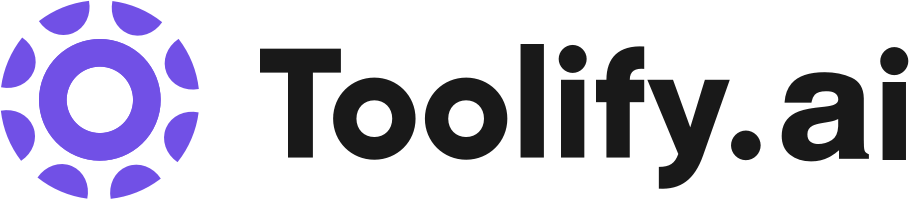Wikis: Centralize knowledge and information in one place
Projects: Manage and collaborate on any type of project efficiently
Docs: Create powerful and beautiful next-generation documents
Notion AI: Access AI features and assistance directly within Notion
Best 122 AI Team Collaboration Tools in 2024
Miro, Taskade, Xmind AI: The Collaborative Mind Mapping Tool, Missive, Hex, Fabric, Superflow, Clearword - Real-time Meeting AI, Storyteller Community, Goodmeetings are the best paid / free AI Team Collaboration tools.

 13.10%
13.10%
 16.94%
16.94%

 33.62%
33.62%
 28.95%
28.95%
 15.57%
15.57%


 22.00%
22.00%


 100.00%
100.00%




 27.27%
27.27%


 61.80%
61.80%
 13.32%
13.32%




 50.70%
50.70%

 17.57%
17.57%
 31.28%
31.28%


 29.33%
29.33%
 39.56%
39.56%


 67.24%
67.24%
 14.41%
14.41%What is AI Team Collaboration?
AI Team Collaboration refers to the use of artificial intelligence capabilities with team collaboration tools to improve work efficiency, productivity, and coordination. It involves the integration of AI mechanisms into collaborative software, allowing teams to automate tasks, solve problems quickly, make data-driven decisions, and effectively manage projects.
AI Team Collaboration Insights
United States
Traffic
Japan
Traffic
Brazil
Traffic
United Kingdom
Traffic
Average
Traffic
What is the top 10 AI tools for AI Team Collaboration?
Core Features
|
Price
|
How to use
| |
|---|---|---|---|
Notion | To use Notion, individuals or teams can create and customize their workspace by setting up wikis, creating project boards, and adding documents. Users can collaborate by sharing and editing content, assigning tasks, and tracking progress. They can also use Notion's AI assistant to access powerful AI features. Notion offers a template gallery to provide setups for different use cases, making it easy to get started. | ||
Miro | Visual project management |
Basic $0/month An affordable plan for individuals and small teams.
| To use Miro, sign up for a free account using your work email. Once you're signed in, you can create and join teams, create boards, and invite team members to collaborate. Miro offers various features depending on your team's needs, including visual project management, diagramming and process mapping, content and data visualization, workshops, and asynchronous collaboration. You can also integrate Miro with your favorite tools to streamline your workflow. Simply connect your tools through the 100+ available integrations and start collaborating seamlessly. |
Taskade | Generative workflows | To use Taskade, simply sign up for free and log in to your account. Then, you can create projects and tasks, collaborate with your team members, and automate your workflows using AI. Taskade is accessible on all devices, including Android, iOS, Mac, Windows, Linux, and offers a range of features to enhance productivity. | |
Pitch | AI draft | Pitch speeds up every part of presentation-making. Start with an AI draft, easily adapt slides and templates to your brand, enjoy smart editing features, and collaborate seamlessly. | |
Read | The core features of Read include automatic meeting summaries, transcription augmented with reactions, video playback with AI highlights, instant meeting summaries, AI video highlights, recording and playback of meetings, better meeting scheduling, generating transcripts, managing team meetings, and AI-powered recaps. | To use Read, you need to connect your calendar and choose which meetings the platform should automatically join. Read joins the meetings as a participant, takes notes, and provides a meeting recap with a summary, transcript, playback, and more. You can share the recap with others via email, calendar, or by copying the link. | |
Lex | Intelligent AI feedback on drafts | To use Lex, simply continue with your Google account to agree with the Terms and Privacy Policy. With Lex, you can experience a premium writing experience ranging from quick notes to complex documents. You can ask the AI for feedback on your draft, brainstorm ideas, or re-write anything using natural language commands. Lex also offers features like comments, versions, mobile web access, live collaboration, publishing, commands, title ideas, and track changes. | |
Spline | Web-based real-time collaboration | To use Spline, simply sign up for a free account and log in. Once logged in, you can start creating 3D designs by using the various tools and features provided. You can collaborate with others in real-time by inviting them to join your project and setting individual permissions. Spline also offers tutorials and a community where you can explore examples and learn from other users. | |
Xmind AI: The Collaborative Mind Mapping Tool | AI-powered mind mapping | To use Xmind AI, simply sign up for an account on our website. Once logged in, you can start creating mind maps by adding nodes, connecting ideas, and customizing the layout. You can collaborate with others in real-time by inviting them to join your mind map. The AI-powered features will help you organize and present your ideas more effectively. | |
Stork | Rich media messaging | To use Stork, you need to sign up for an account and log in. Once logged in, you can create a workspace for your team or join an existing one. Within the workspace, you can utilize different features such as recording and transcribing all video and voice meetings and calls, playing back recordings or reading AI-generated summaries, starting live conversations in channels, and engaging in serendipitous watercooler discussions. Stork also provides visibility into channels and read receipts, making it easier to stay up to date with the latest information. Additionally, you can use Stork's screen recorder to create video 'Business Stories' and collaborate using video and voice messages. | |
Boardmix | Real-time collaboration | Boardmix Standard $79 Lifetime deal for new release | Use Boardmix to collaborate with your team in real-time. Create, discuss, and share ideas using the whiteboard, mind map, and flowchart features. Use AI-powered content creation for enhanced productivity. Integrate files and documents seamlessly for better compatibility. |
Newest AI Team Collaboration AI Websites

AI Photo & Image Generator
AI Chatbot
AI Design Generator
AI Interior & Room Design
Prompt
AI Team Collaboration
Large Language Models (LLMs)
AI Analytics Assistant
AI Background Generator
Text to Image
Image to Image
AI Art Generator
Design Assistant
Photo & Image Editor
AI Photo Enhancer

AI Analytics Assistant
AI Workflow Management
AI Productivity Tools
AI Task Management
Sales Assistant
AI Chatbot
AI CRM Assistant
AI Accounting Assistant
AI Project Management
AI Team Collaboration
AI Lead Generation
AI Scheduling
AI Meeting Assistant
AI Documents Assistant
AI WORD
AI SOP
AI Email Assistant
AI Knowledge Base
AI PDF
AI Email Marketing
AI Spreadsheet
AI Forms & Surveys
AI Files Assistant
AI Knowledge Management
AI Team Collaboration Core Features
Task Automation
Scheduling
Smart Communication
Decision Making
Predictive Analytics
Who is suitable to use AI Team Collaboration?
AI Team Collaboration is suitable for businesses and organizations of all sizes and across industries that require team collaboration. It is especially useful for teams working remotely or in different time zones. It is also beneficial for project managers, team leaders, and executives who need to make data-driven decisions.
How does AI Team Collaboration work?
AI Team Collaboration works by integrating AI technologies such as machine learning, natural language processing, data analytics, etc., with team collaboration software. The AI elements automate routine tasks, assist in scheduling, enhance communication, and provide data insights. The result is improved team collaboration, increased productivity, and more effective project management.
Advantages of AI Team Collaboration
1. Improves Efficiency: AI can automate routine tasks, freeing up team members' time to focus on more critical tasks. 2. Enhances Communication: AI can break down language barriers and enhance communication. 3. Provides Insights: AI can analyze large amounts of data to provide useful insights for decision-making. 4. Predict Future Trends: AI can predict potential risks and opportunities by analyzing trends.
FAQ about AI Team Collaboration
- What is AI Team Collaboration?
- How does AI enhance team collaboration?
- Who can use AI Team Collaboration?