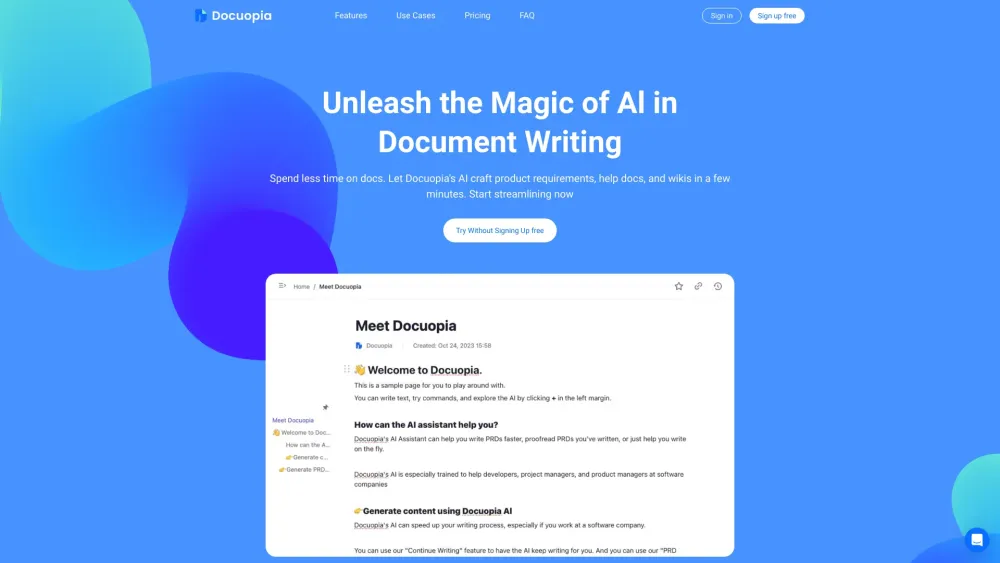Docuopia
Docuopia 是什麼?
Your AI-powered document assistant. Enhance phrasing, tailor content to your specifications, and instantly find information of interest. Boost writing efficiency and simplify the creation of requirements, help documents, and knowledge bases.
如何使用Docuopia?
Spend less time on docs. Let Docuopia's AI craft product requirements, help docs, and wikis in a few minutes. Start streamlining now.
Docuopia的核心功能
AI-assisted document drafting
AI-enhanced editing and suggestions
Personalized content optimization
Real-time collaboration and version control
Docuopia 的用例
Write comprehensive product requirements documents (PRDs)
Enhance document quality and editing efficiency
Tailor content to specific instructions and needs
Facilitate real-time collaboration on documents
來自 Docuopia 的常見問題解答
What is Docuopia?
Is this app free?
What's the difference between free and paid accounts?
How can I purchase credits?
Docuopia 不和諧
以下是 Docuopia Discord:https://discord.gg/92R5WePRAw。 如欲了解更多Discord 訊息,請點選此處(/tw/discord/92r5wepraw) 。
Docuopia 支援電子郵件和客戶服務聯絡資訊和退款聯絡資訊等。
以下是客戶服務的 Docuopia 支援電子郵件:[email protected] 。
Docuopia 公司
Docuopia 公司名稱:Docuopia 。
登入
Docuopia登入連結:https://app.docuopia.com/sso/login
註冊
Docuopia註冊連結:https://app.docuopia.com/sso/register
Docuopia 定價
Docuopia定價連結:https://www.docuopia.com/#pricing
Docuopia Youtube
Docuopia Youtube連結:https://www.youtube.com/channel/UCuDlGQcLyyz58lWn8ZFWEHQ
Docuopia Twitter
Docuopia Twitter連結:https://twitter.com/Docuopia
Docuopia 評論 (0)

Docuopia 定價
创业计划
免费
免费试用 激活 用户限制:1个用户 存储空间:2GB 附件大小:5M 视频大小:50M AI积分:仅试用 页面历史 优先支持 客户成功经理
标准计划
$8
每用户/每月 试用Docuopia 升级当前计划 用户限制:无限制 存储空间:1TB 附件大小:无限制 视频大小:无限制 AI积分:每用户500个/每月 页面历史:20 优先支持 客户成功经理
有關最新定價,請造訪此連結:https://www.docuopia.com/#pricing
分析Docuopia
Docuopia 的替代方案