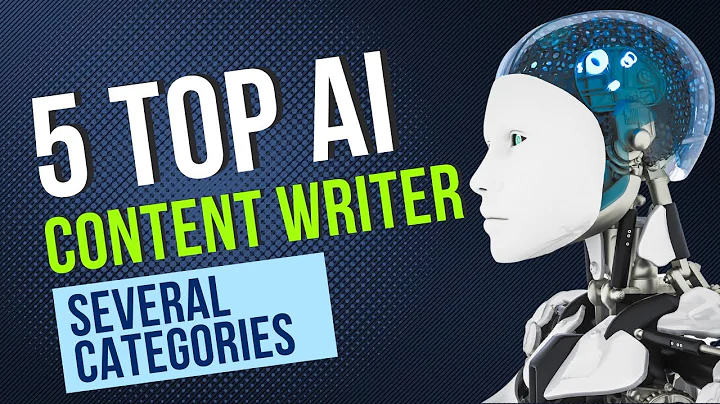Create Stunning AI Art on Your PC! Easy Installation Steps | High-Quality Results
Table of Contents
- Introduction
- Compatibility Check
- Installation Process
- Generating AI Art
- Advanced Settings
- Saving and Managing Artwork
- Comparing with Mid Journey
- Future Compatibility
- Why is This Software Awesome?
Introduction
Welcome to the Matt Vidpro AI YouTube Channel! In today's video, we will learn the easiest way to create AI art or AI images on your machine at home, completely free. This Tutorial will guide you through the installation process and by the end of this video, you will have the software installed and ready to use. So, let's jump right in!
Compatibility Check
Before we begin, let's check if your machine is compatible with the AI art software. This is a simple process that will ensure smooth installation. We will start by right-clicking on our taskbar and selecting "Task Manager". In the task manager, click on the "Performance" tab and look for the WORD "GPU" at the bottom. If you see a GPU or Graphics interface listed, you are good to go. Additionally, make sure you have at least 4GB of GPU memory. Please note that at the time of making this video, only Nvidia GPUs are supported, but compatibility with AMD GPUs is coming soon.
Installation Process
Now that we have confirmed our machine's compatibility, let's proceed with the installation process. You can find the software download link in the video description. Click on the link labeled "Software" and download the application called "Focus". Once the download is complete, open the file using the installed software, 7-Zip. Extract the files into a new folder on your desktop.
Generating AI Art
To start generating AI art, open the folder where you extracted the files and click on the "run.bat" file. This will initiate the installation process and open a command Prompt window. The software will begin downloading the necessary AI models for your machine. Once the download is complete, a website window will appear where you can generate your AI art. Type a prompt for your artwork and click the "Generate" button. The AI will start processing your prompt and generate the artwork. You can observe the generation process in real-time.
Advanced Settings
The software also offers advanced settings for more control over your AI art generation. By clicking the "Advanced" button, you can access a range of options. You can choose between performance and quality modes, select different aspect ratios and resolutions, and determine the number of images to generate. For more experienced users, there are additional options to load custom models and adjust sampling sharpness. However, it is recommended to leave these advanced settings as they are unless you are familiar with AI art generation.
Saving and Managing Artwork
All the AI images you generate are stored on your local machine. You can find them in the "outputs" folder within the software folder. You can easily access this folder and view your generated images. To save a specific image, simply right-click on it and select "Save Image As". It's recommended to create a separate folder to organize your AI artwork for easy access. Remember, you have the freedom to generate as many images as you want without any limitations or additional costs.
Comparing with Mid Journey
One of the advantages of this software is that it can produce AI artwork comparable to Mid Journey, a popular paid AI art generation service. We can generate similar quality images for free on our own machines. The software uses Stable Diffusion XL, one of the latest and most advanced models for AI image generation. It provides impressive photorealistic results that can even compete with Mid Journey. You can compare the quality and level of details between the two platforms and see the remarkable potential of this software.
Future Compatibility
The software is continually being updated to expand compatibility with different machines. While it currently supports Nvidia GPUs on Windows, compatibility with AMD GPUs and Mac is under development. If you are using AMD GPUs or Mac, keep an eye out for future updates that will provide compatibility for your machine. The download page for the software will provide information on AMD compatibility, so be sure to check for updates if you are using an AMD GPU.
Why is This Software Awesome?
The software we have installed is a fully-formed and fully-fledged AI Art Generator that runs locally on your machine. It offers a seamless one-click installation process and provides a wide range of features and settings. With this software, you have the freedom to generate AI artwork without any limitations. The advanced settings allow for customization and experimentation as you become more comfortable with AI art generation. The software also enables image upscaling and in-painting, giving you even more creative possibilities. Overall, this software is a powerful AI Art Generator that rivals paid alternatives in terms of quality and functionality.
💡 Highlights:
- Easiest way to create AI art for free on your own machine
- Compatibility with Nvidia GPUs on Windows (AMD and Mac compatibility coming soon)
- Simple installation process using the provided software and extraction tool
- Generating AI art with real-time generation progress
- Advanced settings for more control and customization
- Saving and managing artwork locally on your machine
- Comparing the software's capabilities with Mid Journey
- Future updates for expanded compatibility with AMD GPUs and Mac
- The software's impressive features and potential for creativity
FAQ
Q: Can I use this software on a Mac?
A: Currently, the software is only compatible with Windows machines. However, future updates are expected to include compatibility with Mac systems. Please check for updates on the software's download page for the latest information.
Q: Are there any limitations on the number of AI images I can generate?
A: No, you have unlimited access to generate as many AI images as you want. There are no restrictions or additional costs to worry about.
Q: How does the software compare to Mid Journey?
A: The software is designed to rival the quality and capabilities of Mid Journey, a paid AI art generation service. The AI models used in the software, such as stable diffusion XL, provide impressive results that are on par with Mid Journey's output.
Q: Can I customize the style of the AI art generated?
A: Yes, the software offers a range of style options for AI art generation. You can experiment with different styles and find one that suits your preferences. However, it's recommended to start with the default settings and explore advanced options once you are more familiar with AI art generation.
Q: How can I upscale or vary an existing image using this software?
A: The software allows you to upscale or vary existing images using the "Input Images" feature. You can upload an image from your computer and choose to upscale it for higher resolution or vary it to create variations of the image. This feature provides additional creative possibilities for your AI artwork.