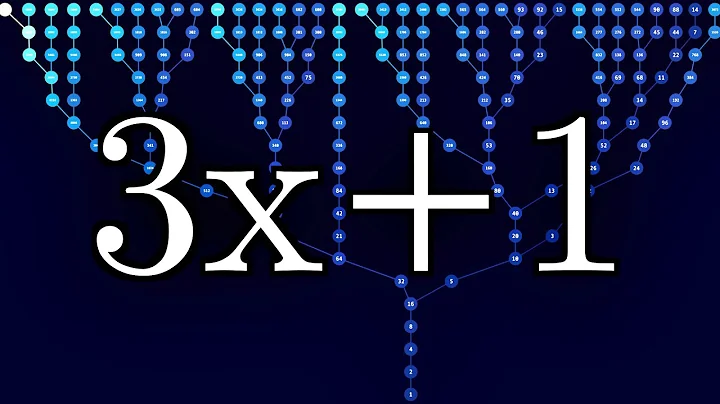Ultimate Guide to Installing CSR1000v 17.x on EVE-NG for SD-WAN cEdges
Table of Contents:
- Introduction
- What is the CSR 1000v?
- The Features and Capabilities of the CSR 1000v
- Benefits of Using the CSR 1000v
- How to Install the Latest Version of CSR 1000v in Your Environment
- Steps to Install CSR 1000v in Even G
6.1. SSH into Even G
6.2. Uploading the CSR 1000v ISO File
6.3. Creating a Hard Drive for the ISO Installation
6.4. Performing the Installation
6.5. Highlighting the Serial Console and Exiting the Installation
6.6. Creating the Folder for CSR 1000v
6.7. Moving the Hard Drive into the Folder
6.8. Fixing the Permissions
6.9. Adding and Configuring the CSR 1000v Node in Even G
- Conclusion
- Frequently Asked Questions (FAQs)
Article
How to Install the Latest Version of CSR 1000v in Your Environment
Introduction
The CSR 1000v is a versatile router developed by Cisco that is gaining popularity in the market due to its multifunctionality and performance. It is designed to be an all-in-one solution for routing, security services, and even software-defined wide-area networking (SD-WAN).
What is the CSR 1000v?
The CSR 1000v, also known as the Cloud Services Router 1000v, is an enterprise-grade, cloud-Based or virtual-based routing solution. It is based on the IOS XE operating system, which comes with advanced programmability features and the ability to shift between IOS XE code and the Viptela code to support SD-WAN solutions.
The Features and Capabilities of the CSR 1000v
The CSR 1000v offers a wide range of features and capabilities that make it a powerful and flexible router. It provides all the basic routing services You would expect from a router, including routing protocols, VPN, and cryptographic services. Additionally, it offers advanced security features, such as firewall and intrusion prevention system (IPS).
One of the key advantages of the CSR 1000v is its ability to switch into a device that can be managed by the Viptela SD-WAN solution. This means that you can use the CSR 1000v for both traditional routing and the deployment of SD-WAN services, making it a cost-effective and efficient solution for your networking needs.
Benefits of Using the CSR 1000v
Using the CSR 1000v in your environment brings several benefits. Firstly, it simplifies your networking infrastructure by consolidating multiple functionalities into a single device. Instead of having separate routers, security appliances, and SD-WAN controllers, you can leverage the capabilities of the CSR 1000v to handle all these tasks.
Secondly, the CSR 1000v is highly scalable and can be easily deployed in virtual or cloud environments. This makes it a perfect fit for modern enterprise networks that rely on virtualization and cloud technologies.
Lastly, the CSR 1000v's support for programmability enables you to automate and customize your networking workflows, making it easier to adapt to changing business requirements and improve operational efficiency.
How to Install the Latest Version of CSR 1000v in Your Environment
Installing the latest version of CSR 1000v in your environment may seem complex, but with the right steps, it can be done seamlessly. Follow the instructions below to get the latest version, 17.3.1, up and running in your environment.
Step 1: SSH into Even G
To begin the installation process, SSH into Even G using your preferred SSH client. Once logged in, navigate to the Cisco images folder and locate the CSR 1000v folder.
Step 2: Uploading the CSR 1000v ISO File
Using an SFTP client like WinSCP, upload the CSR 1000v ISO file to the destination folder within Even G. This ISO file will be used for the installation process.
Step 3: Creating a Hard Drive for the ISO Installation
In the terminal of Even G, Create a temporary working directory by typing the command "mkdir csr_temp" and changing directories into it. Refresh the SFTP client to view the newly created directory. Drag and drop the ISO file into the csr_temp folder.
Step 4: Performing the Installation
Run the command "/opt/qemu/bin/qemu-create -f qcal2" to create a virtual hard drive for the ISO installation. This will create an 8GB storage space for the CSR 1000v.
Step 5: Highlighting the Serial Console and Exiting the Installation
After the installation, highlight the "Serial" option using the arrow keys but do not press Enter yet. Hold the Ctrl key and press A, then Type "quit" and press Enter to exit the installation.
Step 6: Creating the Folder for CSR 1000v
Create a folder to hold the CSR 1000v by running the command "mkdir /opt/unl/addons/qemu/csr1000v" followed by the necessary version identifier.
Step 7: Moving the Hard Drive into the Folder
Move the virtual hard drive created earlier into the CSR 1000v folder using the command "mv /csr_temp/qcal2.qcow2 /opt/unl/addons/qemu/csr1000v/".
Step 8: Fixing the Permissions
Ensure that the correct permissions are set for the CSR 1000v folder by running the command "chmod 755 /opt/unl/addons/qemu/csr1000v".
Step 9: Adding and Configuring the CSR 1000v Node in Even G
In Even G, add the CSR 1000v node and configure the desired specifications, such as CPU and RAM allocation. Choose the appropriate VMXNET3 as the NIC and save the configuration. Start the CSR 1000v node and access the console to complete the initial configuration.
Conclusion
In conclusion, installing the latest version of CSR 1000v in your environment is a complex but rewarding process. By following the outlined steps and configurations, you can benefit from the advanced functionalities and capabilities that the CSR 1000v offers, including robust routing services, security features, and the option to deploy SD-WAN solutions.