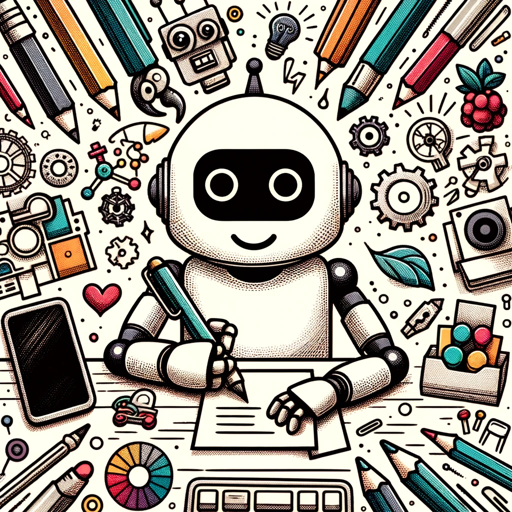By GROUP OF TECHNOPARK COMPANIES Número de llamadas: 6 Tiempo añadido: Abril 21 2024 Gpt updated time: Marzo 01 2024
Generate GitHub issues tickets for track Mulearn projects
Project Management
Funciones de µIssues en ChatGPT
Generate GitHub issue tickets for Mulearn projects
¿Quién puede utilizar µIssues en ChatGPT?
µIssues on ChatGPT is a platform for generating GitHub issue tickets to track Mulearn projects.
¿Cómo se utiliza µIssues Quickstart en ChatGPT?
1. Sign up for an account on µIssues on ChatGPT. 2. Select the Mulearn project you want to create an issue ticket for. 3. Describe the issue, assign labels, and collaborate with team members. 4. Submit the ticket for tracking.
¿Cómo utilizar µIssues en ChatGPT?
To create an issue ticket, log in to the platform, select the Mulearn project, provide a detailed description of the issue, assign labels and collaborators, and submit the ticket.
Etiquetas de µIssues en ChatGPT
GitHub
issue tracking
project management
Mulearn
FAQ sobre µIssues en ChatGPT
- Can I assign multiple collaborators to an issue ticket?