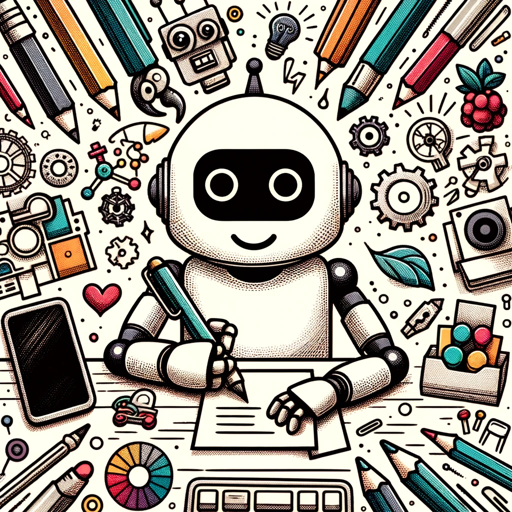By GROUP OF TECHNOPARK COMPANIES Số cuộc gọi: 6 thêm thời gian: Tháng tư 21 2024 Gpt updated time: Bước đều 01 2024
Generate GitHub issues tickets for track Mulearn projects
Project Management
Chức năng của µIssues trên ChatGPT
Generate GitHub issue tickets for Mulearn projects
Ai phù hợp để sử dụng µIssues trên ChatGPT?
µIssues on ChatGPT is a platform for generating GitHub issue tickets to track Mulearn projects.
Làm cách nào để sử dụng Khởi động nhanh µIssues trên ChatGPT?
1. Sign up for an account on µIssues on ChatGPT. 2. Select the Mulearn project you want to create an issue ticket for. 3. Describe the issue, assign labels, and collaborate with team members. 4. Submit the ticket for tracking.
Làm cách nào để sử dụng µIssues trên ChatGPT?
To create an issue ticket, log in to the platform, select the Mulearn project, provide a detailed description of the issue, assign labels and collaborators, and submit the ticket.
µIssues trên Thẻ của ChatGPT
GitHub
issue tracking
project management
Mulearn
Câu hỏi thường gặp về µIssues trên ChatGPT
- Can I assign multiple collaborators to an issue ticket?