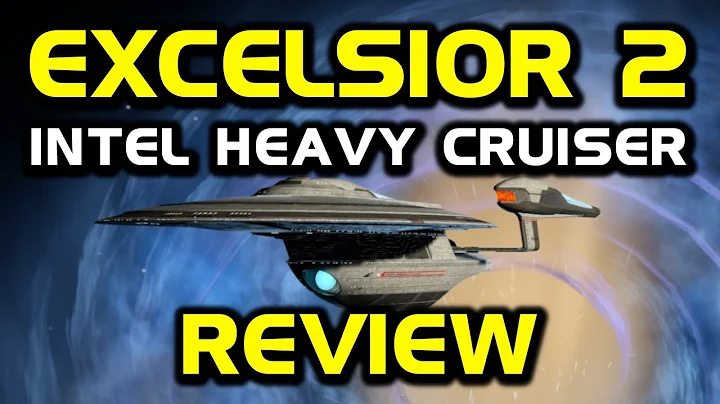Build a Budget Desktop Server with Ryzen 2700: A Step-by-Step Guide
Table of Contents:
- Introduction
- Choosing the Components
- The Fractal Design Core 2300 Case
- The Ryzen 2700 Processor
- The Asus Prime x470 Pro Motherboard
- The G-Force GT 210 Video Card
- The Sea Sonic Focus Gold Plus Power Supply
- The Ballistics Tactical RAM
- Storage Options: Samsung 860 Evo and Seagate IronWolf
- Proxmox: The Operating System
- Troubleshooting the Build
- Final Thoughts and Future Plans
Building a Budget Desktop Server Using Ryzen 2700: A Step-by-Step Guide
Are you in need of a budget-friendly server that can handle tasks like Recording multiple cameras, file storage, and virtualization? Look no further! In this guide, I will walk you through the process of building a desktop server using the Ryzen 2700 processor. With its eight cores and sixteen Threads, the Ryzen 2700 offers plenty of processing power for your server needs. Let's dive in and see how we can assemble this cost-effective solution!
Introduction
Building a server doesn't always mean you have to invest in expensive server-grade components. If downtime is not critical and you're on a tight budget, using desktop components can be a viable option. In this guide, we will explore the components needed to build a budget desktop server using the Ryzen 2700.
Choosing the Components
When it comes to building any system, choosing the right components is crucial. In this section, we will discuss the key components that will make up our budget desktop server. We'll cover the case, processor, motherboard, video card, power supply, RAM, and storage options.
The Fractal Design Core 2300 Case
To house our budget server, we have selected the Fractal Design Core 2300 case. This budget-friendly case offers a sturdy construction and easy building experience. While it may not have all the bells and whistles of higher-end cases, it gets the job done without breaking the bank. Just be aware of some compatibility issues with certain hard drives, as we will discuss later.
The Ryzen 2700 Processor
At the heart of our desktop server will be the Ryzen 2700 processor. With its eight cores and sixteen threads, it provides ample processing power for our server tasks. The Ryzen 2700 is part of the new Ryzen 2nd generation family and is known for its excellent performance and value for money.
The Asus Prime x470 Pro Motherboard
For the motherboard, we have chosen the Asus Prime x470 Pro. While it may be considered a basic motherboard, it offers all the necessary features required for a 24-hour operation server. It has M.2 slots for fast storage options and an Intel gigabit NIC for reliable networking.
The G-Force GT 210 Video Card
Since the Ryzen 2700 does not come with integrated graphics, we need a basic video card for display output. The G-Force GT 210 is a cost-effective and passively cooled video card. While it may not be a powerful gaming card, it does the job of providing display output without any issues.
The Sea Sonic Focus Gold Plus Power Supply
To ensure stable and efficient power delivery, we have chosen the Sea Sonic Focus Gold Plus power supply. With its 80 Plus Gold rating, it offers excellent power efficiency and reduces heat output. The semi-modular design helps with cable management, although not crucial for a closed case setup.
The Ballistics Tactical RAM
For our memory requirements, we have selected the Ballistics Tactical RAM. With a capacity of 32GB (2 x 16GB) and a speed of 3000MHz, this RAM kit provides ample memory for running virtualized desktops and handling multiple tasks simultaneously. We will explore the possibility of running it at lower speeds to ensure stability.
Storage Options: Samsung 860 Evo and Seagate IronWolf
Storage is a critical aspect of any server build. For fast and reliable storage, we have chosen two Samsung 860 Evo SSDs, each with a capacity of 1TB. These SSDs will be configured in a ZFS mirror, providing redundancy and faster read/write speeds. Additionally, we have included a 10TB Seagate IronWolf hard drive for storing camera data.
Proxmox: The Operating System
For the operating system, we will be using Proxmox. This open-source virtualization platform has proven to be reliable and efficient in our previous server builds. Proxmox offers features like containerization and GPU pass-through, making it suitable for our server needs.
Troubleshooting the Build
During the build process, we encountered a compatibility issue with the Fractal Design Core 2300 case and the Seagate IronWolf hard drive. The mounting mechanism of the case is not compatible with the hard drive's design. However, we found a workaround by using zip ties to securely hold the hard drive in place. While not the most elegant solution, it is functional and works well in a closed case setup.
Final Thoughts and Future Plans
Despite the minor hiccups during the build, our budget desktop server using the Ryzen 2700 has proven to be stable and reliable. The components selected provided ample performance for our server tasks, including camera recording, file storage, and virtualization. If you're on a tight budget and can tolerate a few workarounds, this desktop server build can be a cost-effective solution.
In the future, we plan to explore building a 4K video editing station for more demanding tasks. Stay tuned for more exciting builds and guides!
Highlights:
- Building a budget desktop server using the Ryzen 2700 processor.
- Choosing components like the Fractal Design Core 2300 case, Asus Prime x470 Pro motherboard, and Ballistics Tactical RAM.
- Troubleshooting compatibility issues with the case and Seagate IronWolf hard drive.
- Configuring storage with Samsung 860 Evo SSDs and a 10TB Seagate IronWolf hard drive.
- Running the server on Proxmox for efficient virtualization.
【FAQ】
Q: Do I need a server-grade processor for a server?
A: Not necessarily. Using a desktop-grade processor like the Ryzen 2700 can be a cost-effective solution for non-critical applications.
Q: Can I use different storage configurations?
A: Absolutely! The SSDs and hard drive configurations mentioned in this guide are suggestions, but you can adapt them to your specific needs.
Q: How can I troubleshoot compatibility issues with my hardware?
A: Researching forums and seeking advice from experienced builders can help you find workarounds or alternative solutions to compatibility issues.
Q: Can I use Proxmox for other server builds?
A: Yes, Proxmox is a versatile virtualization platform that can be used for various server applications beyond the scope of this guide.
【Resources】
 WHY YOU SHOULD CHOOSE TOOLIFY
WHY YOU SHOULD CHOOSE TOOLIFY