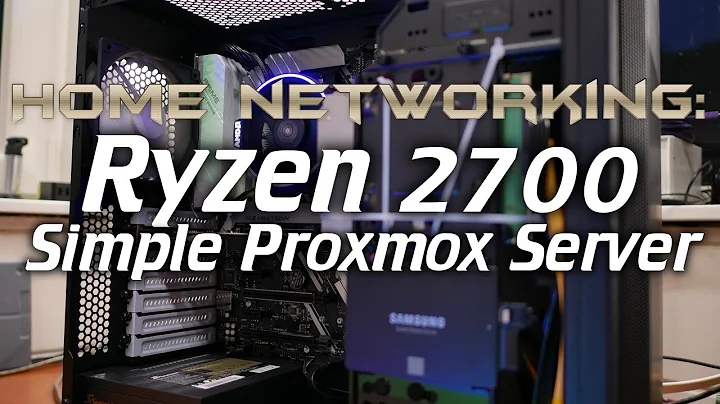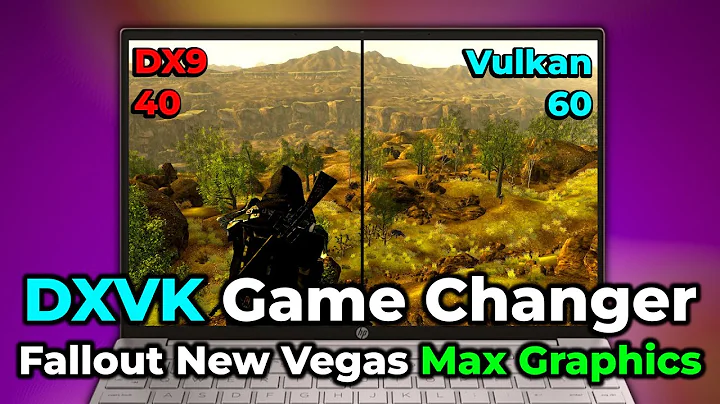Can the MacBook Air M1 Beat Expensive Machines in Android Studio?
Table of Contents
- Introduction
- Comparison of Machines
- MacBook Pro 16-inch with Core i9 Processor
- Asus Rogue Strix with Ryzen 9 Processor
- MacBook Air M1
- Android Studio with Apple Silicon Support
- Performance Comparison with Expensive Machines
- Pricing Comparison
- Project Setup
- Cloning the Project
- Opening in Android Studio
- Benchmark testing
- Clean Build Command
- Assemble Debug Command
- Performance Results
- Initial Build Time Comparison
- Subsequent Build Time Comparison
- Analysis of Build Times
- Conclusion
- Additional Resources
Testing the MacBook Air M1: Can it Beat Expensive Machines in Android Studio?
The MacBook Air M1 has been creating quite a buzz in the tech community, with its powerful performance at an affordable price point. In this article, we will be putting this machine to the test and comparing it with two other high-end machines: the MacBook Pro 16-inch with a Core i9 processor and the Asus Rogue Strix with a Ryzen 9 processor.
1. Introduction
The MacBook Air M1 has gained popularity due to its impressive performance and affordability. Many tech enthusiasts have compared it to more expensive machines and have been amazed by its capabilities. In this article, we will focus on testing the MacBook Air M1's performance in running Android Studio, specifically in building a project using the Yogic Android Studio benchmark.
2. Comparison of Machines
Before diving into the performance tests, let's briefly compare the three machines we will be evaluating:
-
MacBook Pro 16-inch with Core i9 Processor: This machine is known for its powerful processing capabilities and is often favored by professionals in the tech industry. However, it comes with a hefty price tag of around $4,000.
-
Asus Rogue Strix with Ryzen 9 Processor: The Asus Rogue Strix is a gaming laptop that can also handle demanding tasks like Android development. It features a Ryzen 9 processor and an RTX 3070 GPU, making it a beast of a machine. However, it still costs around $2,000.
-
MacBook Air M1: The MacBook Air M1 is the most affordable option among the three, priced at just $1,000 (or even less when on sale). It is powered by Apple's M1 chip, which has proven to be extremely efficient in various performance tests.
Now that we have an overview of the machines, let's see how the MacBook Air M1 performs in Android Studio.
3. Android Studio with Apple Silicon Support
One of the key factors we will be examining is the performance of Android Studio on the MacBook Air M1, specifically in terms of its support for Apple Silicon. Android Studio now has a version optimized for Apple's M1 chip, which is expected to deliver better performance compared to running it on Intel-based machines.
Performance Comparison with Expensive Machines
Although the MacBook Air M1 is significantly cheaper than the MacBook Pro 16-inch and the Asus Rogue Strix, we will test if it can outperform these more expensive machines in terms of Android Studio performance. This will help determine if the MacBook Air M1 is a suitable option for Android development, even on a budget.
Pricing Comparison
In addition to performance, we will also consider the pricing differences between the three machines. While the MacBook Air M1 is the most affordable, it's essential to evaluate whether the MacBook Pro 16-inch and the Asus Rogue Strix justify their higher price points in terms of performance gains.
4. Project Setup
To conduct a fair comparison, we will clone a specific project on all three machines and track the build times. The project used for testing is the Yogic Android Studio benchmark, which has been forked from Firefox Mobile by Sergey Ratevsky. This benchmark project allows us to compare the performance of different machines accurately.
Cloning the Project
To ensure consistency, we will clone the benchmark project on all three machines. By starting from scratch during each test, we can accurately measure the build times and provide reliable performance data.
Opening in Android Studio
After cloning the project, we will open it in Android Studio. It's important to note that we are using the latest version of Android Studio, including the Apple Silicon version for the MacBook Air M1. This version is specifically optimized for the M1 chip, providing enhanced performance compared to running it on Intel-based MacBooks.
5. Benchmark Testing
To assess the performance of the machines, we will run specific commands in Android Studio and measure the build times. This will help us understand how each machine handles project builds and identify any variations in performance.
Clean Build Command
Before each build, we will run the clean command to remove any existing build artifacts. This ensures that each build starts from a clean and consistent state, allowing for accurate comparison of build times.
Assemble Debug Command
The main command we will be testing is the assemble debug command, which compiles the project and builds the debug variant. By measuring the time it takes for this command to complete, we can evaluate the efficiency of each machine in handling complex Android projects.
6. Performance Results
Once we have gathered the build times for each machine, we can analyze the performance results and compare them. We will consider both the initial build time and subsequent build times, taking into account any variations and consistency in the performance.
Initial Build Time Comparison
By comparing the initial build times, we can gauge the overall efficiency of each machine. Typically, the first build takes longer due to the setup process and caching. We will Record the times for each machine and evaluate any significant differences.
Subsequent Build Time Comparison
To provide a more accurate representation of each machine's performance, we will also measure the subsequent build times. These times are expected to be more consistent after the initial build, reflecting the overall efficiency in handling project builds.
Analysis of Build Times
Based on the performance results, we will analyze the build times for each machine and provide insights into their relative performance. This analysis will help developers make informed choices when selecting a machine for Android development, considering both performance and cost factors.
7. Conclusion
In conclusion, this article aimed to test the performance of the MacBook Air M1 in comparison to more expensive machines, such as the MacBook Pro 16-inch and the Asus Rogue Strix, when running Android Studio. We explored the benchmarks, compared build times, and evaluated the overall performance and affordability of each machine. Based on these findings, developers can make informed decisions about choosing the right machine for Android development.
8. Additional Resources
Highlights
- Testing the performance of the MacBook Air M1 in Android Studio
- Comparing the MacBook Air M1 with the MacBook Pro 16-inch and Asus Rogue Strix
- Evaluating the performance and affordability of each machine
- Analyzing build times and providing insights for developers
FAQs
Q: Can the MacBook Air M1 outperform more expensive machines in Android Studio?
A: Yes, despite its lower price, the MacBook Air M1 has shown impressive performance in Android Studio, often outperforming more expensive machines.
Q: What is the advantage of using the optimized version of Android Studio for Apple Silicon on the MacBook Air M1?
A: The optimized version of Android Studio for Apple Silicon harnesses the power of the M1 chip, resulting in improved performance and efficiency for Android development tasks.
Q: Will the performance results be consistent across different projects and workloads?
A: The performance results presented in this article are specific to the Yogic Android Studio benchmark. Actual performance may vary depending on the complexity of the project and other factors.
 WHY YOU SHOULD CHOOSE TOOLIFY
WHY YOU SHOULD CHOOSE TOOLIFY