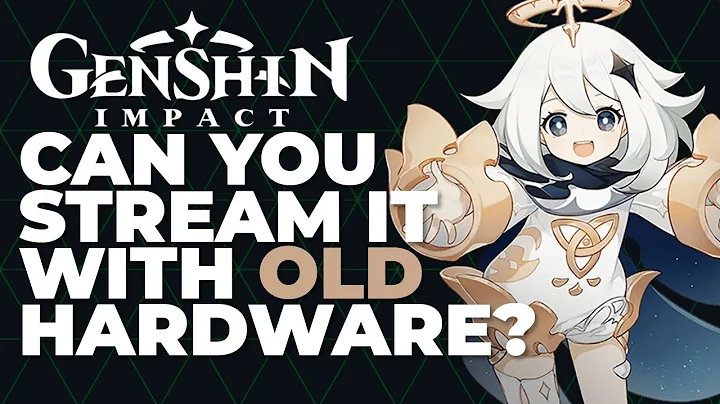Deciphering PC Motherboard Sizes
Table of Contents
- Introduction to ATX
- Understanding Different ATX Standards
- Standard ATX
- Micro ATX
- Extended ATX
- XL ATX
- Mini ITX
- ATX Motherboard Compatibility
- Power Supply Compatibility
- Case Compatibility
- Cost and Features of ATX Motherboards
- Comparison with Other Standards
- Advantages of ATX
- Disadvantages of ATX
- Future of ATX
Introduction to ATX
In the world of computing, ATX stands as a beacon of compatibility and efficiency. Short for Advanced Technology Extended, this standard ensures that components are not just physically compatible but also electrically harmonious, paving the way for seamless integration within a system.
Understanding Different ATX Standards
Standard ATX
Standard ATX motherboards serve as the quintessential backbone of desktop computing. With Dimensions of 305mm in Height and 244mm in width, they offer a robust foundation for various configurations, from standard builds to high-performance rigs. These boards typically feature a 24-Pin and 8-pin power connector combination, catering to a wide range of computing needs.
Micro ATX
Micro ATX boards, with their compact form factor of 244mm squared, provide a budget-friendly alternative without compromising on essential features. Though smaller in size, they still pack a punch with up to four memory slots and support for dual-slot expansion cards. Ideal for those seeking efficiency without sacrificing functionality.
Extended ATX
Extended ATX, or E-ATX, takes things up a notch with its larger footprint. Standing tall at 305mm and stretching 330mm wide, these boards cater to professionals and enthusiasts alike. With room for dual workstation or server-class CPUs and expanded RAM capacity, they are the go-to choice for demanding tasks.
XL ATX
XL ATX, an enigma in its own right, presents a peculiar Blend of size and functionality. While its dimensions may vary, the emphasis lies on enhanced power delivery and cooling solutions rather than sheer expansion slot count. A niche choice for those seeking premium performance with a dash of innovation.
Mini ITX
Mini ITX, the darling of small form factor enthusiasts, thrives on its diminutive stature. Measuring a mere 170mm squared, these boards defy expectations by offering a balance of performance and compactness. Despite their size, they boast capabilities that rival their larger counterparts, making them a force to be reckoned with in the realm of compact computing.
ATX Motherboard Compatibility
Ensuring compatibility is paramount when delving into the realm of ATX motherboards. From power supply connectors to case dimensions, every aspect must Align seamlessly to unleash the full potential of your system. Understanding these nuances can Spell the difference between a smooth build and a frustrating ordeal.
Power Supply Compatibility
The heart of any PC build, the power supply unit (PSU), serves as a lifeline for your components. Ensuring compatibility between your chosen ATX motherboard and PSU is crucial for a stable and reliable system. From 24-pin connectors to CPU power requirements, every detail must be scrutinized to avoid compatibility hiccups down the line.
Case Compatibility
Selecting the right case is akin to finding the perfect frame for a masterpiece. Whether it's a sleek mid-tower or a spacious full tower, ensuring compatibility with your chosen ATX motherboard is paramount. From mounting points to expansion slot clearance, every aspect must be considered to achieve a harmonious blend of form and function.
Cost and Features of ATX Motherboards
The realm of ATX motherboards spans a wide spectrum of costs and features, catering to diverse needs and budgets. From budget-friendly options to premium offerings laden with features, there's an ATX motherboard for every discerning enthusiast. However, navigating this landscape requires careful consideration of both price and performance.
Comparison with Other Standards
In a sea of standards, ATX stands tall as a beacon of compatibility and efficiency. Compared to its counterparts, such as Micro ATX and Mini ITX, ATX offers a balance of performance and versatility that appeals to a broad audience. Understanding these differences is crucial for making informed decisions when building your dream rig.
Advantages of ATX
The ATX standard brings a plethora of advantages to the table, from expandability to compatibility. With support for multiple expansion slots, ample connectivity options, and standardized form factors, ATX lays the foundation for robust and versatile PC builds. Its widespread adoption further solidifies its position as the gold standard in desktop computing.
Disadvantages of ATX
Despite its many merits, the ATX standard is not without its shortcomings. From its larger footprint to potential overkill for certain use cases, ATX may not always be the ideal choice. Understanding these limitations is crucial for tailoring your build to your specific needs and preferences, ensuring optimal performance and efficiency.
Future of ATX
As technology continues to evolve, so too does the landscape of desktop computing. While ATX remains a stalwart presence in the industry, emerging trends such as small form factor builds and modular designs pose new challenges and opportunities. Navigating these waters requires a keen understanding of evolving standards and consumer demands.
Highlights
- ATX Standard: A cornerstone of compatibility and efficiency in desktop computing.
- Diverse Standards: From Micro ATX to Extended ATX, a range of options caters to various needs and preferences.
- Compatibility Considerations: Ensuring seamless integration between components is crucial for a successful build.
- Cost-Performance Balance: ATX motherboards offer a balance of features and affordability, catering to a broad audience.
- Future Prospects: As technology evolves, the future of ATX hinges on adaptation and innovation in response to changing trends and consumer demands.
FAQ
Q: What are the key differences between ATX and Micro ATX motherboards?
A: While both standards offer compatibility and efficiency, Micro ATX boards prioritize compactness and affordability over expansion capabilities. This trade-off results in fewer expansion slots and memory slots compared to their ATX counterparts.
Q: Can I use an ATX motherboard in a smaller case designed for Micro ATX or Mini ITX boards?
A: Unfortunately, due to differences in size and form factor, an ATX motherboard will not fit in a case designed for Micro ATX or Mini ITX boards. It's essential to select a case that matches the dimensions of your chosen motherboard to ensure compatibility.
Q: Are there any advantages to opting for an Extended ATX motherboard over a standard ATX board?
A: Extended ATX motherboards offer expanded capabilities, such as support for dual workstation or server-class CPUs and increased RAM capacity. However, they come at a higher cost and require larger cases to accommodate their size.
Q: What factors should I consider when selecting a power supply for my ATX build?
A: When choosing a power supply unit (PSU) for your ATX build, consider factors such as wattage, efficiency ratings, modular vs. non-modular design, and compatibility with your motherboard's power connectors. It's crucial to select a PSU that can reliably power your components without straining or overheating.
 WHY YOU SHOULD CHOOSE TOOLIFY
WHY YOU SHOULD CHOOSE TOOLIFY