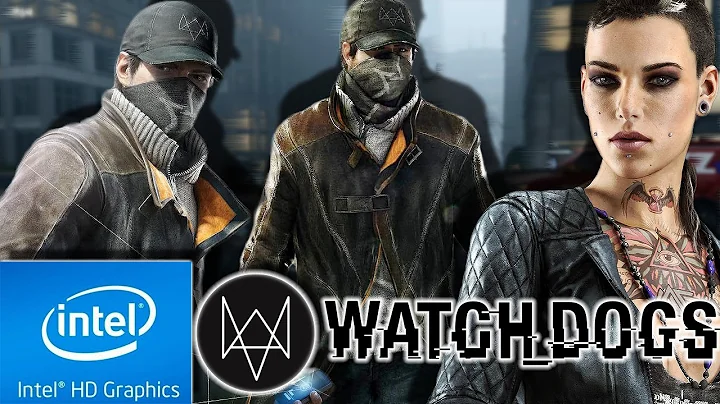Intel Unison: Connect Windows, Android, iOS
Table of Contents
- 👨💻 Introduction to Intel's Unison
- 📱 Features of Unison
- 📝 Seamless Cross-Device Integration
- 🔄 Multi-Connection Support
- 📡 Cloud Connectivity
- 🎧 Enhanced Communication
- 💻 Comparison with Microsoft's Phone Link
- 🤔 Similarities and Differences
- ✔️ Advantages of Unison
- ❌ Disadvantages of Unison
- 🛠️ Installation and Setup Process
- 🖥️ Windows Installation
- 📱 Smartphone Pairing
- 💬 Using Unison
- 📁 File Transfer
- ✉️ Sending SMS Messages
- 📞 Making and Receiving Calls
- 🛎️ Notification Management
- 💡 Potential Impact on Market Competition
- 💼 Business Strategy
- 💥 Impact on Competitors
- 🚀 Future Developments and Possibilities
- 🔍 FAQs about Intel Unison
- How does Unison differ from Microsoft's Phone Link?
- Can Unison be used with multiple computers and smartphones simultaneously?
- Is Unison compatible with all devices and operating systems?
- What security measures are in place for Unison?
- How does Unison handle data privacy?
👨💻 Introduction to Intel's Unison
In a groundbreaking move at the CES 2023, Intel unveiled its latest innovation: the 13th generation of Intel Core mobile processors alongside the introduction of Unison. This revolutionary software bridges the gap between mobile phones and computers, promising a seamless integration experience across various platforms.
📱 Features of Unison
📝 Seamless Cross-Device Integration
Unison redefines connectivity by effortlessly merging the functionalities of mobile devices and computers. Once paired, users can access notifications, albums, and even send SMS messages directly from their computer.
🔄 Multi-Connection Support
Unlike its counterparts, Unison leverages multiple wireless connections including Bluetooth, WiFi, 5G, and cloud connectivity. This ensures uninterrupted communication between devices, regardless of network disparities.
📡 Cloud Connectivity
Even in disparate network environments, Unison maintains synchronization through cloud-based connections. This feature eliminates the constraint of shared networks, offering flexibility and convenience to users.
🎧 Enhanced Communication
Unison enhances communication by enabling users to make and receive calls directly from their computer using the mobile phone's microphone and speaker. This feature amplifies convenience and productivity, especially in multitasking scenarios.
💻 Comparison with Microsoft's Phone Link
🤔 Similarities and Differences
While reminiscent of Microsoft's Phone Link, Unison distinguishes itself by its compatibility with iOS in addition to Windows, offering a broader user base. However, it currently lacks support for Android devices, presenting a limitation.
✔️ Advantages of Unison
Unison's multi-connection support and cloud connectivity provide unparalleled flexibility, ensuring seamless communication across diverse network environments. Additionally, its integration with iOS devices positions it as a versatile solution for users across platforms.
❌ Disadvantages of Unison
Despite its merits, Unison restricts users to pairing one computer and one smartphone at a time, presenting a limitation for individuals with multiple devices. This limitation may deter users seeking comprehensive cross-device integration.
🛠️ Installation and Setup Process
🖥️ Windows Installation
To begin using Unison on Windows, users need to download and install the Intel Unison application. Upon installation, users are guided through the setup process, which includes enabling wireless and Bluetooth connectivity.
📱 Smartphone Pairing
After installing the mobile Unison application and pairing it with the computer, users finalize the pairing process by scanning a QR code. Once paired, users can seamlessly transfer files, send SMS messages, and make calls from their computer.
💬 Using Unison
📁 File Transfer
Unison facilitates swift file transfers between devices, enhancing productivity and workflow efficiency. Whether it's documents, photos, or videos, users can seamlessly transfer data between their mobile phone and computer.
✉️ Sending SMS Messages
With Unison, users can compose and send SMS messages directly from their computer, eliminating the need to switch between devices. This feature streamlines communication and fosters productivity, especially in professional settings.
📞 Making and Receiving Calls
Unison revolutionizes communication by enabling users to make and receive calls directly from their computer. By utilizing the mobile phone's microphone and speaker, users can conduct calls seamlessly while multitasking on their computer.
🛎️ Notification Management
Unison consolidates notifications from the mobile phone onto the computer, providing users with a centralized platform for managing alerts and updates. This feature enhances accessibility and ensures users stay informed without constantly checking their mobile device.
💡 Potential Impact on Market Competition
💼 Business Strategy
Intel's introduction of Unison marks a strategic move to expand its market presence and compete with rival manufacturers. By offering a comprehensive cross-device solution, Intel aims to enhance its ecosystem and attract a broader audience.
💥 Impact on Competitors
The advent of Unison poses a significant challenge to competitors, particularly Microsoft's Phone Link. With its robust features and cross-platform compatibility, Unison threatens to disrupt the market by offering a compelling alternative to existing solutions.
🚀 Future Developments and Possibilities
As Unison continues to evolve, Intel is poised to explore new avenues for innovation and integration. Future developments may include expanded compatibility with additional devices and operating systems, further enhancing Unison's versatility and appeal to consumers.
FAQs about Intel Unison
1. How does Unison differ from Microsoft's Phone Link?
Unison distinguishes itself by its compatibility with iOS devices in addition to Windows, offering a broader user base. However, it currently lacks support for Android devices, presenting a limitation compared to Phone Link.
2. Can Unison be used with multiple computers and smartphones simultaneously?
No, Unison restricts users to pairing one computer and one smartphone at a time, limiting its usability for individuals with multiple devices.
3. Is Unison compatible with all devices and operating systems?
Unison is compatible with Windows and iOS devices. However, it currently does not support Android devices, which may limit its accessibility to certain users.
4. What security measures are in place for Unison?
Unison employs encryption protocols to ensure the security and privacy of user data during file transfers and communication between devices. Additionally, users can configure permissions to control access to their devices.
5. How does Unison handle data privacy?
Unison prioritizes user privacy by implementing stringent data protection measures, including encryption and permission-based access controls. Users can trust Unison to safeguard their personal information during cross-device interactions.
 WHY YOU SHOULD CHOOSE TOOLIFY
WHY YOU SHOULD CHOOSE TOOLIFY