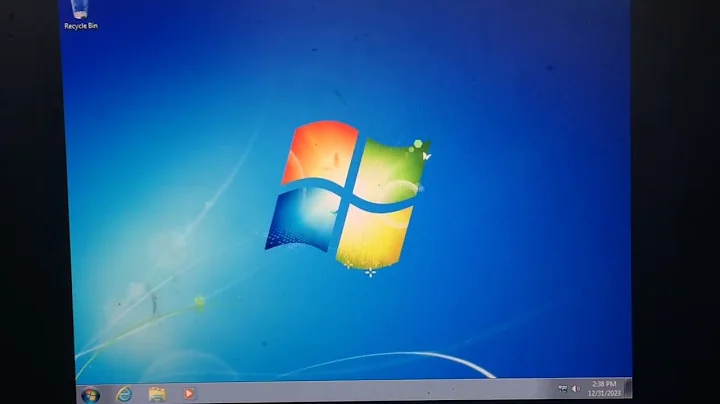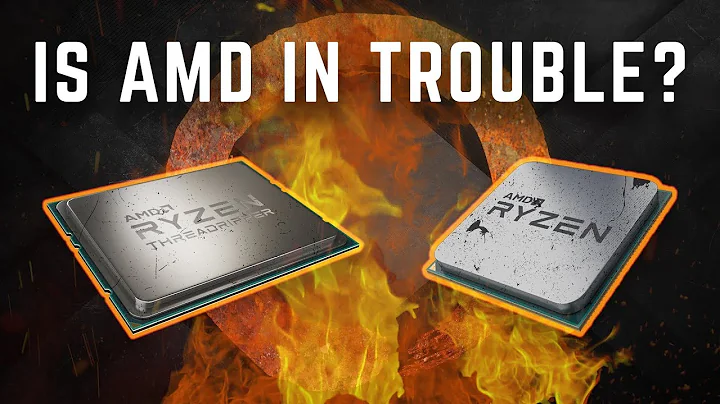Is the Dell G50 Ryzen Edition Worth It? Unveiling Its Flaws
Table of Contents:
- Introduction
- Overview of the Dell G50
- Design and Display
- Keyboard and Trackpad
- Speakers and Battery Life
- Ports and Connectivity
- Performance and Temperatures
- The Issue with Temperatures
- Possible Solutions
- Conclusion
Introduction
In today's review, we will be shifting our focus from high-end gaming laptops to something more affordable - the Dell G50. While high-end gaming laptops are undoubtedly impressive, they often come with a hefty price tag. Not everyone can easily afford such a luxury. The Dell G50, part of Dell's value-oriented G Series lineup, offers a more budget-friendly option for gamers. We will be specifically looking at the AMD Ryzen variant, the 5515 model. This laptop boasts impressive specs, including a Ryzen 7 5800H processor, NVIDIA GeForce RTX 3060 graphics, 16GB of RAM, and a 512GB SSD. With a price tag under $1500, the Dell G50 seems like a great deal. However, there are some serious flaws that need to be addressed, particularly in terms of performance and temperatures. In this article, we will delve into the details of the Dell G50, examining its design, display, keyboard, trackpad, speakers, battery life, ports, and most importantly, its performance and temperature issues. We will also discuss possible solutions and provide a conclusive analysis of whether the Dell G50 is worth considering as a budget gaming laptop.
Overview of the Dell G50
The Dell G50 is part of Dell's G Series lineup, which caters to gamers on a budget. The specific model we will be focusing on is the AMD Ryzen variant, the 5515 model. It offers a range of impressive specs, including a Ryzen 7 5800H processor, NVIDIA GeForce RTX 3060 graphics, 16GB of RAM, and a 512GB SSD. With a price tag under $1500, it seems like a great option for gamers who are looking for decent performance without breaking the bank. However, there are some serious flaws that need to be addressed, particularly in terms of performance and temperatures. +
Design and Display
The design of the Dell G50 is reminiscent of other laptops in the G Series lineup. It has a simple and clean aesthetic, with a slight facelift from previous generations. Dell has added speckles to the coating, which helps break up the monotone color scheme and adds a touch of character. While the design is still somewhat thick compared to modern standards, it is relatively lightweight at around 2.6 kilograms. The display of the Dell G50 is a 15.6-inch 1080p IPS panel with a 165Hz refresh rate. It offers excellent color accuracy, covering 100% sRGB, and can reach up to 300 nits of brightness. Whether you're browsing the web, watching videos, or gaming, the display delivers impressive visuals. The inclusion of a 165Hz refresh rate is a nice touch, ensuring smooth gameplay and a more immersive experience.+
Keyboard and Trackpad
The keyboard and trackpad on the Dell G50 provide a comfortable and enjoyable user experience. The keyboard offers tactile feedback, making typing feel responsive and satisfying. The trackpad, although positioned to the left of the keyboard, is still easy to reach and use. Some users may prefer a centralized trackpad, but overall, the positioning is not a major issue. It is worth noting that the keyboard includes a numpad, which may be appreciated by some users but not necessary for everyone. In terms of usability, the keyboard and trackpad on the Dell G50 are reliable and perform well for both casual usage and gaming Sessions.
Speakers and Battery Life
The speakers on the Dell G50 are located on the sides and deliver decent sound quality. While they may not be the most powerful or immersive speakers on the market, they are good enough for casual listening. However, they may not be loud enough to fill a room, so external speakers or headphones may be preferred for a more immersive audio experience. In terms of battery life, the Dell G50 comes equipped with an 86 watt-hour battery, which is fairly large for a 15-inch laptop. With average usage, the battery can last for up to seven hours or more. This is a respectable battery life considering the laptop's performance capabilities. Overall, the speakers and battery life on the Dell G50 provide a satisfactory user experience.
Ports and Connectivity
The Dell G50 offers a decent selection of ports for connectivity. On the right side, you'll find two standard USB 3.2 ports, while the left side features an RJ45 Ethernet port and a combo jack for headphones and microphones. Flipping over to the back, you'll find the power input, an HDMI port, another standard USB 3.2 port, and a USB Type-C port. While the Dell G50 provides a fair number of ports for a 15-inch laptop, it is worth noting that there is a surprising amount of empty space on the back. Dell could have potentially included more USB ports or additional Type-C ports to make better use of the available space. Nonetheless, the ports offered should be sufficient for most users' needs and provide efficient connectivity options.
Performance and Temperatures
Now we come to the most critical aspect of the Dell G50 - its performance and temperatures. When tested in benchmarks such as Cinebench R23 and Blender, the Ryzen 7 5800H processor delivered expected results, performing in line with other laptops featuring the same chip. In terms of gaming, the Dell G50 impresses with its ability to achieve high frame rates at 1080p on high or ultra settings in a variety of games. The 165Hz display allows for a smooth and visually pleasing gaming experience. Furthermore, even with the RTX 3060 graphics, the laptop handles ray tracing with ease, consistently reaching above 60 frames per Second in games such as Metro Exodus Enhanced Edition. However, it is important to address the issue of temperatures. When running on the dedicated G-Mode performance profile, which locks the fans at 100% speed, the GPU maintains a respectable 78 degrees Celsius. However, the CPU tends to run much hotter, hovering around 90 degrees Celsius or higher. This temperature is still considered within acceptable limits but may be cause for concern, especially considering the flaws in other performance profiles.
The Issue with Temperatures
The issue with temperatures on the Dell G50 is twofold - the power profiles and the fan curve. While running on the G-Mode profile ensures optimal performance, other power profiles fall short in terms of temperature control. In these profiles, the fan only kicks in once the CPU reaches 95 degrees Celsius, and even then, it does not spin as fast as it would in the dedicated G-Mode profile. Consequently, the CPU maintains a constant temperature of 100 degrees Celsius under any significant load. This presents a significant problem, as such high temperatures can potentially damage the laptop in the long run. Additionally, the idle temperatures of the Ryzen chip can range from 60 to 70 degrees Celsius, and simple tasks like downloading a Game can cause the temperature to skyrocket to as high as 93 degrees Celsius. The fact that the fans refuse to spin unless the CPU reaches 95 degrees Celsius is a baffling design flaw. These temperature issues affect the overall performance and reliability of the Dell G50 and need to be addressed to ensure the longevity of the laptop.
Possible Solutions
While the temperature issues on the Dell G50 may seem discouraging, there is hope for potential solutions. Dell could release a BIOS update or software fix to tweak the fan curve for the standard Windows power profiles. By implementing earlier fan spin activation at around 70 degrees Celsius and increasing the maximum fan speed closer to that of the G-Mode profile, the laptop's temperatures could be better regulated. This would undoubtedly result in increased fan noise, but it is a trade-off many users would be willing to make to avoid the risk of their laptop overheating. Addressing these temperature issues will greatly improve the overall user experience and make the Dell G50 a more reliable and recommendable option for budget-conscious gamers.
Conclusion
In conclusion, the Dell G50 offers an affordable gaming laptop option for budget-conscious gamers. With impressive specs and a price tag under $1500, it initially seems like a great value for money. However, the laptop suffers from serious performance and temperature issues that need to be addressed. The design and display of the Dell G50 are commendable, providing a clean aesthetic and a high-quality 165Hz display. The keyboard, trackpad, speakers, and battery life offer a satisfactory user experience. However, the lack of ports and inefficient fan curve are areas that could be improved. The most significant drawback is the laptop's temperature issues, particularly with the CPU running at consistently high temperatures under normal operation. While there is potential for a solution through a BIOS update or software fix, as of now, it is difficult to recommend the Dell G50 Ryzen Edition. Potential buyers may be better off considering the Intel variant, the 5510 model, which is likely to have fewer temperature issues. Unless Dell addresses the temperature concerns, the Dell G50 Ryzen Edition remains a risky purchase.
 WHY YOU SHOULD CHOOSE TOOLIFY
WHY YOU SHOULD CHOOSE TOOLIFY