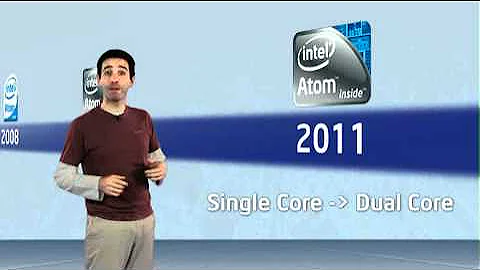Optimize Memory Refresh Operations with User Control Refresh
Table of Contents
- Introduction
- Understanding the Memory Controller
- 2.1 The Role of Memory Controllers
- 2.2 User Control Refresh Option
- Enabling User Control Refresh
- 3.1 Parameterizing the Memory IP
- 3.2 Configuring the User Refresh Control
- 3.3 Selecting the MMR Interface
- Implementing User Logic
- 4.1 Read and Write Signals
- 4.2 Addressing Rank and Refresh Requests
- 4.3 Checking Refresh Operation Progress
- Timing Diagram for Sending Refresh Requests
- 5.1 Writing User Refresh Anybody
- 5.2 Sending Refresh Request to Rank 0
- 5.3 Waiting for Refresh Acknowledgment
- 5.4 Issuing Next Refresh Request
- 5.5 Disabling the Refresh Request
- Conclusion
- References
Understanding User Control Refresh in Era 10 Hack Memory Controller
In the world of memory controllers, the process of refreshing memory contents is typically handled by the memory controller itself. However, with the user control refresh option, you can have specific control over when the memory refresh occurs, taking into account traffic Patterns and improving overall efficiency.
1. Introduction
In this video, I, Ken, the component application engineer from India PSG, will guide you on how to send a user control refresh request in Era 10 Hack Memory Controller. By understanding and leveraging this feature, you can optimize memory refresh operations to ensure they don't interrupt read or write operations, thus improving the overall efficiency of the memory system.
2. Understanding the Memory Controller
2.1 The Role of Memory Controllers
Memory controllers play a crucial role in managing the flow of data between a microprocessor and the memory subsystem. They handle various tasks such as addressing, data transfer, and refresh operations. Typically, memory controllers have predefined algorithms for refreshing memory contents.
2.2 User Control Refresh Option
The user control refresh option gives you the ability to control memory refresh operations based on your specific requirements. By having a clear understanding of the traffic patterns and workload, you can optimize the timing of refresh operations to minimize their impact on other memory operations.
3. Enabling User Control Refresh
To make use of the user control refresh option, you need to properly configure the memory IP. Let's walk through the steps required to enable this feature.
3.1 Parameterizing the Memory IP
In the general tab of the memory IP configuration, select the appropriate DDR3, DDR4, or LPDDR4 protocol. These protocols support the user refresh control configuration.
3.2 Configuring the User Refresh Control
In the controller tab and the efficiency section, select the "User Refresh Control" option. By enabling this option, you shift the responsibility of issuing sufficient refresh requests to meet the memory requirements onto the user.
3.3 Selecting the MMR Interface
Under the conversion status and error handling session, select the MMR interface as the interface for user control refresh. This interface allows you to communicate with the memory map configuration through user logic.
4. Implementing User Logic
After parameterizing the memory IP, additional ports for the MMR interface will be exposed. You need to create user logic that communicates through these ports to control the user control refresh operations.
4.1 Read and Write Signals
The MMR interface design supports both read and write signals. The request signal, when low, indicates a user control refresh request. This signaling mechanism allows for back pressure to avoid overloading the memory system.
4.2 Addressing Rank and Refresh Requests
To issue refresh requests, you should assess the MMR interface only after clear conversion is successful. The memory map configuration provides two registers that initiate user control refresh.
4.3 Checking Refresh Operation Progress
The MMR interface also exposes a refresh acknowledge field to check if the refresh operation is in progress. This status signal informs the user when a refresh is ongoing and helps in timing subsequent refresh requests.
5. Timing Diagram for Sending Refresh Requests
To better understand the flow and timing of the user control refresh, let's examine a timing diagram for sending a refresh request to rank 0.
5.1 Writing User Refresh Anybody
First, write to the conversion user refresh anybody with data 1 to enable the user refresh. This action corresponds to bit number four of address 1 9 mm um fresh request view.
5.2 Sending Refresh Request to Rank 0
Next, write to the mm I'll refresh request field with data 1 to send the refresh request to rank 0. This action allows you to specify the rank for the refresh operation.
5.3 Waiting for Refresh Acknowledgment
After sending the refresh request, wait for 32 clock cycles. Then, read the MMR refresh acknowledge field and check if the read data is 1, indicating that a refresh operation is in progress.
5.4 Issuing Next Refresh Request
Only issue the next refresh request after observing the assertion of the acknowledged signal, ensuring that the memory system is ready for further refresh operations.
5.5 Disabling the Refresh Request
Finally, write to the MMR refresh request field with data 0 to disable the refresh request. This action ensures the memory system resumes normal operation after completing the required refresh operations.
6. Conclusion
By utilizing the user control refresh option in Era 10 Hack Memory Controller, you have the opportunity to optimize memory refresh operations based on your specific requirements. With a clear understanding of traffic patterns and the ability to control refresh timing, you can improve the efficiency and overall performance of your memory system.
7. References
 WHY YOU SHOULD CHOOSE TOOLIFY
WHY YOU SHOULD CHOOSE TOOLIFY