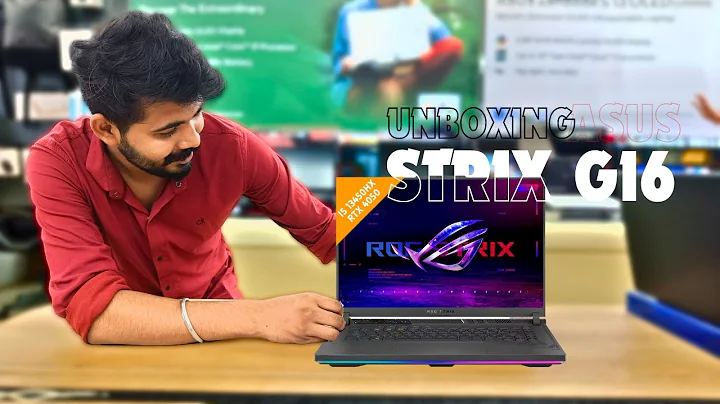Unleash Gaming Power: Core 2 Quad Overclocked to 3.9GHz
Table of Contents
- Introduction to Overclocking a Core 2 Quad Xeon 🚀
- Understanding the Core 2 Quad Xeon System 🖥️
- The Evolution of the System 🔄
- Motherboard and CPU Configuration 📌
- RAM and Power Supply ⚡
- Deep Dive into the ASUS P5Q Motherboard 📟
- GPU Choices for the Core 2 Quad Xeon 🎮
- NVIDIA GTX 670 Overview 📊
- Performance Benchmarks and Observations 📈
- System Drives and Operating System 💾
- Benchmarks and Performance Gains 📊
- 7-Zip and CPU-Z Benchmarks 📈
- Cinebench and Gaming Benchmarks 🎮
- Real-World Gaming Performance 🎮
- Forza Horizon 3 🏎️
- Fortnite and PUBG 🔫
- Sea of Thieves 🏴☠️
- Pros and Cons of Overclocking ✅❌
- Recommendations and Future Upgrades 🛠️
- Conclusion and Final Thoughts 📝
Introduction to Overclocking a Core 2 Quad Xeon 🚀
Overclocking has always been an exciting venture for tech enthusiasts. Today, we delve into the world of overclocking a Core 2 Quad Xeon, specifically the Xeon E5450. This isn't just any overclocking endeavor; it's about pushing an older system to its limits to see how it performs in today's gaming landscape. Curious? Let's dive right in!
Understanding the Core 2 Quad Xeon System 🖥️
The Evolution of the System 🔄
The Core 2 Quad Xeon system we are examining today has seen its fair share of upgrades since the late '90s. Initially starting with an AMD K62 300, this system has transitioned from AMD to Intel and back again. With modifications like a handle for easy transportation to LAN parties, it's clear that this system has been a loyal companion through the ages.
Motherboard and CPU Configuration 📌
Our current setup features a Core 2 Quad Xeon E5450 with a stock clock of 3 GHz. Paired with an ASUS P5Q motherboard, this system showcases the beauty of modified motherboards that support 771 CPUs on a 775 socket. With a DDR2 RAM configuration and an Intel P45 chipset, this setup promises a decent overclocking potential.
RAM and Power Supply ⚡
Equipped with four sticks of Kingmax DDR2 800 (totaling 8GB), the system is powered by an Antec 750W PSU. Known for their reliability in the commercial and industrial markets, Antec's power supply ensures that our Xeon E5450 has the necessary power for overclocking.
Deep Dive into the ASUS P5Q Motherboard 📟
The ASUS P5Q motherboard, a socket 775 board, is the heart of our overclocking adventure. With a modified BIOS to support 771 CPUs, this motherboard is equipped with the Intel P45 chipset. While it might not be the newest, it's a reliable board with decent overclocking capabilities, essential for our project.
GPU Choices for the Core 2 Quad Xeon 🎮
NVIDIA GTX 670 Overview 📊
Our GPU of choice for this experiment is the NVIDIA GTX 670, specifically the Gigabyte GV-N670OC variant. A Kepler-based GPU with a core clock of 980 MHz (boosting up to 1058 MHz), it promises decent performance for our aging system.
Performance Benchmarks and Observations 📈
Running various benchmarks, we observed the GPU's performance in tandem with our overclocked CPU. From 3DMark's Fire Strike to Unigine Heaven, the GTX 670 showed its prowess, albeit with limitations due to the CPU's age.
System Drives and Operating System 💾
Our system utilizes a combination of SSDs and HDDs. With a 120GB Western Digital Green SSD for the OS, a 256GB SSD for games, and a 1TB Western Digital Green HDD for larger games, the system is optimized for performance and storage.
Benchmarks and Performance Gains 📊
7-Zip and CPU-Z Benchmarks 📈
Running the E5450 through 7-Zip and CPU-Z benchmarks, we were pleasantly surprised. The overclocked Xeon E5450 showcased impressive gains, outperforming even some Second and third-gen i5 processors in multi-core performance.
Cinebench and Gaming Benchmarks 🎮
In Cinebench and various gaming benchmarks, our overclocked Xeon E5450 consistently performed admirably. With noticeable improvements in both single-core and multi-core scores, the CPU showed its mettle.
Real-World Gaming Performance 🎮
Forza Horizon 3 🏎️
Starting with Forza Horizon 3, we noticed significant improvements in frame rates with the overclocked CPU. With minimum frame rates never dropping below 30 fps and average frame rates touching 42 fps, the overclock made a noticeable difference.
Fortnite and PUBG 🔫
Moving on to Fortnite and PUBG, the overclocked CPU provided smoother gameplay with higher average frame rates. While these games did experience occasional stutters, the overall gaming experience was vastly improved.
Sea of Thieves 🏴☠️
In Sea of Thieves, the overclocked Xeon E5450 delivered an average frame rate just shy of 60 fps, making the Game much more enjoyable. Despite some initial load lags, the overall gaming experience was commendable.
Pros and Cons of Overclocking ✅❌
Pros:
- Increased Performance: Notable improvements in CPU and GPU performance.
- Cost-Effective Upgrade: Overclocking offers a free performance boost without buying new hardware.
Cons:
- System Stress: Overclocking puts additional stress on the CPU, RAM, and motherboard.
- Potential Instability: Overclocking can lead to system instability and may require additional cooling solutions.
Recommendations and Future Upgrades 🛠️
While overclocking offers impressive performance gains, it's essential to consider the risks. For those seeking a more stable and reliable gaming experience, upgrading to a second or third-gen i5 might be a better option. However, for enthusiasts looking to squeeze every ounce of performance from their old systems, overclocking the Core 2 Quad Xeon is undoubtedly a rewarding endeavor.
Conclusion and Final Thoughts 📝
Overclocking a Core 2 Quad Xeon, particularly the E5450, proved to be an exciting journey. With substantial gains in performance and improved gaming experiences, it's clear that this old system still has some fight left in it. While the risks of
 WHY YOU SHOULD CHOOSE TOOLIFY
WHY YOU SHOULD CHOOSE TOOLIFY