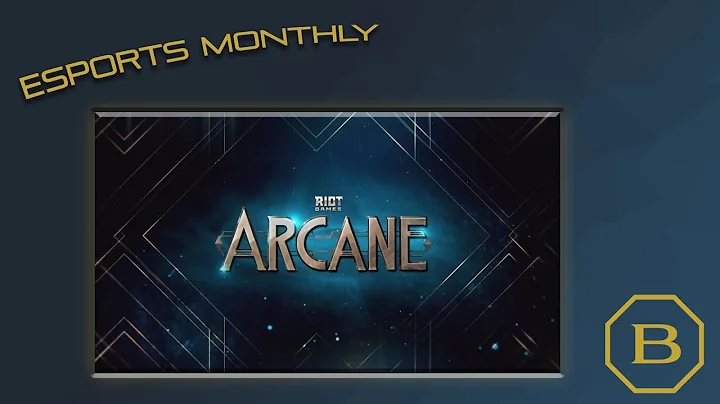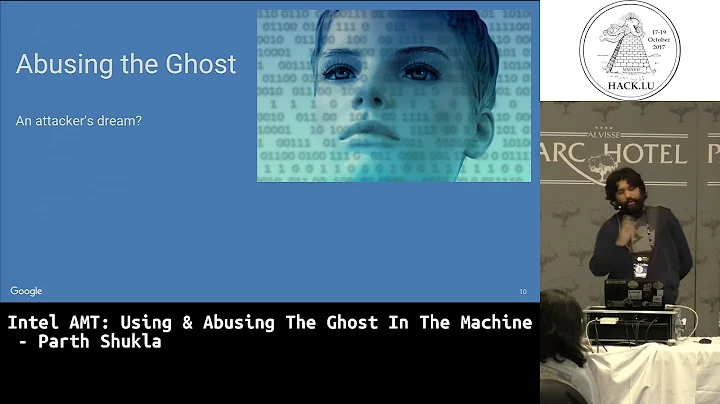Unleash Ultimate Power: RTX 3090 + Ryzen 9 System
Table of Contents:
- Introduction
- Upgrading my PC: The Decision
- The CPU: Ryzen 9
- The CPU Cooler: Cooler Master Master Air MA620M
- The Motherboard: Gigabyte B550 Aorus Master
- The RAM: G.SKILL Trident Z RGB
- The GPU: Zotac RTX 3090
- The Capture Card: Elgato 4K60 Pro
- The Power Supply: EVGA 1000W
- The Storage: PNY 2TB NVMe SSD and WD Ultrastar 8TB HDD
- The Case: NZXT H710i
- Cable Management and Final Assembly
- Performance testing: Gaming
- Performance Testing: Video Editing
- Conclusion
Upgrading my PC: The Ultimate Ryzen 9 Build
Are you tired of your old PC struggling to keep up with your demanding tasks? Are you ready to take your performance to the next level? Look no further, as I have just built the ultimate Ryzen 9 system that will blow your mind. In this article, I will walk you through my decision-making process, the components I chose, and the performance results I achieved. So sit back, relax, and prepare to be amazed by what this beast of a machine can do.
Introduction
For years, I've been a loyal supporter of Intel when it comes to my PC system. But recently, I've experienced a character growth that led me to explore other options. After building numerous PCs for friends and family with rising success, I decided it was time to upgrade my own system. Every Ryzen-powered machine I built received rave reviews and continues to impress its users. So, with the desire to improve my workflow and the disappointment of being at the end of the upgrade cycle for my current chipset, I made the decision to go all out on a new Ryzen 9 system.
Upgrading my PC: The Decision
Upgrading a PC can be a daunting task, especially when considering the compatibility of components. In my case, I wanted a system that would handle my heavy workload of video editing, streaming, and animation work. After much deliberation, I settled on the Ryzen 9 CPU. While I was tempted by the Threadripper, I realized it would be more expensive and not significantly beneficial for my specific needs. The Ryzen 9 provides ample power with its 16 cores and 32 Threads, making it perfect for my creative endeavors. Plus, opting for the Ryzen 9 allowed me to save some money, a factor that I couldn't ignore.
The CPU: Ryzen 9
The Ryzen 9 CPU is a true powerhouse. With its 16 cores and 32 threads, it can handle any task I throw at it without breaking a sweat. Whether I'm editing high-resolution videos, streaming gameplay, or working on complex animations, the Ryzen 9 delivers unmatched performance. Some may argue that choosing the previous generation, Zen 2, over the latest Zen 3 is a compromise. However, the difference in performance between the 5950X and the 3950X is negligible, around 10 to 13 percent at most. For me, the cost savings and the performance boost over my previous CPU far outweigh any minor improvements offered by Zen 3.
The CPU Cooler: Cooler Master Master Air MA620M
Keeping the Ryzen 9 cool is crucial for optimal performance, and the Cooler Master Master Air MA620M does the job exceptionally well. This twin-tower cooler with RGB lights not only keeps the CPU at low temperatures but also adds a touch of style to the build. Despite its large size, it fits perfectly into the full tower case I chose. The Cooler Master Master Air MA620M provides efficient cooling without the need for excessive noise, ensuring a quiet and cool system that can handle any workload.
The Motherboard: Gigabyte B550 Aorus Master
When it comes to motherboards, the Gigabyte B550 Aorus Master is a top-notch choice. With its feature-packed design and extensive connectivity options, it offers everything I need and more. The three PCIe slots and three M.2 slots provide ample room for expansion, allowing me to future-proof my system. Although the RGB lighting on my unit didn't work, I didn't let that deter me, as the motherboard's overclocking capabilities and overall performance outweigh the lack of pretty lights. The Gigabyte B550 Aorus Master is a reliable and powerful foundation for my Ryzen 9 build.
The RAM: G.SKILL Trident Z RGB
When it comes to RAM, there's no such thing as too much. That's why I went all out and opted for 128GB of G.SKILL Trident Z RGB RAM. While this amount may seem excessive to some, it's essential for my video editing and animation work, which demand a substantial amount of memory. After experiencing struggles with 64GB on my previous machine, I knew I needed more. The G.SKILL Trident Z RGB RAM not only provides the necessary capacity but also adds a visually striking element to the build with its vibrant RGB lighting.
The GPU: Zotac RTX 3090
For those looking to combine workstation-level performance with exceptional gaming capabilities, the Zotac RTX 3090 is the ultimate choice. With 24GB of VRAM and reliable ray tracing support, this graphics card can handle any task you throw at it. While obtaining this card at MSRP proved challenging due to the current stock shortages, I ultimately decided to invest in it. The gaming performance is outstanding, and the additional VRAM ensures smooth operation during resource-intensive tasks. The Zotac RTX 3090 may have been a painful purchase, but it's one that I won't regret in the long run.
The Capture Card: Elgato 4K60 Pro
As a content creator, having an internal capture card is a necessity for streaming and content creation. The Elgato 4K60 Pro is a reliable and versatile option that offers high-resolution capture capabilities. With support for higher resolutions and future-proofing features, this capture card ensures that I can deliver top-notch content while also providing flexibility for future endeavors. Whether I decide to venture into gaming content or stick to my current creative work, the Elgato 4K60 Pro has me covered.
The Power Supply: EVGA 1000W
With a high-powered system like this, a reliable and efficient power supply is a must. The EVGA 1000W fully modular power supply offers the necessary wattage to support all the components and allow for future upgrades. While the RTX 3090 is a power-hungry beast, the EVGA 1000W provides ample power for the current setup and leaves room for potential additions. With its modular design, cable management becomes a breeze, ensuring a clean and organized build.
The Storage: PNY 2TB NVMe SSD and WD Ultrastar 8TB HDD
Storage is often an overlooked aspect of PC builds, but it plays a crucial role in workflow efficiency. For fast and reliable storage, I opted for a PNY 2TB NVMe SSD and a WD Ultrastar 8TB HDD. The NVMe SSD provides lightning-fast read and write speeds, perfect for storing important software and the operating system. Meanwhile, the spacious HDD offers ample capacity for games, less critical software, and general storage needs. This combination ensures both speed and capacity, allowing me to work seamlessly without worrying about storage limitations.
The Case: NZXT H710i
When selecting a case, aesthetics and functionality were at the top of my list. The NZXT H710i full tower case checks all the boxes. Its sleek design, tempered Glass panels, and included RGB fans create a visually striking build. The ample space and excellent cable management options make installation a breeze. However, I did encounter one drawback—the exposed cables on the backside of the case. To address this, I used carbon fiber vinyl to cover the mess and ensure a clean and stylish look.
Cable Management and Final Assembly
Cable management is often overlooked but is crucial for both aesthetics and airflow. With the NZXT H710i case, managing cables was a breeze. The clear separation of the front and back panels allowed me to route cables neatly and keep them Hidden from view. After finalizing the cable management, I completed the assembly by installing the remaining components, such as the GPU, capture card, and USB hub, ensuring a secure and clean build. With everything in place, it was time to put this beast of a machine to the test.
Performance Testing: Gaming
When it comes to gaming performance, the ultimate test is Final Fantasy XV. Running the Game at 1440p with all settings maxed out, the Ryzen 9 and RTX 3090 combo delivered a stable 55 frames per Second. Although I had hoped for higher performance, especially considering the hardware's capabilities, I realized that running the game on a 4K display with deep learning super sampling would have yielded better results. Nevertheless, the visuals were stunning, and the gameplay experience was smooth.
Performance Testing: Video Editing
To truly put this system to the test, I turned to my bread and butter—video editing. Using DaVinci Resolve, I experienced unparalleled performance and efficiency. Timeline performance was consistently smooth, with zero hiccups or slowdowns. Stabilizing footage, green screening, and switching between editing panels were lightning fast. Rendering a 10-minute 4K video took a mere three to four minutes using GPU rendering. The Ryzen 9 and RTX 3090 combination proved to be a formidable duo in the world of video editing.
Conclusion
In conclusion, the upgrade to my Ryzen 9 system was a game-changer. The performance and efficiency gained from this build far exceeded my expectations. Whether I'm gaming, streaming, or working on resource-intensive projects, this PC handles it all without breaking a sweat. While the cost may be steep, the investment is well worth it for those seeking top-tier performance and future-proofing. The Ryzen 9 system, paired with the RTX 3090, delivers an unparalleled experience that will last for years to come.
Pros:
- Incredible gaming performance
- Smooth and efficient video editing
- Future-proofing with ample room for upgrades
- Stunning aesthetics with RGB lighting
- Excellent thermal management
Cons:
- Premium price tag
- Stock shortages and limited availability of certain components
So, if you're ready to take your PC experience to the next level, consider building your own Ryzen 9 system. The performance gains and overall satisfaction are well worth the investment.
Resources:
 WHY YOU SHOULD CHOOSE TOOLIFY
WHY YOU SHOULD CHOOSE TOOLIFY