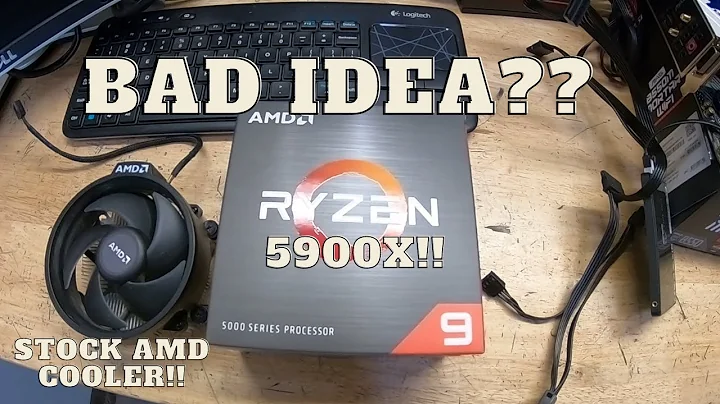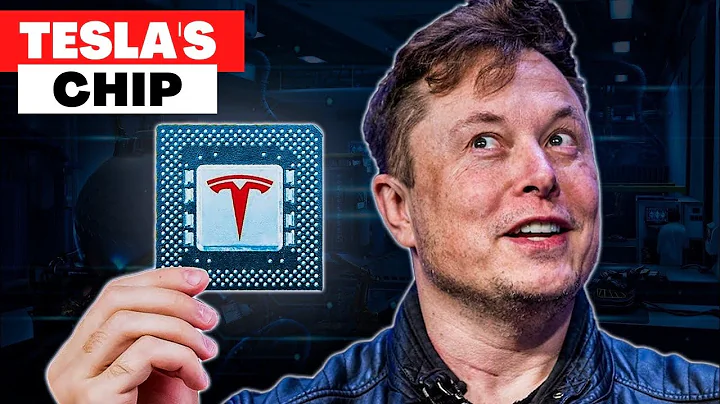Unlocking the Power: Overclocking the Ryzen Threadripper 3990X
Table of Contents
- Introduction to Overclocking the AMD Ryzen Threadripper 3990X Processor
- Understanding the Components Used in Overclocking
- Step-by-Step Guide: Overclocking the AMD Ryzen Threadripper 3990X Processor
- Setting the AI Overclock Tuner to DOCP Standard
- Adjusting the Memory Frequency and Fabric Clock Speed
- Exploring Precision Boost Overdrive (PBO) Settings
- Configuring PPT, TDC, and EDC Limits
- Customizing Precision Boost Overdrive Scalar and Max Boost Clock Override
- Tweaking DRAM Voltage for Stability
- Disabling SMT Mode for Improved Performance
- Saving and Exiting the BIOS: Final Steps
- Benchmarking Results: Performance Increase and Stability
- Conclusion and Final Thoughts
Introduction to Overclocking the AMD Ryzen Threadripper 3990X Processor
🔍 In this article, we will dive into the exciting world of overclocking the AMD Ryzen Threadripper 3990X 64-core processor. Overclocking allows you to push the limits of your CPU, unlocking its maximum potential and achieving higher clock speeds. We will explore the steps to overclock this powerful processor using the EK Quantum custom loop water cooling system and the ASUS ROG Zenith II Extreme motherboard. Please note that while this guide provides valuable insights, it's important to thoroughly understand the process before applying it to your own system. For a more comprehensive Tutorial, be sure to check out the longer video on my Channel.
Understanding the Components Used in Overclocking
⚙️ Before we proceed to the overclocking process, it's essential to familiarize ourselves with the components that play a crucial role in achieving optimal performance. The key components involved are the AMD Ryzen Threadripper 3990X processor, the EK Quantum custom loop water cooling system, and the ASUS ROG Zenith II Extreme motherboard. The processor serves as the brain of the system, while the water cooling system ensures efficient heat dissipation. The motherboard acts as the central hub, facilitating communication between various components. With a solid understanding of these components, we can dive into the overclocking process confidently.
Step-by-Step Guide: Overclocking the AMD Ryzen Threadripper 3990X Processor
1. Setting the AI Overclock Tuner to DOCP Standard
🔧 The first step in overclocking the AMD Ryzen Threadripper 3990X processor is to access the BIOS and navigate to the AI Tweaker menu. Here, we need to set the AI Overclock Tuner to DOCP Standard. This ASUS technology enables us to run the memory at its XMP rated specification, ensuring stable performance. While our memory kit is rated at DDR4 4206, we will run it at DDR4 3600 with the fabric clock in sync at 1800 megahertz. This synchronous mode allows for optimal memory, controller, and infinity fabric clock performance.
2. Adjusting the Memory Frequency and Fabric Clock Speed
🔧 Now that we've set the AI Overclock Tuner, we can proceed to adjust the memory frequency. Enter the Precision Boost Overdrive submenu in the BIOS. Here, we will perform the majority of performance tuning. PBO provides us with the tools to increase the power, current, and frequency headroom of the Precision Boost 2 boost algorithm. Set the Precision Boost Overdrive to manual and the Memory Frequency to DDR4 3600 megahertz. This adjustment ensures optimal performance without compromising stability.
3. Exploring Precision Boost Overdrive (PBO) Settings
🔧 In the Precision Boost Overdrive submenu, we have several additional settings to optimize the overclocking process. Set the PPT limit to 750 watts. PPT, which stands for Package Power Tracking, represents the amount of power the processor can draw from the socket before the boost levels off. The TDC limit, which stands for Thermal Design Current, should be set to 525 amps. This value represents the maximum current the VRM (Voltage Regulator Module) can supply over an extended period. Lastly, set the EDC limit, which stands for Electrical Design Current, to 725 amps. The EDC limit represents the peak current the motherboard VRM may supply under transient conditions.
4. Configuring PPT, TDC, and EDC Limits
🔧 Fine-tuning the Precision Boost Overdrive settings, we need to set the PPT, TDC, and EDC limits accordingly. These settings play a vital role in maximizing performance. By setting the limits based on the capabilities of our specific components, we can achieve the desired balance of power and stability. Adjust the limits as follows: PPT limit to 750 watts, TDC limit to 525 amps, and EDC limit to 725 amps. These values have been carefully chosen to optimize the performance of the AMD Ryzen Threadripper 3990X processor.
5. Customizing Precision Boost Overdrive Scalar and Max Boost Clock Override
🔧 To further enhance the overclocking potential, we can customize the Precision Boost Overdrive scalar and the max boost clock override. The scalar factor allows the processor to pursue higher voltages more aggressively. Set the customized Precision Boost Overdrive scalar to 10x for optimal results. Additionally, increase the max boost clock override to 200 megahertz. This adjustment raises the frequency Ceiling by 200 megahertz, resulting in a maximum boost clock of 4550 megahertz. These settings effectively push the processor to its limits, ensuring maximum performance.
6. Tweaking DRAM Voltage for Stability
🔧 As we fine-tune our overclocking settings, it's essential to address a minor issue with the ASUS ROG Zenith II Extreme motherboard. By default, the motherboard sets the DRAM voltage limit at 1.2 volts. However, through manual configuration, we can avoid this limitation and achieve greater stability. Set the DRAM A/B and C/D voltage to 1.2 volts to address this potential issue. It's worth noting that this issue has been resolved on the Zenith II Extreme Alpha motherboard, but for those using the original model, this adjustment is necessary.
7. Disabling SMT Mode for Improved Performance
🔧 Disabling Simultaneous Multi-Threading (SMT) mode can significantly impact performance in certain scenarios. By disabling SMT, we ensure that all applications run on the 64 real cores of the AMD Ryzen Threadripper 3990X processor. This configuration allows for improved performance in applications that do not Scale well with the 128 available Threads. Additionally, disabling SMT creates extra power, current, and thermal headroom, enabling the Precision Boost 2 algorithm to boost to higher frequencies.
8. Saving and Exiting the BIOS: Final Steps
🔧 With all the necessary adjustments made, it's time to save and exit the BIOS. This step ensures that our overclocking settings are properly applied and ready for testing. Once we've saved the BIOS settings, we should Rerun some benchmarks to assess the performance increase and stability achieved through overclocking. By comparing the benchmark scores to the default settings, we can determine the effectiveness of our overclocking efforts. Higher scores indicate a successful overclocking process and improved system performance.
Benchmarking Results: Performance Increase and Stability
📊 After applying the overclocking settings to the AMD Ryzen Threadripper 3990X processor, it's crucial to assess the performance increase and overall stability of the system. Through detailed benchmarking, we can measure the impact of our overclocking efforts. The results show a significant performance increase across various benchmarks, with the highest gain observed in the AI benchmark, reaching an impressive 46.86%. The CPU cores run stably at an average clock speed of 3564 megahertz, delivering outstanding performance. The benchmarking process also reveals crucial information about CPU temperature and power consumption, ensuring both are within acceptable limits for a stable overclock.
Conclusion and Final Thoughts
🎯 Overclocking the AMD Ryzen Threadripper 3990X processor is a thrilling experience that unlocks its true potential. By following this step-by-step guide and carefully adjusting the BIOS settings, you can achieve higher clock speeds and enhanced system performance. It's essential to understand the capabilities and limitations of your specific system to ensure a stable overclock. Remember to monitor temperatures and power consumption to maintain a safe and reliable overclock. With proper knowledge and cautious optimization, you can unleash the full power of the AMD Ryzen Threadripper 3990X processor and elevate your computing experience.
Highlights
- Learn how to overclock the AMD Ryzen Threadripper 3990X processor to achieve maximum performance.
- Explore the necessary adjustments in the BIOS settings for successful overclocking.
- Discover the impact of Precision Boost Overdrive settings on power, current, and frequency headroom.
- Fine-tune PPT, TDC, and EDC limits for optimized performance and stability.
- Customize Precision Boost Overdrive scalar and max boost clock override to push the processor to its limits.
- Address potential issues by tweaking DRAM voltage and disabling SMT mode.
- Benchmark the overclocked system to evaluate the performance increase and stability achieved.
FAQ
Q: Is overclocking safe for my CPU?
A: When done correctly and within safe limits, overclocking is generally safe. However, it is crucial to monitor temperatures and power consumption to prevent damage to your CPU.
Q: Can I use this overclocking guide for other processors?
A: This guide is specifically tailored for the AMD Ryzen Threadripper 3990X processor. While some concepts may apply to other CPUs, it is recommended to refer to manufacturer-specific guides for optimal overclocking results.
Q: Will overclocking void my warranty?
A: Overclocking can technically void your warranty, as it involves running the CPU beyond its stock specifications. However, many manufacturers allow overclocking to a certain extent and may not void your warranty if done responsibly.
Q: What are the benefits of overclocking?
A: Overclocking can significantly increase the performance of your CPU, allowing for faster calculations, improved multitasking capabilities, and enhanced gaming experiences.
Q: Are there any risks associated with overclocking?
A: Overclocking can increase power consumption, generate more heat, and potentially reduce the lifespan of your CPU if not done properly. It is crucial to monitor temperatures, adjust voltage settings carefully, and ensure proper cooling to mitigate these risks.
Resources:
 WHY YOU SHOULD CHOOSE TOOLIFY
WHY YOU SHOULD CHOOSE TOOLIFY