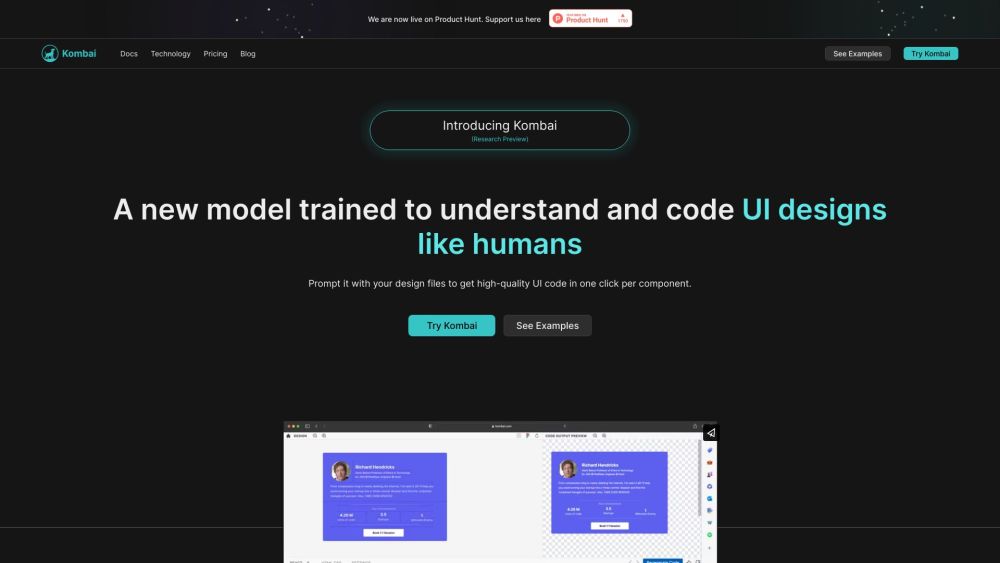Kombai
5
0 Reviews
3 Saved
Introduction:
Kombai is an AI-powered tool to convert Figma designs into front-end code accurately.
Added on:
Aug 25 2023
Monthly Visitors:
68.5K

Create custom chatbot with Wonderchat, boost customer response speed by 100% and reduce workload.
AD
Kombai Product Information
What is Kombai?
Kombai is an AI-powered Figma to code conversion tool that allows designers to effortlessly convert their Figma designs into flawless front-end code. It uses deep learning and heuristic models to interpret UI designs and generate high-quality UI code with pixel-perfect precision.
How to use Kombai?
To use Kombai, simply open your design file in Figma and import it into Kombai. The tool will automatically generate code for each component in your design. You can then download the generated code and use it in your front-end development project.
Kombai's Core Features
Kombai offers the following core features: 1. Automated development handoff: Convert Figma designs to front-end code with one click per component. 2. Pixel-perfect precision: Ensure that your designs are accurately translated into code. 3. Logical div structure & React components: Generate code with human-like names for classes and components. 4. CSS for flex: Automatically generate appropriate flex-related CSS properties for flexible layout design. 5. High-quality JS code: Generate code with loops, conditions, and mock data from design inputs. 6. Form elements as functional components: Easily create buttons, inputs, selects, checkboxes, and switches using MUI Base or HTML.
Kombai's Use Cases
#1
Kombai can be used in the following scenarios: 1. Design-to-code handoff: Quickly convert Figma designs into front-end code for developers to implement. 2. Rapid prototyping: Generate code to bring your design ideas to life quickly. 3. Code generation for non-technical designers: Allow designers with limited coding knowledge to generate functional front-end code from their designs.
FAQ from Kombai
Can I get all the UI code from Figma itself?
Do I need to tag or name layers in Figma?
What technologies power Kombai?
Is Kombai using publicly available models?
What frontend languages and frameworks does Kombai support?
Is Kombai free to use?
The generated code from Kombai doesn't look right. What should I do?
Kombai Pricing
Kombai Pricing Link: https://kombai.com/pricing
Kombai Linkedin
Kombai Linkedin Link: https://www.linkedin.com/company/kombai/
Kombai Twitter
Kombai Twitter Link: https://twitter.com/Kombaico
Kombai Reviews (0)
5 point out of 5 point
Would you recommend Kombai? Leave a comment

Analytic of Kombai
Kombai Website Traffic Analysis
Alternative of Kombai

Website
AI ChatbotWriting AssistantsAI Reply AssistantAI Email AssistantAI Response GeneratorLarge Language Models (LLMs)
Open site
 63.09%
63.09%
--
Referrals (100.00%)

Website
Freemium
Paid
Free
AI Advertising AssistantAI API DesignAI Product Description GeneratorAI Developer DocsAI Content DetectorAI DetectorAI Developer Tools
Open site
 8.53%
8.53%
49.9K
Search (77.18%)
Direct (19.69%)
Mail (1.84%)
Kombai Comparisons
Recommend To Learn
Low-Code/NoCode
Design
Text-To-Speech
Speech-To-Text
Text-to-speech
no code
Development
Code(0)
Voice-to-Text
Text-to-video
Image-to-image
Text-to-Audio
Text-to-Music
LOW-CODE/NO-CODE
CODE ASSISTANT
No-code
DESIGN ASSISTANT
DEVELOPER TOOLS
Text-to-3D
Video-to-video
Text-to-Image
Product Development
Text-to-chain
ai css editor
ai ui builder
duet ai assistant
ai flag generator
html and css ai generator