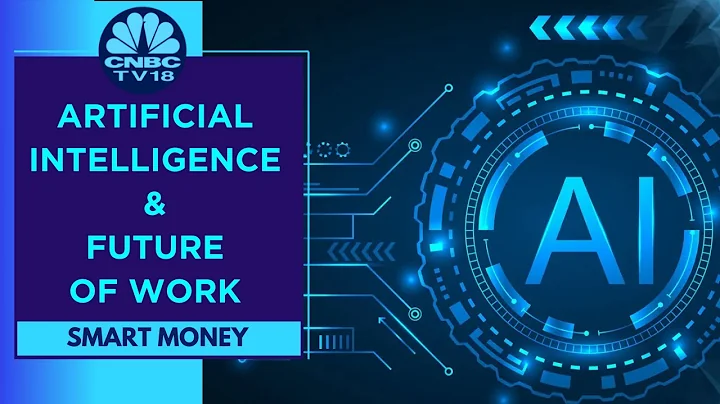Create a Minecraft Bot with Mineflayer
Table of Contents
- Introduction
- Setting Up the Environment
- Installing Mind Flare
- Creating the Bot
- Connecting to Minecraft Local Host
- Making the Player Look at You
- Making the Bot Speak
- Additional Features and Possibilities
- Troubleshooting and Support
- Conclusion
Introduction
Welcome to another video on creating a Minecraft bot with Mind Flare. In this tutorial, we will be using Node.js and JavaScript to build a bot that can perform various actions in the game. Before we dive into the coding part, make sure you have downloaded Node.js and any other required dependencies Mentioned in the description.
Setting Up the Environment
To start, Create a new folder named "Minecraft Bot" and open it in your preferred code editor. In this tutorial, I'll be using Visual Studio Code. Open a new terminal and run npm init to initialize a new Node.js Package with default settings. This will create a package.json file in your project folder.
Installing Mind Flare
Next, we need to install the Mind Flare package. Run npm install mineflayer in the terminal to download and install the necessary files. Once the installation is complete, you should see the package added to your package.json file.
Creating the Bot
In the root of your project folder, create a new file named index.js or main.js. This will be the main file where we write our bot code. Start by requiring the Mind Flare package using the following code:
const mineflayer = require('mineflayer');
This line of code imports the Mind Flare package and assigns it to a variable for easy access in our code.
Connecting to Minecraft Local Host
To connect to your Minecraft game, we need to set up the bot's connection details. Add the following code to your index.js file:
const bot = mineflayer.createBot({
host: 'localhost',
port: 59044,
username: 'your_username'
});
Replace 'your_username' with your desired username for the bot. Make sure you have already created a single-player world in Minecraft and have allowed cheats in the options. Note down the port number displayed when you open the world to LAN.
Making the Player Look at You
Now, let's make the bot's player look at your character. Add the following code to your index.js file:
function lookAtPlayer() {
const playerEntity = bot.nearestEntity(entity => entity.type === 'player');
if (playerEntity) {
const position = playerEntity.position.offset(0, playerEntity.height, 0);
bot.lookAt(position);
}
}
bot.on('spawn', lookAtPlayer);
This code defines a function lookAtPlayer() that finds the nearest player entity and makes the bot's player look at them. The bot.on('spawn', lookAtPlayer) line ensures that this function is called whenever the bot spawns in the game.
Making the Bot Speak
Next, let's make the bot speak a message when it spawns in the game. Add the following line of code inside the bot.on('spawn', ...) function:
bot.chat('Hello, server! This is my bot speaking.');
Feel free to change the message to whatever you like. Now, when you run the bot using node index.js in the terminal, you should see the bot spawn in the game and say the provided message.
Additional Features and Possibilities
Mind Flare offers a wide range of features and possibilities for creating Minecraft bots. You can explore and experiment further with the package to make your bot perform various actions, such as PvP, mining, building, and more. Make sure to check the GitHub repository mentioned in the description for more information and examples.
Troubleshooting and Support
If you encounter any issues or need help with your bot, feel free to reach out for support. You can find a link to my Discord server in the description, where you can ask questions and get assistance from the community.
Conclusion
In this tutorial, we learned how to create a Minecraft bot using Mind Flare and Node.js. We set up the environment, installed the necessary dependencies, connected the bot to Minecraft local host, made the player look at us, and made the bot speak a message. With Mind Flare, the possibilities are endless for creating powerful and interactive bots in the Minecraft world. I hope you enjoyed this tutorial and found it helpful. Stay tuned for more videos and have a great week!
Highlights
- Create a Minecraft bot using Mind Flare and Node.js
- Set up the environment and install dependencies
- Connect the bot to Minecraft local host
- Make the player look at you using bot commands
- Make the bot speak messages in the game
- Explore additional features and possibilities with Mind Flare
- Troubleshooting and support available on Discord
FAQ
Q: Can I use Mind Flare to connect my bot to an external Minecraft server?
A: Yes, you can modify the connection details in the code to connect your bot to an external Minecraft server. However, please note that this tutorial focuses on connecting to the local host.
Q: How can I make the bot perform specific actions, such as mining or building?
A: Mind Flare provides a wide range of functions and features that allow you to control your bot's actions in the game. You can explore the documentation and examples on the GitHub repository mentioned in the description for more information.
Q: Can I use Mind Flare to create bots for servers like Hypixel?
A: Mind Flare can be used to create bots for various servers, including Hypixel. However, please note that using bots on public servers without permission or for malicious purposes is against the server's terms of service and can result in punishments. Use bots responsibly and ethically.
Q: I'm experiencing issues with my bot. Where can I get help?
A: If you encounter any issues or need help with your bot, you can join the Discord server mentioned in the description. There, you can ask questions, seek support, and get assistance from the community.
Q: Are there any limitations or risks associated with using Mind Flare?
A: Mind Flare is a powerful tool for creating Minecraft bots, but it's essential to use it responsibly. Be aware of the server rules and follow ethical practices when using bots. Additionally, keep in mind that using bots on public servers without permission can result in punishments.
Q: Can I customize the behavior and actions of my bot?
A: Yes, Mind Flare provides a flexible and extensible framework for customizing the behavior and actions of your bot. You can refer to the documentation and examples to learn more about advanced functionality.
Q: Is Mind Flare compatible with the latest version of Minecraft?
A: Mind Flare is generally compatible with the latest version of Minecraft, but it's always a good idea to check the GitHub repository for any specific compatibility notes or updates.
Q: Can I use Mind Flare for creating automated tasks or plugins in Minecraft?
A: Yes, Mind Flare can be used to create automated tasks and plugins in Minecraft. With its extensive capabilities and intuitive API, you can create advanced functionality and interact with the game world programmatically.