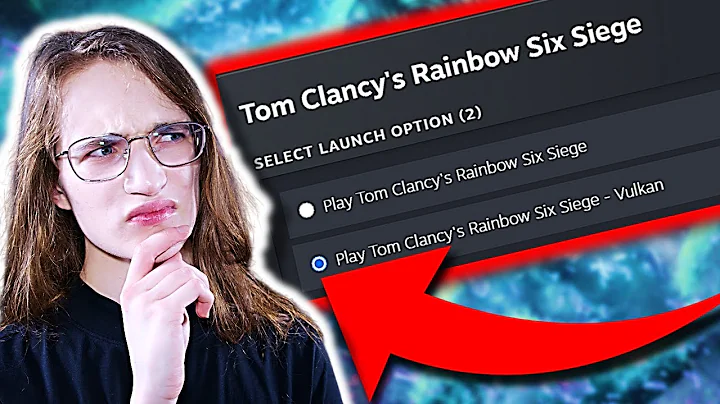Building the Ultimate Power PC: Step-by-Step Guide and Hardware Installation
Table of Contents
- Introduction
- Assembling the Power PC
- Components of the Power PC
- CPU: Ryzen 9 5950X
- Graphics Card: ASUS ROG Strix 3070
- Motherboard: X570
- Power Supply: 850W
- Storage: Samsung 970 EVO Plus, 1TB
- RAM: 32GB DDR4
- Cooling System: Noctua NHK15
- Peripherals and Accessories
- Mouse and Headset
- Keyboard: Logitech G512 Carbon
- PC Case: Cooler Master TD 500 Mesh
- Additional Fans
- UPS
- Monitor: Tough Gaming VGA180 Series
- Assembling the Power PC
- Final Setup and Customizations
- Conclusion
Assembling the Ultimate Power PC: A Step-by-Step Guide to Building Your Dream Machine
In today's digital world, having a powerful computer system is essential for various tasks, from gaming to professional work. If you're looking to build your own high-performance PC, then you're in the right place. In this guide, we will walk you through the process of assembling an ultimate power PC, step by step. Get ready to unleash the full potential of cutting-edge components and enjoy an unparalleled computing experience. Let's dive in!
1. Introduction
Building a power PC requires careful consideration of various components and their compatibility. You need to select top-of-the-line hardware that meets your specific requirements and provides exceptional performance. In this guide, we will discuss each component in detail and guide you through the process of assembling your dream machine.
2. Assembling the Power PC
Before we dive into the components, let's first understand the step-by-step process of assembling your power PC. Here's a quick overview:
- Gather all the necessary components and tools.
- Prepare a clean and well-lit workspace.
- Install the CPU and CPU cooler onto the motherboard.
- Install the RAM modules into the appropriate slots.
- Mount the motherboard into the PC case.
- Install the graphics card and connect it to the power supply.
- Install storage devices such as SSD and HDD.
- Connect all necessary cables and peripherals.
- Power on your power PC and perform initial setup.
- Customize and personalize your power PC according to your preferences.
With this general assembly process in mind, let's now dive into each component that makes up our ultimate power PC.
3. Components of the Power PC
3.1 CPU: Ryzen 9 5950X
The central processing unit (CPU) is the brain of your power PC. We have chosen the Ryzen 9 5950X, a 16-core, 32-thread powerhouse of a CPU. With its exceptional performance and power, this CPU can handle any workload, whether it's intensive gaming or professional video editing in software like Premiere Pro.
- Pros: Exceptional multi-thread performance, suitable for demanding tasks.
- Cons: High price point compared to lower-end CPUs.
3.2 Graphics Card: ASUS ROG Strix 3070
The graphics card is crucial for delivering stunning visuals in games and graphics-intensive applications. We have selected the ASUS ROG Strix 3070, which is known for its high performance and quality. Due to its popularity and the ongoing shortage of graphics cards, it may be harder to find, but the wait will be worth it.
- Pros: Impressive performance, excellent cooling, and aesthetic design.
- Cons: Limited availability due to market conditions.
3.3 Motherboard: X570
The motherboard acts as the foundation for your power PC, connecting all the components together. We have chosen the X570 motherboard, which is compatible with the Ryzen 9 5950X and offers a range of features. Make sure to select a motherboard that supports your chosen CPU and provides the necessary expansion slots and connectivity options.
- Pros: Excellent compatibility and feature set.
- Cons: Higher price compared to entry-level motherboards.
3.4 Power Supply: 850W
A power supply unit (PSU) is responsible for delivering stable and sufficient power to all the components in your power PC. Since we are using a high-performance CPU and graphics card, we need a large power supply capable of producing significant power. We recommend an 850W PSU to cater to current and future upgrades.
- Pros: Ample power for high-performance components.
- Cons: Higher cost compared to lower-wattage PSUs.
3.5 Storage: Samsung 970 EVO Plus, 1TB
Storage is crucial for storing your operating system, applications, and files. For our power PC, we have chosen the Samsung 970 EVO Plus, a high-performance NVMe SSD with a capacity of 1TB. This fast and reliable SSD will ensure quick boot times and smooth operation of your system.
- Pros: High-speed performance, ample storage capacity.
- Cons: Relatively higher cost compared to traditional HDDs.
3.6 RAM: 32GB DDR4
RAM, or random access memory, plays a vital role in multitasking and smooth system operation. We have opted for a 32GB DDR4 RAM kit, which offers ample memory for demanding tasks like video editing. Additionally, the RGB lighting on the RAM modules adds a touch of aesthetic appeal to your power PC.
- Pros: Increased memory capacity, RGB lighting for aesthetics.
- Cons: Higher cost compared to lower-capacity RAM kits.
3.7 Cooling System: Noctua NHK15
Since we are utilizing a high-performance CPU like the Ryzen 9 5950X, proper cooling is essential to maintain optimal temperatures. We have selected the Noctua NHK15, a powerful CPU cooler capable of dissipating heat efficiently. With its large heatsink and dual fans, this cooler ensures effective cooling without excessive noise.
- Pros: Excellent cooling performance, quiet operation.
- Cons: Large size may require additional clearance in the PC case.
4. Peripherals and Accessories
In addition to the core components, there are several peripherals and accessories that complete your power PC setup. Let's take a look at each of them:
4.1 Mouse and Headset
To fully enjoy gaming and multimedia experiences on your power PC, you'll need a reliable mouse and headset. Select peripherals that provide comfort, precision, and immersive sound quality. These accessories enhance your overall experience and make your power PC setup complete.
4.2 Keyboard: Logitech G512 Carbon
A mechanical keyboard can greatly enhance your typing and gaming experience. The Logitech G512 Carbon offers a responsive and tactile typing experience with customizable RGB lighting effects. Bid farewell to membrane keyboards and embrace the satisfying clicks of mechanical keys.
4.3 PC Case: Cooler Master TD 500 Mesh
A Durable and well-ventilated PC case is essential for protecting your components and ensuring optimal airflow. The Cooler Master TD 500 Mesh offers a sleek design with mesh panels for improved airflow and cooling. You can rest assured knowing your power PC is safely housed in this sturdy case.
4.4 Additional Fans
To maximize the cooling potential of your power PC, consider installing additional fans. These fans improve airflow within the PC case, keeping temperatures in check during extended gaming Sessions or heavy workloads. Better airflow means more efficient cooling for your components.
4.5 UPS
To safeguard your power PC from unexpected power outages or fluctuations, consider investing in an uninterruptible power supply (UPS). This device acts as a battery backup and provides your power PC with ample time to shut down properly, preventing data loss and potential hardware damage.
4.6 Monitor: Tough Gaming VGA180 Series
Complete your power PC setup with a high-quality monitor that showcases the stunning visuals rendered by your graphics card. We recommend the Tough Gaming VGA180 Series, a 170Hz 1440p display that offers excellent color accuracy and a smooth gaming experience.
5. Assembling the Power PC
Now that we have discussed each component in detail, it's time to put them all together and assemble your power PC. Refer to the step-by-step assembly process outlined earlier, ensuring you handle each component with care and follow the manufacturer's instructions. Take your time, and enjoy building your dream machine.
6. Final Setup and Customizations
Once your power PC is assembled and powered on, it's time to perform the initial setup and customize it to your liking. Install the necessary drivers, configure your RGB lighting, and personalize your desktop. Make sure to take advantage of the software provided by manufacturers to unlock additional features and optimizations.
7. Conclusion
Congratulations on successfully building your ultimate power PC! You now possess a high-performance machine capable of handling any task you throw at it. Whether you're a gamer, content creator, or professional in need of powerful computing, your power PC is ready to deliver exceptional performance. Enjoy the seamless multitasking, immersive gaming, and lightning-fast speeds that your new machine offers.
Remember to regularly update your software, keep your components clean, and stay up to date with the latest hardware advancements. A power PC is an investment, and with proper care and maintenance, it will continue to serve you well for years to come.
Highlights
- Build your ultimate power PC with top-of-the-line components.
- Select the Ryzen 9 5950X CPU for exceptional performance.
- Choose the ASUS ROG Strix 3070 graphics card for stunning visuals.
- Opt for the X570 motherboard for compatibility and features.
- Invest in an 850W power supply to meet the power demands.
- Ensure fast boot times and smooth operation with the Samsung 970 EVO Plus SSD.
- Experience seamless multitasking with 32GB of DDR4 RAM.
- Keep your CPU cool with the Noctua NHK15 cooling system.
- Complete your power PC setup with reliable peripherals and accessories.
- Assemble your power PC step by step and personalize it to your liking.
FAQ
Q: Why is the Ryzen 9 5950X a suitable choice for a power PC?
A: The Ryzen 9 5950X offers exceptional multi-thread performance, making it suitable for demanding tasks like gaming and video editing.
Q: What makes the ASUS ROG Strix 3070 a popular choice?
A: The ASUS ROG Strix 3070 is known for its impressive performance, excellent cooling, and aesthetic design, making it highly sought after by gamers and PC enthusiasts.
Q: Why is the X570 motherboard recommended?
A: The X570 motherboard offers excellent compatibility and a wide range of features, making it an ideal choice for high-performance PCs.
Q: Why is an 850W power supply necessary for a power PC?
A: With a high-performance CPU and graphics card, an 850W power supply ensures ample power delivery and is capable of supporting future upgrades.
Q: What are the advantages of using the Samsung 970 EVO Plus SSD?
A: The Samsung 970 EVO Plus SSD offers high-speed performance and ample storage capacity, making it ideal for quick boot times and storing large files.
Q: Why is Noctua NHK15 a recommended CPU cooler?
A: The Noctua NHK15 provides excellent cooling performance while operating quietly, making it a reliable choice for cooling high-performance CPUs.
Q: What factors should I consider when selecting peripherals and accessories?
A: When choosing peripherals and accessories, consider factors such as comfort, precision, audio quality, and overall compatibility with your power PC.
Q: Why is the Cooler Master TD 500 Mesh case recommended?
A: The Cooler Master TD 500 Mesh offers a sturdy and well-ventilated design, ensuring optimal airflow and protection for your power PC components.
Q: What are the advantages of using an uninterruptible power supply (UPS)?
A: A UPS safeguards your power PC from power outages and fluctuations, allowing for a safe shutdown and preventing data loss or hardware damage.
Q: Why is the Tough Gaming VGA180 Series monitor recommended?
A: The Tough Gaming VGA180 Series monitor offers a high refresh rate, excellent color accuracy, and a smooth gaming experience, enhancing your overall visual experience.
 WHY YOU SHOULD CHOOSE TOOLIFY
WHY YOU SHOULD CHOOSE TOOLIFY