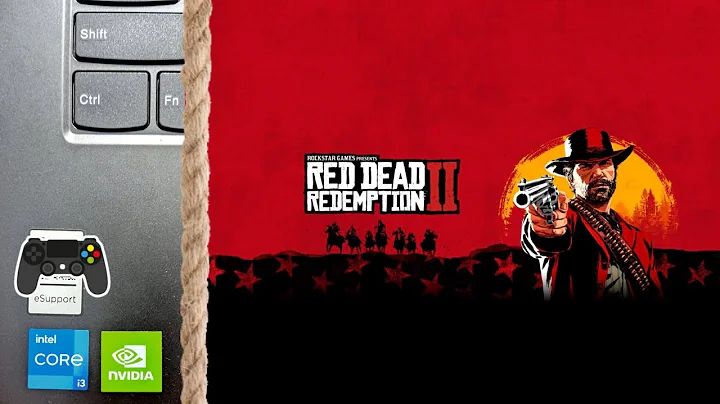Choosing the Right Laptop CPU: i3, i5, i7, or i9?
Table of Contents
🔍 Introduction to Laptop CPUs
🔋 Understanding Different CPU Models
📊 Comparison of Core i3, i5, i7, and i9
🔍 Factors to Consider When Choosing a CPU
🔧 Performance Considerations
🔥 Turbo Boost Technology Explained
💡 Practical Applications of Different CPU Models
🛒 Budget-Friendly Options
🔒 High-Performance CPUs and Gaming
🌟 Conclusion: Making the Right Choice
🔍 Introduction to Laptop CPUs
In this section, we'll delve into the significance of CPU selection when buying a laptop and its impact on performance.
🔋 Understanding Different CPU Models
Understanding the various CPU models available in the market, including U, H, HQ, K, and others, and their specific functionalities.
📊 Comparison of Core i3, i5, i7, and i9
A detailed comparison of Intel's Core i3, i5, i7, and i9 processors, highlighting their respective features, performance levels, and suitability for different usage scenarios.
🔍 Factors to Consider When Choosing a CPU
Exploring the key factors that should influence your decision when selecting a CPU for your laptop, such as performance requirements and budget constraints.
🔧 Performance Considerations
Discussing the significance of performance in CPU selection and how it directly impacts the overall user experience.
🔥 Turbo Boost Technology Explained
An in-depth explanation of Turbo Boost technology and its role in enhancing CPU performance, particularly in demanding tasks.
💡 Practical Applications of Different CPU Models
Illustrating real-world applications of various CPU models to help users understand which processor best suits their needs.
🛒 Budget-Friendly Options
Exploring budget-friendly CPU options for users who prioritize cost-effectiveness without compromising essential performance capabilities.
🔒 High-Performance CPUs and Gaming
Analyzing the suitability of high-performance CPUs, such as Core i7 and i9, for gaming laptops and their impact on gaming experience.
🌟 Conclusion: Making the Right Choice
Summarizing key points and providing guidance on making informed decisions when selecting a laptop CPU tailored to individual needs and preferences.
Introduction to Laptop CPUs
When it comes to choosing a laptop, one of the most crucial decisions you'll make is selecting the right CPU. Your laptop's CPU, or Central Processing Unit, is essentially its brain. It's responsible for executing instructions, performing calculations, and managing data, making it a critical component that directly impacts your device's performance.
Understanding Different CPU Models
Before diving into the specifics, let's understand the various CPU models available. Intel offers a diverse range, each designated by a series of letters and numbers, such as U, H, HQ, and K. These designations signify different characteristics and functionalities tailored to specific usage scenarios.
Comparison of Core i3, i5, i7, and i9
Among Intel's offerings, the Core i3, i5, i7, and i9 processors are the most prevalent. Each boasts distinct features and performance levels. The Core i3 is entry-level, suitable for basic tasks, while the i5 offers a balance of performance and affordability. Moving up, the i7 provides high performance, ideal for demanding tasks, and the i9 stands at the top, delivering unparalleled power for intensive workloads.
Factors to Consider When Choosing a CPU
Choosing the right CPU involves considering various factors. Performance requirements, budget constraints, and intended usage are key considerations that dictate the most suitable option for your needs.
Performance Considerations
Performance is paramount when selecting a CPU. The processor's speed, number of cores, and cache size directly influence its ability to handle tasks efficiently, ensuring smooth multitasking and responsive performance.
Turbo Boost Technology Explained
Intel's Turbo Boost technology plays a significant role in enhancing CPU performance. By dynamically increasing the processor's frequency when needed, Turbo Boost ensures optimal performance for demanding applications and tasks.
Practical Applications of Different CPU Models
Understanding how different CPU models Translate into real-world performance is essential. Whether it's everyday computing, content creation, or gaming, choosing the right CPU ensures your laptop can handle your intended tasks with ease.
Budget-Friendly Options
For those on a budget, several CPU options offer excellent performance without breaking the bank. These budget-friendly processors strike a balance between affordability and functionality, making them ideal for general use and light multitasking.
High-Performance CPUs and Gaming
Gamers and power users often require high-performance CPUs to handle resource-intensive games and applications. CPUs like the Core i7 and i9 excel in these scenarios, delivering exceptional performance and smooth gameplay experiences.
Conclusion: Making the Right Choice
In conclusion, selecting the right CPU for your laptop is crucial for optimal performance and user experience. By considering your performance needs, budget, and intended usage, you can make an informed decision that ensures your laptop meets your requirements efficiently.
Highlights
- Comprehensive Guide: Understand the nuances of different CPU models and make informed decisions.
- Performance Insights: Learn how CPU performance impacts everyday tasks and specialized applications.
- Budget-Friendly Options: Discover cost-effective CPU choices without compromising essential features.
- Gaming Performance: Explore high-performance CPUs tailored for gaming and demanding applications.
- Turbo Boost Technology: Gain insights into Intel's Turbo Boost technology and its role in enhancing CPU performance.
FAQ
Q: Which CPU model is best for gaming laptops?
A: High-performance CPUs like Intel Core i7 and i9 are ideal for gaming laptops due to their robust processing power and ability to handle resource-intensive games with ease.
Q: Are budget-friendly CPUs suitable for multitasking?
A: Yes, budget-friendly CPUs offer sufficient performance for light multitasking and everyday computing tasks. However, for intensive multitasking or specialized applications, higher-end CPUs may be preferable.
Q: How does Turbo Boost technology enhance CPU performance?
A: Turbo Boost technology dynamically increases the CPU's clock speed beyond its base frequency when additional performance is required, ensuring smooth operation during demanding tasks.
Q: Can I upgrade the CPU in my laptop?
A: In most cases, CPUs in laptops are soldered onto the motherboard and cannot be easily upgraded. It's essential to choose a laptop with a CPU that meets your performance needs from the outset.
Q: What factors should I consider when selecting a CPU for my laptop?
A: When choosing a CPU, consider factors such as performance requirements, budget constraints, intended usage (e.g., gaming, content creation, everyday computing), and compatibility with other hardware components.
 WHY YOU SHOULD CHOOSE TOOLIFY
WHY YOU SHOULD CHOOSE TOOLIFY