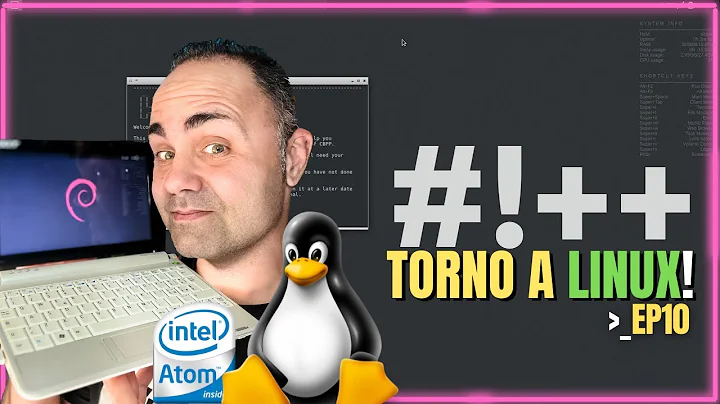Demystifying Antialiasing: A Guide to PC Graphics Settings
Table of Contents
- Introduction
- What is Anti-Aliasing?
- The Importance of Anti-Aliasing in PC Gaming
- Different Methods of Anti-Aliasing
- Super Sampling or SSA
- Multi Sample Anti-Aliasing or MSAA
- Fast Approximate Anti-Aliasing or FXAA
- Morphological Anti-Aliasing or MLA
- Sub Pixel Morphological Anti-Aliasing or SMAA
- Temporal Anti-Aliasing or TXAA
- The Relationship Between Resolution and Anti-Aliasing
- Pros and Cons of Using Anti-Aliasing
- Finding the Right Balance Between Graphic Quality and Performance
- Conclusion
🎮 The Importance of Anti-Aliasing in PC Gaming
In the world of PC gaming, graphics play a crucial role in immersing players into rich and realistic virtual worlds. However, with the vast number of graphical options available, it can be overwhelming for gamers to understand and choose the right settings. One particular graphics feature that often confuses gamers is anti-aliasing. In this article, we will break down the concept of anti-aliasing, explore its different methods, discuss its importance, and help you find the right balance between graphic quality and performance.
🖥️ What is Anti-Aliasing?
At its core, anti-aliasing is a technique used to reduce the jagged or stair-step appearance of diagonal lines and curves in digital images. These jagged edges, also known as aliasing, occur because digital images are composed of discrete pixels. When a round or slanted object is rendered, the limited pixel resolution can result in a staircase effect.
To overcome this, anti-aliasing smooths out these rough edges by blending the colors around the edges, creating the illusion of a smooth image. However, this manipulation requires significant computing power, especially when performed in real-time during gaming.
🎮 Different Methods of Anti-Aliasing
There are several methods of anti-aliasing, each with its own strengths and drawbacks. Let's explore some of the most commonly used techniques:
1. Super Sampling or SSA
Super sampling, also known as SSA, is a method that forces the Game to generate a higher resolution picture and then scales it down to fit your display's resolution. This artificially increases the pixel density, resulting in an incredibly fine image that looks clean and sharp. However, this technique is demanding on system resources and can significantly impact performance.
➕ Pros: Provides the best image quality with smooth edges.
➖ Cons: Resource-intensive and can decrease frame rates.
2. Multi Sample Anti-Aliasing or MSAA
Multi Sample Anti-Aliasing (MSAA) targets specific edges on objects in the game world and takes color samples from adjacent pixels to create a Blend of colors. This blending process creates the illusion of smoothness around jagged objects. The higher the number of samples, the better the color blend, but it also increases the demands on the GPU.
➕ Pros: Produces a good balance between image quality and performance.
➖ Cons: Still demands significant GPU resources.
3. Fast Approximate Anti-Aliasing or FXAA
Fast Approximate Anti-Aliasing (FXAA) takes a different approach by applying a blanket smoothing effect to the entire image. Unlike MSAA, which analyzes frames and calculates geometry, FXAA applies the effect indiscriminately. It is faster for the GPU to perform, but it can result in a slightly blurred image compared to other methods.
➕ Pros: Fast implementation and relatively less demanding on hardware.
➖ Cons: May result in some loss of image quality due to blurring.
4. Morphological Anti-Aliasing or MLA
Morphological Anti-Aliasing (MLA), an AMD technology, is similar to FXAA in its approach. It applies a filter that looks at contrasting pixels to smooth out edges. However, it still has a somewhat blurry appearance. MLA strikes a balance between FXAA and MSAA, offering better image quality compared to FXAA while being easier on hardware resources.
➕ Pros: Provides a balance between image quality and performance.
➖ Cons: May still have a slightly blurry look.
5. Sub Pixel Morphological Anti-Aliasing or SMAA
Sub Pixel Morphological Anti-Aliasing (SMAA) strikes a balance between FXAA and MSAA in terms of both performance demands and image quality. It applies a filter similar to FXAA but with a little less blur. SMAA still targets edges to create color averages, similar to MSAA.
➕ Pros: Offers improved image quality without significant performance impact.
➖ Cons: Some blurring still present compared to MSAA.
6. Temporal Anti-Aliasing or TXAA
Temporal Anti-Aliasing (TXAA) is similar to MSAA but adds a more efficient approach. TXAA uses previous frame data to create color samples for the current frame. It also incorporates temporal filtering techniques to provide additional smoothness and reduce flickering or shimmering of objects in motion. TXAA can significantly improve image quality in certain cases.
➕ Pros: Reduces flickering and improves overall image quality.
➖ Cons: May have a performance impact on lower-end hardware.
📺 The Relationship Between Resolution and Anti-Aliasing
Resolution plays a crucial role in how noticeable jagged edges are in a game. Higher resolutions, such as 4K, have a higher pixel density, making jagged edges less prominent. As a result, anti-aliasing becomes less necessary at higher resolutions like 4K, where the sheer pixel density already provides a level of smoothness.
➕ Pros: Higher resolutions naturally reduce the visibility of jagged edges.
➖ Cons: Higher resolutions require more computing power.
⚖️ Finding the Right Balance Between Graphic Quality and Performance
When it comes to optimizing your gaming experience, striking a balance between graphical quality and frame rates is essential. While anti-aliasing can greatly enhance image quality, it can also have a significant impact on system performance. It's crucial to experiment with different anti-aliasing methods and settings to find what works best for your specific hardware configuration and gaming preferences.
Conclusion
Anti-aliasing is a vital tool in the PC gamer's arsenal for achieving smooth and visually appealing graphics. Understanding the different methods available and how they affect performance is crucial in finding the right settings for your gaming rig. By striking the right balance between graphic quality and performance, you can enhance your gaming experience and immerse yourself fully in virtual worlds.
Subscribe to GameSpot for more game tech information and join the discussion in the comments section below to learn more about graphical settings and optimization.
Highlights
- Anti-aliasing is a technique used to smooth out jagged edges in digital images.
- There are several different methods of anti-aliasing, each with its own strengths and drawbacks.
- Super Sampling (SSA) provides the best image quality but is resource-intensive.
- Multi Sample Anti-Aliasing (MSAA) strikes a balance between performance and image quality.
- Fast Approximate Anti-Aliasing (FXAA) is a fast, but slightly blurry, method.
- Morphological Anti-Aliasing (MLA) offers a balance between FXAA and MSAA.
- Sub Pixel Morphological Anti-Aliasing (SMAA) provides improved image quality.
- Temporal Anti-Aliasing (TXAA) reduces flickering and improves overall image quality.
- Higher resolutions, such as 4K, reduce the need for anti-aliasing.
- Finding the right balance between graphic quality and performance is crucial for optimal gaming experience.
FAQ
Q: Which anti-aliasing method provides the best image quality?
A: Super Sampling (SSA) offers the highest image quality but is resource-intensive.
Q: Which anti-aliasing method is the most efficient?
A: Fast Approximate Anti-Aliasing (FXAA) is the fastest method but may result in a slightly blurred image.
Q: Can anti-aliasing be disabled at higher resolutions?
A: Yes, at higher resolutions like 4K, the pixel density reduces the visibility of jagged edges, making anti-aliasing less necessary.
Q: How do I find the right balance between graphic quality and performance?
A: It's important to experiment with different anti-aliasing methods and settings to find what works best for your hardware configuration and gaming preferences. Striking the right balance is a personal preference.
 WHY YOU SHOULD CHOOSE TOOLIFY
WHY YOU SHOULD CHOOSE TOOLIFY