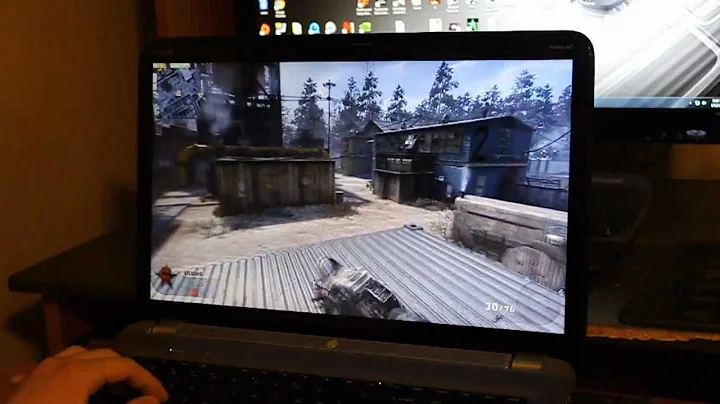Mastering Intel Arc: Boost Gaming Performance
Table of Contents
- Introduction to Intel Arc Control Center
- Getting Started with Intel Arc Control Sensor
- Understanding the Basics
- Compatibility with Graphics Cards
- Accessing Intel Arc Control Center
- Installing Latest Intel Drivers
- Utilizing Hotkeys
- Exploring Intel Arc Control Center
- Control Center Interface
- Performance Monitoring
- Configuring Preferences
- Understanding In-Game Overlay
- Enabling In-Game Overlay
- Customizing Overlay Settings
- Interpreting Performance Telemetry
- Analyzing CPU Activity
- Monitoring GPU Utilization
- Checking GPU Memory Usage
- Troubleshooting with Intel Arc
- Identifying Performance Issues
- Addressing Cooling Concerns
- Resolving Lag and Stutter
- Optimizing Gaming Experience
- Leveraging Diagnostic Tools
- Improving Graphics Performance
- Integration with Discord
- Collaborative Troubleshooting
- Utilizing Community Support
- Conclusion
Introduction to Intel Arc Control Center
In the realm of PC gaming, ensuring optimal performance from your GPU is paramount. Intel Arc Control Center emerges as a powerful tool for users seeking to delve into the intricacies of their graphics processing units. This comprehensive guide navigates through the functionalities of Intel Arc Control Center, shedding light on its utility in diagnosing GPU-related issues and enhancing gaming experiences.
🛠️ Getting Started with Intel Arc Control Sensor
Understanding the Basics
Before delving into the specifics, it's essential to grasp the fundamental concepts behind the Intel Arc Control Sensor. This sensor serves as a conduit for monitoring and regulating various aspects of GPU performance, offering insights into critical metrics such as temperature, power usage, and frame rates.
Compatibility with Graphics Cards
Intel Arc Control Sensor extends its support to a range of graphics cards, including the A380, A750, and A770 models. Whether you're utilizing discrete graphics cards or integrated solutions from 11th gen processors onwards, the control sensor ensures seamless compatibility across diverse hardware configurations.
🖥️ Accessing Intel Arc Control Center
Installing Latest Intel Drivers
The gateway to unlocking the full potential of Intel Arc Control Center lies in installing the latest Intel drivers. Whether opting for the stable releases from Windows Hardware Qualifying Labs or venturing into beta iterations, ensuring up-to-date drivers is imperative for harnessing the capabilities of the control center.
Utilizing Hotkeys
Navigating through Intel Arc Control Center is streamlined through intuitive hotkeys. By simply pressing ALT + O, users can summon the overlay for real-time performance monitoring. Similarly, ALT + I grants access to the control center, facilitating swift adjustments and configurations.
Exploring Intel Arc Control Center
Control Center Interface
Upon accessing Intel Arc Control Center, users are greeted with a user-friendly interface, replete with an array of monitoring and customization options. The interface provides a holistic view of GPU performance metrics, empowering users to optimize settings according to their preferences.
Performance Monitoring
Central to the utility of Intel Arc Control Center is its robust performance monitoring capabilities. Users can track vital statistics such as CPU activity, GPU utilization, and memory usage in real-time, enabling informed decision-making to enhance gaming performance.
Configuring Preferences
Customizability lies at the heart of Intel Arc Control Center, allowing users to tailor their monitoring experience according to their preferences. From selecting specific metrics for display to adjusting overlay positioning and transparency levels, the control center offers unparalleled flexibility in catering to diverse user needs.
🎮 Understanding In-Game Overlay
Enabling In-Game Overlay
The in-game overlay feature of Intel Arc Control Center facilitates seamless access to performance metrics without disrupting gameplay. By enabling the overlay through simple configurations, users can effortlessly monitor critical metrics without sacrificing immersion.
Customizing Overlay Settings
Personalization is key when it comes to the in-game overlay, with users afforded the freedom to customize various settings according to their preferences. From overlay position to transparency levels, users can tailor the overlay to complement their gaming experience seamlessly.
Interpreting Performance Telemetry
Analyzing CPU Activity
CPU activity serves as a cornerstone of system performance, directly impacting gaming experiences. By monitoring CPU activity through Intel Arc Control Center, users can identify potential bottlenecks and optimize system resources for smoother gameplay.
Monitoring GPU Utilization
GPU utilization offers invaluable insights into the workload borne by the graphics processing unit during gaming Sessions. By keeping a close eye on GPU utilization metrics, users can ensure optimal performance and preemptively address potential issues such as overheating or throttling.
Checking GPU Memory Usage
GPU memory usage serves as a barometer of resource utilization during gaming sessions. By monitoring GPU memory usage through Intel Arc Control Center, users can gauge the efficiency of memory allocation and identify potential bottlenecks that may impact gaming performance.
🛠️ Troubleshooting with Intel Arc
Identifying Performance Issues
Intel Arc Control Center serves as a potent tool for diagnosing and addressing performance issues plaguing gaming experiences. By leveraging real-time telemetry data, users can pinpoint underlying issues such as lag, stuttering, or frame rate drops and implement targeted solutions for resolution.
Addressing Cooling Concerns
Effective cooling is paramount to maintaining optimal performance and longevity of GPU components. By monitoring GPU temperatures and ensuring adequate cooling solutions, users can mitigate thermal throttling and safeguard against performance degradation during intense gaming sessions.
Resolving Lag and Stutter
Lag and stuttering can significantly detract from the gaming experience, often stemming from underlying hardware or software issues. Through meticulous analysis of performance telemetry provided by Intel Arc Control Center, users can identify the root causes of lag and implement remedial measures to restore smooth gameplay.
Optimizing Gaming Experience
Leveraging Diagnostic Tools
Intel Arc Control Center serves as a comprehensive diagnostic toolset for optimizing gaming experiences. By harnessing the power of real-time telemetry data and customization options, users can fine-tune their hardware configurations to achieve the perfect balance of performance and visual fidelity.
Improving Graphics Performance
Enhancing graphics performance is a perennial pursuit for avid gamers seeking to push the boundaries of visual fidelity. With Intel Arc Control Center, users can unlock the full potential of their graphics hardware through precise adjustments and optimizations tailored to their specific preferences.
🤝 Integration with Discord
Collaborative Troubleshooting
Discord emerges as a hub for collaborative troubleshooting, fostering a vibrant community of users seeking assistance and sharing insights. By leveraging Intel Arc Control Center in conjunction with Discord, users can tap into collective expertise to diagnose and address a myriad of GPU-related issues.
Utilizing Community Support
The community-driven nature of Discord facilitates seamless access to Peer-to-peer support and guidance. Whether grappling with technical queries or seeking optimization tips, users can benefit from the collective wisdom of the community, bolstering their gaming experiences through shared knowledge and camaraderie.
Conclusion
In conclusion, Intel Arc Control Center emerges as a versatile toolset for optimizing gaming experiences and diagnosing GPU-related issues with precision. From real-time performance monitoring to customizable overlay settings, Intel Arc Control Center empowers users to unlock the full potential of their graphics hardware, ensuring seamless gameplay and immersive visuals. By leveraging the insights gleaned from Intel Arc Control Center in conjunction with community support platforms such as Discord, users can embark on a journey of continuous improvement, refining their gaming experiences and pushing the boundaries of performance and fidelity.
Highlights
-
 WHY YOU SHOULD CHOOSE TOOLIFY
WHY YOU SHOULD CHOOSE TOOLIFY