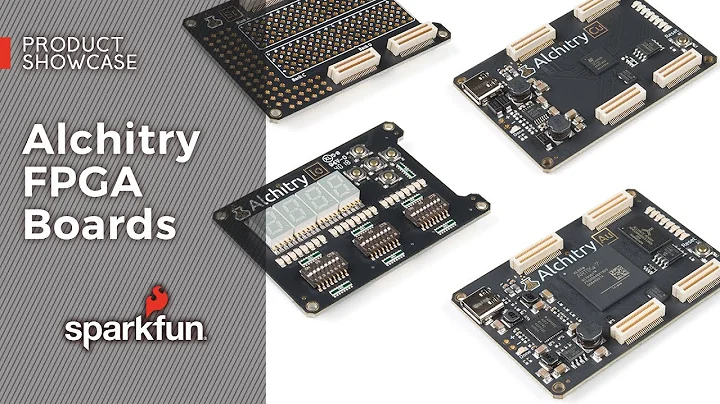My Experience Upgrading to AMD Ryzen 7950X: Pros and Cons Revealed
Table of Contents
- Introduction
- Upgrading to the AMD Ryzen 7950X
- Installation Process
- Performance and Gaming Experience
- Problems and Drawbacks
- Conclusion
- FAQ
Introduction {#introduction}
In this video, I will share my experience of upgrading my PC after two years of usage. While my previous setup served me well, I decided to make a major update by switching to the highly acclaimed AMD Ryzen 7950X processor. This decision was driven by the processor's impressive specifications and performance. In this article, I will discuss the process of upgrading to the AMD Ryzen 7950X, the installation steps, the impact on performance and gaming experience, as well as any problems or drawbacks I encountered.
Upgrading to the AMD Ryzen 7950X {#upgrading}
Choosing the AMD Ryzen 7950X {#choosing-cpu}
After careful consideration, I opted for the AMD Ryzen 7950X processor due to its exceptional power and capabilities. With 16 physical cores and a frequency of up to 5.7 gigahertz, this processor stands out as one of the most powerful options available in the market. Moreover, its compatibility with DDR5 RAM made it necessary for me to upgrade my memory modules as well.
Upgrading the RAM {#upgrading-ram}
To complement the new processor, I invested in four 16-gigabyte memory modules from the reputable Corsair brand. These modules offer a capacity to handle up to 6 billion transfers per Second, making them ideal for the AMD Ryzen 7950X processor. Corsair's reliable reputation and compatibility with the processor played a crucial role in my selection.
Selecting a New Motherboard {#selecting-motherboard}
Given the change in processor and RAM, it was essential for me to replace my existing motherboard as well. After thoroughly researching my options, I found a second-HAND ASUS motherboard that provided the necessary connections and features required by the AMD Ryzen 7950X processor. The attractive price, significantly lower than the original cost, made this purchase a compelling choice.
Installation Process {#installation}
The New Processor and Motherboard {#new-processor-motherboard}
The installation of the new components, including the processor and motherboard, was a relatively straightforward process. While it may intimidate those who have never assembled a computer before, I have previously shared a step-by-step video on building a PC with liquid cooling, which may serve as a helpful resource. Notably, the new processor design eliminated the risk of bending pins during installation, as they are now directly integrated into the motherboard.
Liquid Cooling Kits: The Aesthetic Choice {#liquid-cooling-kits}
For cooling purposes, I opted for a liquid mounting system from Corsair, specifically the HC Genie Elite with an LCD screen on the processor. This choice was driven by my preference for aesthetics and the ability to manage all Corsair brand devices through a centralized software application. While liquid cooling kits may not be the most cost-effective option, alternative high-quality heatsinks with fans are available for those who prioritize practicality over aesthetics.
Optimizing Energy Consumption and Temperature {#optimizing-energy-consumption-temperature}
During the installation process, I discovered that the AMD Ryzen 7950X processor has the potential to reach high temperatures, consuming approximately 200 watts at maximum usage. However, by making adjustments in the BIOS and utilizing AMD's provided software, it is possible to lower both energy consumption and temperatures. Through experimentation and fine-tuning, I managed to reduce the processor temperature by a few degrees, ensuring optimal performance without compromising on safety.
Performance and Gaming Experience {#performance-gaming}
While the AMD Ryzen 7950X processor and accompanying upgrades do not yield a significant difference in gaming performance compared to my previous setup, their true potential shines when handling resource-intensive tasks and multitasking. Rendering videos, operating a web browser, and using a development environment simultaneously demonstrate the processor's capabilities to their fullest extent. Although individuals with high-end graphics cards will reap the most benefits, the AMD Ryzen 7950X delivers excellent performance for demanding applications and multitasking scenarios.
Problems and Drawbacks {#problems-drawbacks}
Despite its impressive specifications, I encountered a few drawbacks when using the AMD Ryzen 7950X processor and compatible motherboards. Firstly, the motherboard's long boot time, approximately 30 seconds, when loading the operating system was an inconvenience. This issue is commonly reported on forums and results from activated RAM profiles intended to enhance performance. Although a future BIOS update is expected to address this, it is advisable to exercise patience for the time being.
Furthermore, the processor's tendency to generate considerable heat requires careful optimization and configurations to ensure stable performance. This process may prove challenging for users seeking a hassle-free PC experience. Finally, I must acknowledge that the AMD Ryzen 7950X processor may not offer the best value for money for avid gamers, as its true potential is best harnessed when paired with cutting-edge graphics cards.
Conclusion {#conclusion}
In conclusion, my transition from the Intel i7 processor to the AMD Ryzen 7950X has been a mixed experience. While the processor offers exceptional power, its high operating temperatures, configuration requirements, and reported issues with compatible motherboards pose certain challenges. For individuals seeking reliable performance without the need for extensive customization, the AMD Ryzen 5800X may be a better-suited choice. Ultimately, the decision hinges upon personal requirements, budget, and tolerance for troubleshooting.
FAQ {#faq}
Q: Which AMD Ryzen processor do you recommend for a desktop PC?
A: For desktop PCs, I recommend the AMD Ryzen 5800X. It provides excellent performance without the potential complexities and compatibility issues associated with the AMD Ryzen 7950X. Additionally, it offers a more favorable price-to-performance ratio.
Q: What is the advantage of using liquid cooling kits over traditional heatsinks?
A: Liquid cooling kits, like the Corsair HC Genie Elite I used, offer not only effective heat dissipation but also enhanced aesthetics. They allow for customization of lighting, additional information on an LCD screen, and centralized management of Corsair brand devices. However, if aesthetics are not a priority, traditional heatsinks with fans can provide reliable cooling at a lower cost.
Q: Will the AMD Ryzen 7950X significantly improve gaming performance?
A: While the AMD Ryzen 7950X offers substantial processing power, its impact on gaming performance may not be significant, especially when paired with mid-range graphics cards. Higher-end graphics cards are required to fully utilize the processor's capabilities in high-resolution gaming scenarios.
Q: Are there any known issues with the AMD Ryzen 7950X and compatible motherboards?
A: Yes, some reported issues include long boot times when RAM profiles are activated to enhance performance. These issues can potentially be resolved with future BIOS updates. It is advisable to research the specific motherboard model and stay updated on available fixes.
Q: What are the benefits of upgrading to the AMD Ryzen 7950X for resource-intensive tasks?
A: The AMD Ryzen 7950X excels at resource-intensive tasks such as video rendering and multitasking. Its 16 physical cores and high frequency allow for efficient processing of complex tasks simultaneously, resulting in improved productivity and smoother performance.
Q: Is the upgrade to the AMD Ryzen 7950X worth the investment?
A: The decision to upgrade to the AMD Ryzen 7950X depends on individual needs and preferences. If you engage in resource-intensive tasks and multitasking frequently, the processor's power and capabilities may be worth the investment. However, for avid gamers or individuals seeking a simple and hassle-free PC experience, alternative options such as the AMD Ryzen 5800X may be more suitable.
Build a Complete PC with Liquid Cooling
AMD Ryzen Processors
Corsair Liquid Cooling Kits
 WHY YOU SHOULD CHOOSE TOOLIFY
WHY YOU SHOULD CHOOSE TOOLIFY